7 Reliable And Trustworthy APK Sites
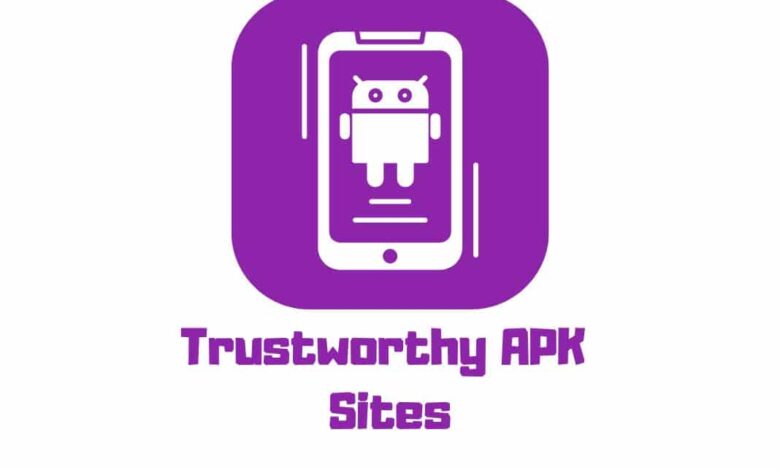
APK stands for Android Package Kit, the file format Android uses to distribute and install apps. APK files can be downloaded from various sources online, but not all are reliable and trustworthy. Some APK files may contain malware, viruses, or unwanted ads that can harm your device or compromise privacy. Therefore, choosing APK sites that are safe, secure, and verified by the Android community is essential.
In this article, we will introduce you to some of the best APK sites that you can use to download apps for your Android device. These sites are known for their quality, reputation, and user-friendliness. They offer various apps, from games and entertainment to productivity and education. They also update their apps regularly and provide detailed information about each app, such as its description, screenshots, ratings, reviews, and permissions.
Here are the reliable and trustworthy APK sites that we recommend:
Contents
Best Safe Sites To Download Apks
Remember your source when looking for a safe site to download an APK. Fortunately, several trustworthy sources such as APKPure, APKMirror, AppsAPK, and APKMonk offer legitimate downloads without malware or adware attached.
They provide version history, detailed descriptions of each app, and user ratings/reviews – something Google Play doesn’t have.
While getting paid apps from the official store is safest, these four sites can be relied on when it isn’t possible. With them in mind, you won’t worry about ending up with a virus-infected file.
Apkmirror
Apkmirror is one of the most popular and trusted APK sites. The same team behind Android Police, a well-known news site for Android enthusiasts, runs it. Apkmirror hosts only original and signed APK files uploaded by the developers or sourced from the Google Play Store. It does not host any modified or hacked APK files that may contain malware or unwanted features. Apkmirror verifies each APK file with a cryptographic signature to ensure its integrity and authenticity.

Some of the features and benefits of Apkmirror are:
- It offers a large collection of free apps for various categories and genres.
- It allows you to download older versions of apps that may not be compatible with your device or available on the Google Play Store.
- It provides a user-friendly interface that lets you browse, search, filter, and sort apps by name, date, size, rating, popularity, and more.
- It supports multiple languages and regions and lets you choose your preferred language and currency.
- It has a dedicated app you can install to access Apkmirror more quickly and conveniently.
Apkpure
Apkpure is another well-known and reputable APK site that offers a huge selection of free apps for Android users. It is similar to Apkmirror in terms of hosting only original and signed APK files that are safe and secure to download. It also verifies each APK file with a cryptographic signature to ensure its integrity and authenticity.

Some of the features and benefits of Apkpure are:
- It offers various apps for various categories and genres, including games, social media, communication, education, entertainment, lifestyle, tools, and more.
- It allows you to download region-restricted apps that may not be available in your country or on Google Play Store.
- It provides a user-friendly interface that lets you browse, search, filter, and sort apps by name, date, size, rating, popularity, downloads, and more.
- It has a dedicated app you can install to access Apkpure more easily and conveniently. The app also has some additional features such as automatic updates, app management, app backup and restore, app sharing, app uninstaller, app lock, app downloader, app installer, etc.
F-Droid
F-Droid is a unique and special APK site focusing on free and open-source software (FOSS) for Android devices. It is run by a community of volunteers who regularly maintain and update the site. F-Droid hosts only FOSS apps that respect your privacy and freedom. It does not host any proprietary or commercial apps that may contain ads or trackers.

- Some of the features and benefits of F-Droid are:
- It offers a diverse collection of FOSS apps for various categories and genres, such as games, social media, communication, education, entertainment, lifestyle, tools, and more.
- It allows you to discover new and innovative apps that may not be available on Google Play Store or other APK sites.
- It has a dedicated app you can install to access F-Droid more easily and conveniently. The app also has some additional features such as automatic updates, app management, app backup and restore, app sharing, app uninstaller, app downloader, app installer, etc.
Apk Downloader
Apk Downloader is a simple and convenient APK site that lets you download APK files directly from the Google Play Store. It is useful for downloading apps that are incompatible with your device or unavailable in your country. It is also useful for downloading apps you purchased on the Google Play Store but want to install on another device.

Some of the features and benefits of Apk Downloader are:
- It offers a fast and easy way to download APK files from the Google Play Store without registration or login.
- It lets you download any app on the Google Play Store, regardless of your device model, Android version, or region.
- It provides a user-friendly interface that lets you search for apps by name, package name, or Google Play URL.
- It has a dedicated app you can install to access the APK Downloader more quickly and conveniently.
Aptoide
Aptoide is a popular and alternative APK site that offers a different way to download and install apps for Android devices. It is based on a decentralized and community-driven platform that allows anyone to create and manage their app store. Aptoide hosts millions of apps from various sources, including official developers, independent developers, and users.

Some of the features and benefits of Aptoide are:
- It offers a vast and diverse collection of apps for various categories and genres, including games, social media, communication, education, entertainment, lifestyle, tools, and more.
- It allows you to download apps not available on the Google Play Store or other APK sites, such as modified or hacked apps that may have extra features or unlocked content.
- It has a dedicated app you can install to access Aptoide more easily and conveniently. The app also has some additional features such as automatic updates, app management, app backup and restore, app sharing, app uninstaller, app downloader, app installer, etc.
Apkmonk
Apkmonk is a simple and reliable APK site offering many free Android device apps. It is similar to Apkmirror and Apkpure in terms of hosting only original and signed APK files that are safe and secure to download. It also verifies each APK file with a cryptographic signature to ensure its integrity and authenticity.

Some of the features and benefits of Apkmonk are:
- It offers various apps for various categories and genres, such as games, social media, communication, education, entertainment, lifestyle, tools, and more.
Apkbe
Apkbe is a new and emerging APK site that offers a fresh and modern way to download and install apps for Android devices. It is based on a cloud-based platform that allows you to access your apps from anywhere and on any device. Apkbe hosts thousands of apps from various sources, including official developers, independent developers, and users.

Some of the features and benefits of Apkbe are:
- It offers a unique and innovative collection of apps for various categories and genres, such as games, social media, communication, education, entertainment, lifestyle, tools, and more.
- It allows you to download apps that are not available on the Google Play Store or other APK sites, such as beta or unreleased apps that may have new features or improvements.
How to open an APK safely?
Here are some tips for keeping your Android device secure when downloading and installing APKs:
- Download the file from a trusted source, such as the official app store or the developer’s website.
- Enable the ‘Unknown sources’ option in your device’s settings before installation – this will let you install apps from other than the official app store.
- Scan the APK with antivirus software, and use an APK analyzer tool to inspect the code for malicious content.
- Be aware of the permissions requested by the app during installation, and grant only those necessary to access your mobile data.
- Keep up-to-date with the latest security patches to protect against vulnerabilities that malware could exploit.
How to trust APK on Android?
If you’re looking to trust and install a safe APK on your Android device, there are a few simple steps that you can take to ensure the security of your device.
- First, it’s important to ensure you are downloading the file from a reputable source. Avoid unfamiliar websites, advertisements, or email links that appear too good to be true, as they may contain malicious content or viruses.
- Once you have downloaded the APK file, go to your device’s Settings > Security > Unknown Sources and toggle it on.
- This allows you to install apps from sources other than the Play Store.
- Next, open up your file manager app and find the APK file.
- Tap on it to initiate the installation process and follow the prompts.
- Before starting, Android will usually scan the file for any malicious content. If anything is detected, you will be prompted to abort the installation.
By following these easy steps, you can rest assured that you have taken the necessary precautions when trusting and installing an APK file on your Android device. Plus, with the wide range of best safe APK download sites, including Google Play, you’ll never have trouble finding the perfect APK for your needs.
Frequently Asked Questions
How do I know if an APK is legit?
To determine if an Android APK is legit, follow these steps: Verify the APK’s source by ensuring it’s from a trustworthy site or the official Google Play Store, research the app’s developer, and check for user reviews. For safe Android APK downloads, consider using well-known sites to download APKs for the best Android experience.
What Are the Risks of Downloading APKs?
APKs from unofficial sites pose risks, including malware infection, privacy breaches, and potential data theft. Unverified APK downloaders may lack app details and security features of legitimate Android apps from the Google Play Store. Only use trusted sources to ensure safety and review the privacy policy and consent agreements before downloading an APK file.
Can I Trust Google Play Store for APK Download?
You can trust Google Play Store for APK downloads, as it is a legitimate downloading site for Android apps. Google ensures the security and privacy of APK files by implementing strict policies, obtaining user consent, and constantly monitoring app details, privacy policy launches, and interest levels. With an estimated 3 million mobile apps, the Play Store offers a wide range of safe and reliable APK downloads for Android devices.
What is the difference between APK and mod?
APK is an acronym for Android application package, a standard or original application file developed by the app owner for installation on Android operating systems. On the other hand, a Mod APK is a modified or cracked version of the original app, often created by third-party developers.
What are the risks of a modded APK?
Modded APKs, while offering additional features, also carry risks. The original developers do not create them, and can contain malware or other harmful code. They might also contain spyware, and even a trusted mod can remove necessary permissions from an app, compromising its functionality and security.
How to find malware in APK?
You can find malware in an APK by scanning the file with a reputable antivirus app. Popular antivirus apps for Android include Avast, AVG, Norton, and McAfee. These apps will scan the APK file and alert you if it contains malicious code.
Conclusion
When it comes to downloading APKs for Android, safety is of paramount importance. That’s why I always recommend using trustworthy sites for APK downloads. Many options include APKMirror, APKPure, F-Droid, Aptoide, APKMonk, and APKBe. All these sites offer a good selection of safe apps that can be downloaded with ease and peace of mind. No matter which one you go for, ensure it has been thoroughly checked before downloading. That way, you can stay safe while enjoying all the benefits of downloading apps from reliable sources.



