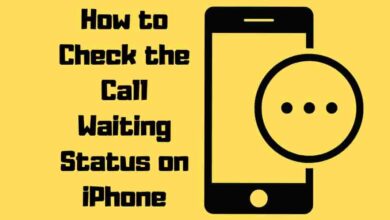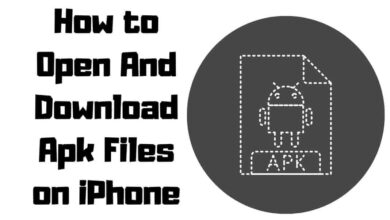How to Check the SMS Center Number on your iPhone?

The SMS Center (SMSC) number is a vital component of the mobile telephone network, handling text message operations such as routing, storing, and delivering SMS messages. Checking the SMSC number on your iPhone can be helpful when troubleshooting issues with sending or receiving text messages. This guide provides step-by-step instructions on how to check the SMS Center number iPhone and offers troubleshooting tips for common SMSC-related problems.
Contents
Checking the SMSC Number on Your iPhone
- Open the Phone app on your iPhone.
- Tap the Keypad icon.
- Dial *#5005*7672# and then tap the Call button.
- The current SMS Center number will be displayed on the screen.

The steps may vary depending on the iPhone model and iOS version. Furthermore, some carriers may restrict users from viewing or changing the SMS Center number on their devices. If you experience any issues with sending or receiving text messages, it’s advisable to contact your carrier for assistance.
iPhone SMSC Number Issues: Troubleshooting
If you encounter issues that may be related to the SMSC number on your iPhone, here are some troubleshooting steps to follow:
- Check the SMSC number: Ensure the correct number is stored on your device following the steps above.
- Update carrier settings: Navigate to Settings > General > About. If a newer version is available, you will be given the chance to update your carrier preferences.
- Restart the iPhone: Some issues can be resolved by restarting the device. Press and hold the power button, slide the power icon to turn off the iPhone, wait a few seconds, and press the power button again until the Apple logo appears.
- Reset network settings: Go to Settings > General > Reset > Reset Network Settings to reset network settings. This action will delete all network settings, including Wi-Fi passwords, VPN configurations, and APN settings. You may want to back up your device before resetting.
- Contact your carrier: If issues persist, contact your carrier for further guidance and technical assistance.
Remember that certain carriers might not let users view or change the SMSC number on their iPhones. If you are having difficulties sending or receiving text messages, the best action is to contact your carrier directly.
iPhone SMSC Number Checking Reasons
Checking the SMSC number on your iPhone can be helpful in several situations:
- Troubleshooting SMS issues: If you’re experiencing difficulties with sending or receiving text messages, checking the SMSC number is a good starting point to find potential problems.
- Switching carriers: When switching carriers, the new carrier might require a different SMSC number. Ensuring that the correct number is set up on your iPhone helps avoid potential SMS-related issues.
- Traveling abroad: While traveling to another country, you might need to use a local carrier’s SMSC number to send SMS messages. Checking and configuring the SMSC number can be essential for proper messaging functionality.
Limitations and Potential Carrier Restrictions
Not all carriers allow users to view or modify the SMSC number on their iPhones. Here are some potential limitations you might encounter:
- Restricted access: Some carriers might restrict access to the SMSC number on your iPhone, preventing you from viewing or modifying the number.
- Carrier-specific settings: The carrier might limit the settings and options available to users, meaning certain features might not be accessible to all users.
- Different steps for other iPhone models: The steps detailed above for checking and modifying the SMSC number might vary based on your specific iPhone model or iOS version.
If you suspect that your carrier is restricting access to the SMSC number or if you still experience issues with sending or receiving text messages after following the provided troubleshooting steps, it’s highly recommended to contact your carrier for further assistance.
Final Thoughts
The SMSC number on your iPhone plays a crucial role in sending and receiving text messages. Knowing how to check and, if possible, modify this number can come in handy when troubleshooting SMS-related issues or switching carriers. It’s essential to remember that your carrier may implement certain restrictions, so contacting them for assistance or troubleshooting can be an effective way to tackle any messaging problems.