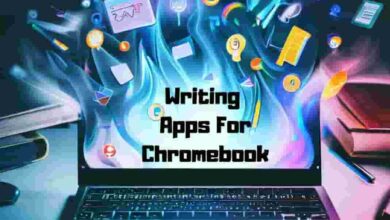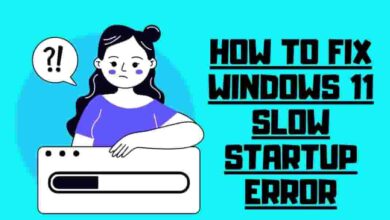25 Rainmeter Visual Skins You Should Use
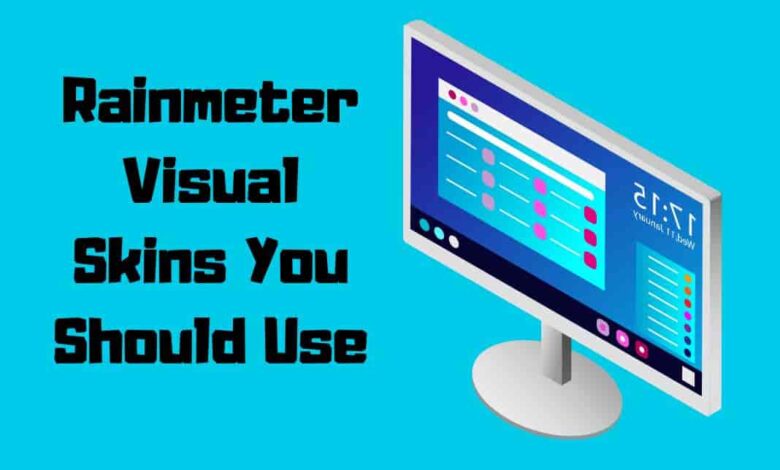
Are you looking for a way to take your desktop experience to the next level? Look no further than Rainmeter, a powerful tool that allows you to customize your workspace with stunning visual skins completely. From Mond and FLHUD to Ageo and Moderate, these are the most visually stunning Rainmeter graphic skins you’ll ever find – they’re jaw-dropping! Prepare for a fantastic customization journey as we explore some of the best Rainmeter skins.
In this article, I will introduce you to some of the best Rainmeter visual skins you should use to enhance your desktop experience. These skins are beautiful, stylish, functional, and easy to use. You can download these skins from the links provided below each skin name. Here are the top 25 Rainmeter visual skins you should use:
Contents
- 1 What is Rainmeter
- 2 Mond
- 3 FLHUD
- 4 Ageo
- 5 Moderate
- 6 MNML UI
- 7 Big Sur
- 8 T-R-A-N-S-F-O-R-M-E-X Mod
- 9 Enigma
- 10 Speed
- 11 Wisp
- 12 Simple Media
- 13 LIM!T
- 14 Cyberpunk 2077
- 15 Circle Launcher
- 16 Elegance 2
- 17 Minimalist 2
- 18 The Gemini Suite
- 19 Sonder
- 20 IronMan-Jarvis
- 21 Avengers SHIELD OS
- 22 Senja Suite
- 23 ALIENS
- 24 Eker Lina
- 25 Spiderman
- 26 Before Dawn
- 27 How Do I update a Rainmeter skin?
- 28 Common Rainmeter skin issues and solutions?
- 29 Final Thoughts
What is Rainmeter
Rainmeter is a free and open-source desktop customization tool that lets you create unique and interactive desktops with widgets, skins, and themes. Rainmeter can display CPU usage, RAM usage, weather, time, date, news, notes, etc. You can also customize the skins’ appearance, position, size, and transparency to suit your preferences.
Mond
Mond is a minimalist and elegant skin that features a clock, a date, a music player, and a weather widget. You can customize each element’s color, size, and position to suit your preference. Mond also supports multiple languages and has a dark mode option.

Some of the features of Mond are:
- Simple and sleek design: Mond has a clean, modern look complements any wallpaper.
- Easy to configure: Mond has a settings panel that lets you adjust various options without editing the code.
- Music player integration: Mond can display the album art, title, artist, and progress of the current song playing on Spotify, iTunes, or other supported music players.
- Weather forecast: Mond can show you the current temperature, condition, and location of your weather data. You can also switch between Celsius and Fahrenheit units.
FLHUD
FLHUD is a futuristic and sci-fi inspired skin with a circular clock, a date, a system monitor, a music player, and a launcher. You can choose from different colors and themes to match your mood. FLHUD also has a responsive design that adapts to different screen resolutions.

Some of the features of FLHUD are:
- Animated and interactive elements: it has a rotating clock that shows the hour, minute, and second hands. You can also click the icons to launch your favorite apps or websites.
- System monitor: FLHUD can display the CPU usage, RAM usage, disk usage, network speed, and battery level of your computer.
- Music player control: it can control the playback of your music player using the buttons on the skin. You can also see the album art, title, artist, and duration of the current song.
- Launcher: FLHUD can launch up to 12 apps or websites using the icons on the skin. You can customize the icons and labels to suit your needs.
Ageo
Ageo is a beautiful and colorful skin that features a clock, a date, a weather widget, a music player, and a quote of the day. You can choose from different color schemes and fonts to personalize your desktop. Ageo also has a minimalist and geometric design that blends well with any background.

Some of the features of Ageo are:
- Vibrant and lively colors: Ageo has a variety of colors that change according to the time of day. You can also select your colors from the settings panel.
- Weather information: it can show you the current temperature, condition, wind speed, humidity, and location of your weather data. You can also see the forecast for the next three days.
- Music player support: it can display the album art, title, artist, and progress of the current song playing on Spotify or other supported music players.
- Quote of the day: Ageo can show you a random inspirational quote every day from various sources.
Moderate
Moderate is a stylish and modern skin that features a clock, a date, a weather widget, a music player, a launcher, and a search bar. You can customize the appearance and functionality of each element to fit your preference. Moderate also has a smooth and sleek design that adds a touch of elegance to your desktop.

Some of the features of Moderate are:
- Customizable and versatile: Moderate allows you to change the color, size, position, and transparency of each element. You can also enable or disable the elements as you wish.
- Weather details: it can show you the current temperature, condition, and location of your weather data. You can also see the forecast for the next four days.
- Music player integration: Moderate can display the album art, title, artist, and progress of the current song playing on Spotify, iTunes, or other supported music players. You can also control the playback using the buttons on the skin.
- Launcher: It launches up to 10 apps or websites using the icons on the skin. You can customize the icons and labels to suit your needs.
- Search bar: Moderate can perform web searches using Google, Bing, or DuckDuckGo. You can also use the search bar to launch apps or websites by typing their names.
MNML UI
MNML UI is a minimalist and simple skin that features a clock, a date, a weather widget, a music player, and a launcher. You can choose from different themes and colors to match your wallpaper. MNML UI also has a neat design that does not clutter your desktop.

Some of the features of MNML UI are:
- Minimalist and elegant design: MNML UI has a clean, minimal look that enhances your desktop aesthetics.
- Easy to use: MNML UI has a settings panel that lets you adjust various options without editing the code.
- Music player support: it can display the album art, title, artist, and progress of the current song playing on Spotify or other supported music players.
- Weather information: it can show you the current temperature, condition, and location of your weather data. You can also switch between Celsius and Fahrenheit units.
- Launcher: MNML UI can launch up to 8 apps or websites using the icons on the skin. You can customize the icons and labels to suit your needs.
Big Sur
Big Sur is a skin that mimics the look and feel of the macOS Big Sur operating system. The skin features a dock, a menu bar, a notification center, a calendar, a weather widget, a music player, and a system monitor.

The skin also has a dark and light mode that you can switch with a click. Big Sur is perfect for those who want to transform their Windows desktop into a macOS-like one.
T-R-A-N-S-F-O-R-M-E-X Mod
Take a trip down memory lane with the T-R-A-N-S-F-O-R-M-E-X mod for Windows! This Rainmeter skin brings back all the old-school cool of JetAudio.

It also packs in plenty of power features. Monitor your system’s status, control volume levels, customize the material design, and Google weather widgets.
You can apply frosted glass effects to desktop resolutions from one excellent skin! With its retro look and modern functionality, you’ll be hard-pressed to find a better compliment to your Windows setup.
Enigma
Enigma is a versatile and customizable skin that features a clock, a date, a weather widget, a system monitor, a music player, a launcher, an RSS reader, and a notes widget. You can arrange and modify the elements to create your unique layout. Enigma also has a sleek and elegant design that suits any wallpaper.

Some of the features of Enigma are:
- Customizable and modular: You can change the color, size, position, and transparency of each element. You can also enable or disable the elements as you wish.
- Weather details: It can show you the current temperature, condition, wind speed, humidity, and location of your weather data. You can also see the forecast for the next four days.
- Music player integration: It can display the album art, title, artist, and progress of the current song playing on Spotify, iTunes, or other supported music players. You can also control the playback using the buttons on the skin.
- Launcher: It can launch up to 12 apps or websites using the icons on the skin. You can customize the icons and labels to suit your needs.
- RSS reader: It can display the latest headlines from your favorite news sources or blogs. You can also click on the headlines to open the links in your browser.
- Notes widget: It can display your notes or reminders on your desktop. You can edit and save your notes using the skin.
Speed
Speed is a minimalist and futuristic skin that features a clock, a date, a system monitor, a music player, and a launcher. You can choose from different colors and themes to match your mood. Speed also has an animated and interactive design that adds a touch of dynamism to your desktop.

Some of the features of Speed are:
- Animated and interactive elements: It has a rotating clock that shows the hour, minute, and second hands. You can also click the icons to launch your favorite apps or websites.
- System monitor: It can display the CPU usage, RAM usage, disk usage, network speed, and battery level of your computer.
- Music player control: It can control the playback of your music player using the buttons on the skin. You can also see the album art, title, artist, and duration of the current song.
- Launcher: It can launch up to 10 apps or websites using the icons on the skin. You can customize the icons and labels to suit your needs.
- Themes: It has four pieces: blue, green, red, and yellow. You can switch between them using the buttons on the skin.
Wisp
If you’re looking for a Rainmeter skin that can keep up with your system’s performance while offering a delightful aesthetic experience, Wisp is undoubtedly worth considering.
It seamlessly blends into your desktop with its almost ethereal design. It provides plenty of functional modules such as temperature monitors, disk partition space monitors, CPU/RAM usage trackers, network bandwidth consumption trackers, and more.
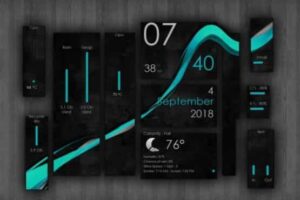
Plus, it features green accents to make the interface look even more vibrant. And if you’re after something even more minimalistic, there’s also Locks State Skin, Mii System Skin, and Icon List.
Finally, the Minimalist Clock Widget adds an extra touch of style to your desktop while helping you stay on top of the time.
Simple Media
Simple Media brings a touch of sophistication to your desktop with its minimalistic design and tastefully chosen font. It offers an array of features that are both useful and aesthetically pleasing:

- Search skin for customizing wallpaper
- Neutral design that complements any background resolution
- Weather readers, shutdown buttons, disk information panel
- Temperature module in multiple variations
- Recycle Bin status to stay organized and eco-conscious.
Simple Media is the perfect choice for anyone who desires mastery over their desktop’s appearance while not compromising functionality.
Its clean, clear display and intuitive interface will make navigating through your computer’s settings easy – indeed, an elegant way to customize your Windows experience!
LIM!T
Experience the power of words with LIM!T, a text-driven approach to your Windows desktop. Bold fonts bring data to life as numbers tick up and reset every 60 seconds.

This elegant theme offers far more than meets the eye, displaying Date and Time, CPU and RAM usage, current media playback status, weather icons, RSS reader, battery life bar, and drive shortcuts—all with an easy-to-use interface.
If you’re looking for one of the best Rainmeter skins that don’t compromise style or substance, LIM!T is worth a try.
Cyberpunk 2077
If you’re looking to inject your Windows desktop with the essence of Cyberpunk 2077, then look no further than this Rainmeter skin. With it, you’ll get access to all kinds of features and functions that will make using your computer a breeze.
Quickly launch apps through desktop shortcuts, view current time and CPU data, and download and upload metrics on your screen. Its dark glass design will surely give you an immersive cyberpunk experience.

Here are five reasons why this Rainmeter skin should be your go-to choice:
- Keep track of drive usage and network bandwidth usage with ease
- Enjoy a sleek dark glass theme that fits in perfectly with the game’s atmosphere
- Get complete control over how each element looks on your desktop
- Make use of powerful customization options for a truly unique look.
Circle Launcher
Circle Launcher is the perfect way to give your desktop a unique and stylish touch. It’s a Rainmeter skin that allows you to adorn your computer with chic circular icons for all your favorite applications.

When you hover over these icons, they transition into a pristine white, adding an interactive element. The single pack offers an impressive collection of 150 icons, giving you many options!
With Circle Launcher, installing skins and customizing blue space within any report post is easy. It’s one of the best Rainmeter skins out there and worth checking out if you’re looking for something special!
Elegance 2
Discover the perfect balance between form and function for your desktop with Elegance 2. This Rainmeter skin is designed to bring a subtle touch of sophistication to your workspace, integrating seamlessly with your chosen wallpaper for an undisturbed look.

You can stylishly keep up with all your desktop needs with easy-to-read fonts and quick access to system insights such as time, CPU usage, RAM consumption, media playback controls, and Recycle Bin contents.
Minimalist 2
Make your desktop functional and stylish with Minimalist 2 – a Rainmeter skin that’ll give your workspace an uncluttered, refined look.
It displays essentials like battery health, storage availability, and CPU/RAM consumption on the left side. It has direct shortcuts to frequently accessed programs and directories on the right side.

The skin also includes:
- A Twitter reader.
- A popular game launcher.
- A blog post module for email notifications.
- Days of forecasts in a graffiti style.
This skin ensures your desktop is functional and aesthetically pleasing without fuss!
The Gemini Suite
Try out ‘The Gemini Suite’ for an immersive gaming experience with quick access to your favorite games and apps! This Rainmeter skin is designed for simplicity and packs custom widgets that monitor your CPU, RAM, and storage, plus clock skin and current weather.

It seamlessly integrates with the Xbox Game Bar and Steam ecosystem to launch your gaming sessions quickly. Its neon space-themed MNML UI gives a forecast view of the day’s weather.
Sonder
Experience the stunning nature-infused aesthetic of ‘Sonder’ for Rainmeter. This rainmeter skin features green highlights and essential features like a clock, calendar, weather, and CPU monitor. Embrace this minimalistic design to elevate your digital workspace.

- Enjoy style and functionality with music controls, skin display, and customizability.
- Download the rainmeter skin to get all the visual skins in one place.
- Transform your desktop into an interactive paradise with an array of features.
- Express yourself through color palettes to suit any mood or occasion.
- Invigorate your workday with a vibrant environment that never grows old!
IronMan-Jarvis
Bring the excitement of IronMan-Jarvis to your desktop with its dynamic customization options and many features.

This Rainmeter skin boasts a sleek, dark theme and an iconic arc reactor core at its center, serving as a shortcut to essential system folders. To use it, download and install the software, then choose from several user profiles and control buttons.
You can also customize your search bar and top-bar widget to provide access to RSS feeds and temperature information.
Avengers SHIELD OS
Ready to take your desktop customization game up a notch? Look no further than the popular Avengers S.H.I.E.L.D OS Rainmeter skin!
Designed with convenience, this ideal skin offers quick access to frequently used apps, real-time CPU and RAM usage displays, and an audio visualizer – all while keeping your desktop looking sleek and stylish with its iconic S.H.I.E.L.D. Eagle emblem!

Get ready for these features:
- Weather info
- Real-time audio visualizer skin
- Desktop customization tools
- Quick access to frequently used apps
- Adjustable system volume
Senja Suite
If you’re a fan of minimalism and style, then the Senja Suite Rainmeter skin is perfect for you!
Its lightweight design only focuses on the essentials like time display, user profile dock icons, customizable dock, and desktop monitoring.

It also has advanced features such as media control buttons and power options. You also get a slideshow feature showcasing your cherished memories or favorite images.
In short, Senja Suite provides a clutter-free experience that’s both functional and easy on the eyes – like something out of Game of Thrones!
ALIENS
Experience the cosmic journey of ALIENS, a Rainmeter skin combining form and function with an accompanying wallpaper. Its modules give quick access to settings toggle, network status, and current location temperature.

Plus, it displays upload/download speeds in real-time for those tracking their network usage. Add to that a white skin with Google Calendar integration and desktop music support – this is the perfect choice for customizing your desktop!
Eker Lina
Ready to take your desktop customization game up a notch? Enter Eker Lina—the perfect mix of visual aesthetics and functional versatility.

This simple skin packs a powerful punch with its user-friendly interface, battery status, circle icons, and custom action skins.
Plus, the widgets are designed so that the outcome is always harmonious, regardless of how you arrange them.
Spiderman
Spruce up your desktop with a superhero twist and try the Spiderman skin! This Rainmeter theme comes packed with iconic custom icons, a motivational quote of the day, Pog Pack desktop players, simple theme settings, and more.

With all these features combined, it’s no surprise that this skin is one of the best visual solutions for your computer. Not to mention its full integration with a dedicated wallpaper found in My Documents/Rainmeter/Skins/Spiderman!
Before Dawn
Grab the Before Dawn Rainmeter skin and add a hint of effortless elegance to your desktop! With this minimal clock design, you get all the benefits of an instant setup with no fuss.
It’s also visually appealing – its panels span from one end of your screen to another, creating a consistent design with a secondary skin tone for added depth.

Plus, it offers quick access to your favorite apps and websites, so you’re always up-to-date on the latest news from RSS feeds. In short, Before Dawn is one of those perfect skins that make it easy for developers to create showstopping looks.
How Do I update a Rainmeter skin?
To update a Rainmeter skin, you have two options:
You can download and install the latest skin version online, if available. This will overwrite the existing skin files and apply the changes. You can find some sources for Rainmeter skins in this link.
You can edit the skin code and resources manually if you know how to do it. This will allow you to modify the skin according to your preference. You can access the skin code by right-clicking on the skin and selecting Edit Skin. You can also access the skin resources by navigating to the Rainmeter Skins folder in your Documents folder. You can find some tips for editing Rainmeter skins in this link.
After updating or editing a Rainmeter skin, refresh it by right-clicking on it and selecting Refresh Skin. This will apply the changes and reload the skin. You can restore all skins by right-clicking on the Rainmeter icon in the system tray and selecting Refresh All.
Common Rainmeter skin issues and solutions?
Final Thoughts
In this article, I have introduced you to some of the best Rainmeter skins you should use to enhance your desktop experience. Rainmeter skins are the files that contain the code and resources for customizing your Windows desktop with various widgets and themes. You can use Rainmeter skins to create interactive widgets, dynamic wallpapers, system monitors, audio visualizers, and more.
You can also customize the appearance and functionality of each element to suit your preference. These Rainmeter skins have different styles, features, and themes to match your mood and personality. You can download them from the links provided in the article, or you can find more sources for Rainmeter skins online. You can also edit or create your own Rainmeter skins if you know how to do it.