PS2 Emulator for Android: PlayStation Emulators

In the world of gaming, nostalgia is a powerful driving force. Many gamers cherish the memories of playing classic video games on their favorite consoles. With the advancements in technology and the widespread use of Android smartphones, emulators have emerged as a popular solution for those looking to relive their favorite gaming experiences.
Emulators for Android devices enable users to play games from various gaming consoles, including the iconic PlayStation 2 (PS2), on their phones. A PS2 emulator for Android allows you to run PlayStation 2 games on your Android device, allowing you to enjoy those memorable games anytime, anywhere.
Contents
Importance of Choosing the Right PS2 Emulator for Android
Choosing the right PS2 emulator for your Android phone is crucial for ensuring a smooth and enjoyable gaming experience. With several options available in the market, it can be challenging to identify the best emulator that caters to your specific needs and preferences.
By considering factors like performance, compatibility, user interface, and ease of use, you can find the perfect emulator to enhance your gaming experience on your Android device.
This article will comprehensively analyze the top PS2 emulators for Android, highlighting their features, pros and cons, pricing, and installation guides.
This information lets you select the ideal PS2 emulator to elevate your Android gaming experience.
Top PS2 Emulators for Android Devices
Relive the excitement of playing classic PlayStation 2 games on your Android device with the help of powerful PS2 emulators. These emulators enable you to run your favorite PS2 games on your Android smartphone or tablet, giving you a nostalgic and thrilling gaming experience. This section will discuss outstanding PS2 emulators like – PTWOE, Pro PlayStation, and Play! etc – along with their unique features, pros, and cons.
PTWOE
PTWOE is a popular PS2 emulator, boasting two unique editions to cater to various device compatibilities. Each edition is designed with its user interface, offering varying levels of stability, performance, and potential glitches. To ensure proper functioning, PTWOE necessitates a BIOS file.

Features:
- Dual editions to maximize device compatibility
- BIOS file setup needed
| Pros | Cons |
|---|---|
| Frequently adds new playable games | BIOS file setup required for optimal performance |
Pro PlayStation
Pro PlayStation is a high-quality PS2 emulator, proficient in running an array of authorized games. This emulator supports older and newer devices, presenting a sleek and user-friendly interface. Notable features encompass on-screen controls, a speed-up option, effective GPU rendering, mapping functions, accessible save states, and compatibility with diverse RAM configurations.
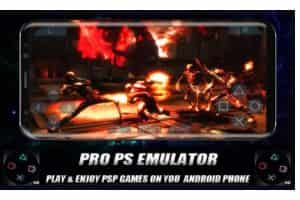
Features:
- On-screen controls
- Speed-up option
- Effective GPU rendering
- Mapping functions
- Accessible save states
- Compatible with various RAM configurations
| Pros | Cons |
|---|---|
| High-resolution and performance | No games included with the emulator |
| Speed-up option | |
| User-friendly interface | |
| Save and load game states |
Play!
Play! is a versatile PS2 emulator supporting an extensive array of 128-bit games. The app boasts several valuable features, such as simple installation and adjustable settings, and does not necessitate a BIOS file to load games.

Features:
- Wide range of 128-bit game support
- Straightforward installation
- Adjustable settings
- No BIOS file is required to load games
| Pros | Cons |
|---|---|
| Compatible with multiple platforms | Occasional lag and fps drops |
| Simple configuration | Potential for distorted sound quality |
| Supports .bin or ISO file format | Lengthy loading times |
DAMONPS2
DamonPS2 is a speedy PS2 emulator created by DamonPS2 Emulator Studio. It works with nearly 90% of PlayStation 2 games and provides features such as skipping BIOS boot game, multi-threading capabilities, and more. The Pro version enhances the experience with benefits like widescreen gameplay, memory card compatibility, and Neo acceleration.

Features:
- Swift performance
- Supports almost 90% of PS2 games
- Skips BIOS boot game
- Multi-threading capabilities
| Pros | Cons |
|---|---|
| Offers 2x~5x PS2 resolution | Lacks skip frame support |
| Customizable gamepad controls | High-resolution game glitches |
| Resume and play options | Basic graphics in non-Pro version |
PPSSPP
PPSSPP is a top-notch PS2 emulator crafted to deliver an outstanding gaming experience. Boasting a 4.2+ rating on the Play Store and millions of downloads, PPSSPP is compatible with most PS2 and PSP games, providing smooth gameplay and a stable, easy-to-use interface.

Features:
- Superior gaming experience
- Compatible with most PS2 and PSP games
- Stable and user-friendly interface
| Pros | Cons |
|---|---|
| Effective control mapping | Occasional lagging issues |
| Optimized screen space usage | |
DamonPS2 Pro
DamonPS2 Pro is one of the quickest and best-performing PS2 emulators for Android devices worldwide. Similar to the PPSSPP emulator that runs PSP games, DamonPS2 Pro is designed to play PS2 games. However, this emulator comes at a cost. DamonPS2 Pro uses less power while delivering games at a higher frame rate and is compatible with over 90% of PS2 games.

Features:
- Fast and high-performance
- Compatible with more than 90% of PS2 games
- Energy-efficient
| Pros | Cons |
|---|---|
| Supports 2x~5x PS2 resolution | Limited graphics (non-Pro) |
| Gamepad and control mapping | No skip frame support |
| Resume and play functionality | Glitches in high-resolution games |
GOLDEN PS2
Golden PS2 is an impressive PlayStation 2 emulator for Android devices, offering essential features to enjoy PS2 games fully. This emulator works with most Android smartphones and doesn’t need BIOS files. It’s known for quickly simulating PS2 gameplay on Android devices.

Features:
- Swift PS2 gameplay simulation
- Works with most Android smartphones
- No need for BIOS files
| Pros | Cons |
|---|---|
| Supports multiple ROMs & systems | Occasional glitches & bugs |
| High-quality graphics & resolution | Not found on Google Play |
| NEON & multi-threading support |
Pro PPSS2 (GOLD PS2 Emulator)
Pro PPSS2 is a reliable Android PS2 emulator created by a team of PPSS2 developers. It supports around 90% of PS2 games and offers high-quality graphics, detailed configuration instructions, and a list of compatible PS2 games. The emulator is simple to install and demands low system resources.
Features:
- Compatible with nearly 90% of PS2 games
- Detailed configuration instructions
- Virtual PS2 controller
| Pros | Cons |
|---|---|
| Easy to control & configure | Glitches & bugs may occur |
| High-quality graphics & resolution | Not available on Google Play |
| Extremely fast emulation | Ads can be intrusive |
PPSSPP Gold
PPSSPP Gold is the premier emulator for playing PSP games on your Android device. While it’s a PSP emulator rather than a PS2 emulator, it supports many PSP games, depending on your Android device’s capabilities. The emulator comes in free and paid versions and is compatible with file formats like .iso and .cso.

Features:
- Best for PSP games on Android
- Free and paid versions are available
| Pros | Cons |
|---|---|
| Efficient control mapping | Occasional lags |
| Optimized use of screen space | |
| Compatible with PSP games |


