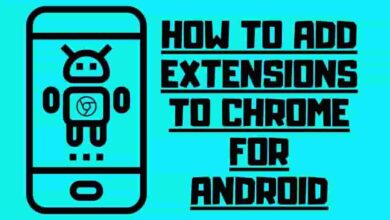Best Lightweight Launcher For Android in 2023

Are you looking to take control of your Android device and unleash its true power? Well, look no further! In this article, we’ve scoured the depths of the Play Store to bring you the Lightweight Launcher For Android that will supercharge your smartphone experience. With Nova Launcher, Lawnchair 2, Niagara Launcher, and more at your disposal, you’ll have the tools to customize every aspect of your device easily. Say goodbye to sluggishness and hello to unrivaled performance. Let’s dive in!
Contents
Nova Launcher
If you’re looking for a lightweight launcher that offers extensive customization options, Nova Launcher is the one for you. This powerful and versatile launcher has dominated the Android market for years, providing users unparalleled control over their device’s appearance and functionality.
With Nova Launcher, you can tweak every aspect of your home screen, from app icons and sizes to widget placement and animations. It’s like having a personal stylist for your smartphone.

But Nova Launcher isn’t just about looks; it’s fast and lightweight, ensuring smooth performance even on older devices. It’s the perfect balance between beauty and efficiency. And if you ever switch phones or perform a factory reset, worry not! Nova Launcher allows you to back up your settings for a seamless transition easily.
For those seeking ultimate customization power, the premium version of Nova Launcher unlocks even more features and possibilities. So whether you’re an Android enthusiast or simply someone who wants complete control over their device, Nova Launcher should be at the top of your list when searching for the best lightweight launcher.
Lawnchair 2
Lawnchair 2 is a lightweight Android launcher that offers a range of customization options and seamlessly integrates Google Feed into your home screen. While it may not have all the bells and whistles of Nova Launcher, it is a contender for the title of best lightweight launcher for Android.

Here’s why:
1. Lightweight: Unlike other launchers that can slow down your device, Lawnchair 2 is fast and snappy, ensuring a smooth user experience.
2. Customizable: With Lawnchair 2, you can personalize your Android launcher to suit your style. From icon packs to transition effects, you can make your home screen truly yours.
3. Seamless integration: The integration of Google Feed right on your home screen means you can access personalized news and information with just a swipe.
4. Free and ad-free: No ads or in-app purchases here! You get all these features without spending a dime.
If you’re looking for a lightweight, fast Android launcher that still offers plenty of customization options, look no further than Lawnchair 2. It’s the perfect choice for those who desire power without sacrificing simplicity.
Niagara Launcher
Niagara Launcher brings a unique concept to Android by offering a vertical scrollable list of neatly organized apps on the home screen. This lightweight launcher for Android has gained popularity among Android enthusiasts for its efficient and fast performance.
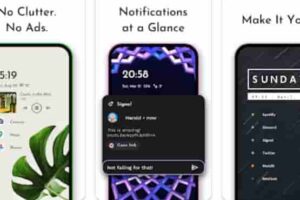
With Niagara Launcher, you can have all your favorite apps lined up in a single scrollable list, eliminating the need to swipe through multiple pages. The one-handed, alphabet-based navigation menu allows quick access to all other apps.
Additionally, Niagara Launcher integrates notifications into the home screen, enabling you to respond to messages without opening the respective app. Although some premium features are behind a paywall, the ad-free experience and customizable options make it worth considering for users seeking power and convenience in their launcher apps.
AIO Launcher
Regarding AIO Launcher, you’ll find a one-screen, info-centric layout that puts all your vital information at your fingertips—no more scrolling through multiple screens or hunting for the app you need. With AIO Launcher, everything is conveniently organized in one swipe-friendly screen.

Here’s why you should consider this smart launcher for your Android phone:
1. Lightweight and Fast: AIO Launcher is known for its speed and efficiency. It’s one of the fastest launchers available, ensuring smooth performance on your device.
2. Customization Galore: Want to customize your Android experience? AIO Launcher has got you covered. From theming options to adjustable font sizes, this launcher lets you personalize every aspect of your home screen.
3. All-in-One Information: With AIO Launcher’s built-in widgets and data streams, be informed. Whether it’s weather updates, calendar events, or recent calls and texts, you’ll have all the relevant information at a glance.
4. Privacy-Focused: Rest assured, knowing that AIO Launcher respects your privacy by not collecting personal data.
If you crave power and efficiency in a lightweight package, try AIO Launcher—it might just become your go-to launcher for Android customization.
Microsoft Launcher
Suppose you’re deeply entrenched in the Microsoft ecosystem. In that case, Microsoft Launcher is a game-changer for seamlessly integrating your Android phone with your Windows desktop. This lightweight launcher for Android is not only one of the fastest launchers available, but it also offers many features that cater to power users like yourself.
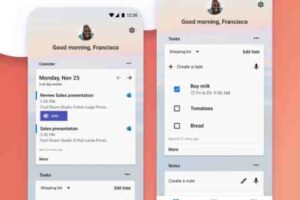
With Microsoft Launcher, you have complete control over your home screen customization. From tweaking layouts and setting up custom gestures to playing with icon shapes, this launcher puts you in charge. And if you value productivity, the smart card feature is a godsend. It combines tasks, sticky notes, calendar events, and screen time on your home screen.
But what sets Microsoft Launcher apart is its seamless integration between your Android phone and Windows desktop. Syncing photos and files has never been more accessible.
When finding the best launcher for your Android device, look no further than Microsoft Launcher. Its lightweight design, extensive customization options, and seamless integration make it a top contender in Android launcher apps. So why settle for anything less when you can have the best?
Action Launcher
Are you looking for a lightweight launcher that doesn’t compromise on power? Action Launcher is the answer you’ve been seeking. This robust launcher has a sleek and streamlined design, making it perfect for your Android device. Here’s why it stands out from the crowd:

1. Lightning-fast Performance: Action Launcher is renowned for its speed and efficiency, ensuring smooth navigation and quick app launches.
2. Customizable App Drawer: With Action Launcher, you can tailor your app drawer to suit your preferences. Adjust icon sizes, organize apps into folders, or even hide apps altogether.
3. Material You Theming: Stay on the cutting edge of design with Action Launcher’s Material You-style theming feature. Let your wallpaper dictate the colors and aesthetics of your device for a cohesive look.
4. Seamless Import: Switching from another launcher? No problem! Action Launcher makes it a breeze to import your existing layout, saving you time and effort.
Please don’t settle for anything less than the best regarding Android launchers. Give Action Launcher a try and experience the perfect balance between performance and customization power.
Smart Launcher 6
You’ll love the auto-sorting feature of Smart Launcher 6, which neatly organizes your apps into categories for easy access.
This powerful launcher is designed to optimize your Android experience without compromising personalization.
Smart Launcher 6 stands out among other lightweight launchers with its intuitive interface and attention to detail. Its fluid grid system allows you to arrange icons and widgets effortlessly, ensuring a seamless user experience.

Whether you prefer a minimalist look or want to go all out with customization, this launcher covers you. And if speed is your priority, Smart Launcher 6 won’t disappoint. It is known for being one of the fastest Android launchers, rivaling Pixel Launcher and Nova Launcher Prime.
If you’re looking for a light launcher that combines power, speed, and customization options in one package, then Smart Launcher 6 should be at the top of your list.
Poco Launcher 2.0
Poco Launcher 2.0 offers a seamless and customizable interface for Android users. This lightweight launcher is one of the best options available, providing power and efficiency without unnecessary bloat.

Here’s why you should consider Poco Launcher 2.0:
1. Organization at your fingertips: With a simple swipe up, you can access the app drawer, where all your apps are neatly categorized for quick and easy access.
2. Personalization galore: Customize everything from the layout of the app drawer to icon size and background transparency. You can even bring in your favorite icon packs to make it your own.
3. Widgets and shortcuts: Spruce up your home screen with widgets and shortcuts, adding another layer of customization and convenience.
4. Speedy performance: Poco Launcher 2.0 is designed to be light and quick, ensuring a fluid experience every time you interact with your phone.
BIG Launcher
Now that you’ve explored the Poco Launcher 2.0 let’s look at another contender for the best lightweight launcher for Android: BIG Launcher.
As its name suggests, BIG Launcher prioritizes usability with its super-sized icons and text that are easy on the eyes. The grid layout of colorful and vivid icons makes it simple to identify and tap on your essential apps like the dialer, messages, and camera. Navigation is a breeze, with a separate button guiding you to your app drawer.
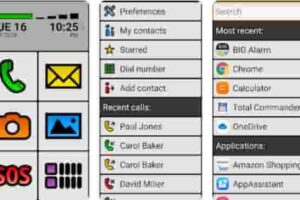
Customization options are also available, allowing you to adjust text size, screen layout, navigation bar, and safe border sizes. Additionally, BIG Launcher caters to specialized needs with Talkback mode for visual impairments and hardware cursor support for easy navigation. It offers an intuitive phone and contacts interface for seamless calling and texting experiences. Don’t worry about missing notifications either; BIG Launcher ensures they are impossible to overlook.
Launcher iOS 16
Launcher iOS 16 offers a near-authentic iOS experience on your Android device. It includes a lock screen, a control center, animations, and customizable options. It’s the best lightweight launcher for Android if you want to transform your phone into an iPhone powerhouse.

Here’s why:
1. Authenticity: Launcher iOS 16 brings the sleek look and feel of iOS to your fingertips. Every detail, from the lock screen to the control center, is meticulously designed to resemble an iPhone.
2. Customization: Not only can you enjoy the iOS experience, but you can also put your spin on it. Personalize your phone’s UI by choosing from different wallpapers and tweaking the color scheme.
3. Efficiency: This lightweight launcher ensures a snappy and responsive user experience. It automatically sorts apps for easy access and lets you add widgets to your home screen for quick information at a glance.
4. No Apple Tax: You don’t need an iPhone to enjoy all these features. Launcher iOS 16 brings the best of both worlds without breaking the bank.
Lynx Launcher
With its clean and functional interface, Lynx Launcher offers a fresh take on Android customization and usability. This lightweight launcher is optimized to provide a robust user experience without bogging down your phone.
The home screen is visually appealing and highly functional, with intuitive gestures that allow you to navigate like a pro. Accessing your favorite apps is a breeze, as they are conveniently placed on the home screen for quick access.

Lynx Launcher also brings customization options, allowing you to choose from different themes and even enabling dark mode for those late-night browsing sessions. It prioritizes simplicity and avoids overwhelming users with unnecessary features.
With active development and a roadmap for future updates, Lynx Launcher promises even more greatness in the days ahead. If you desire power in your Android experience, Lynx Launcher is undoubtedly one of the best lightweight launchers available today.
Wide Launcher
Are you looking to break the mold and revamp your Android home screen? Wide Launcher offers a unique and expansive experience that will leave you wondering how you ever lived without it. Here’s why this third-party launcher is the best lightweight option for your Android device:

1. Expansive Home Screen: Wide Launcher breaks free from the constraints of stock Android with a home screen that stretches three times wider than typical launchers. This means more space to showcase all your apps and widgets, giving you ultimate customization freedom.
2. Endless Customization: With Wide Launcher, you can let your creativity run wild. Swap out icon styles, apply different themes, and even add decorative stickers to make your home screen reflect your style.
3. Cool Mini-Apps (‘Applets’): The launcher introduces handy mini-apps called ‘Applets’ that can be added directly to your home screen. These widgets offer a range of functionalities, making accessing the tools you need easier than ever.
4. Lightweight and Fast: Despite its expansive features, Wide Launcher remains impressively lightweight and fast. It’s designed to optimize performance on any Android device, ensuring a fluid and responsive experience.
If power and innovation are what you seek in an Android launcher, look no further than Wide Launcher—it’s time to revolutionize how you interact with your device!
Conclusion
In conclusion, you have been presented with a comprehensive list of the best lightweight launchers for your Android device. Whether you prefer the customizable options of Nova Launcher or the simplicity of Niagara Launcher, there is an option that suits your needs. Each choice offers unique features and benefits from AIO Launcher to Lynx Launcher. So, take your pick from these top-notch launchers and enjoy a seamless and efficient user experience on your Android device.