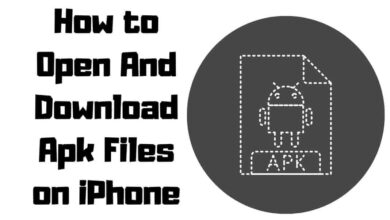Best iPhone Secret Codes & Hacks 2023

You may think you know everything there is to know about your iPhone, but do you? Hidden within your device are secret codes that unlock a world of possibilities, allowing you to access features and information most people aren’t even aware exist. By simply entering these codes into your phone’s dialer, you can unleash the full potential of your iPhone and gain greater control over its functions.
In this article, we’ll explore some of the most intriguing iPhone secret codes that will impress your friends and grant you a newfound mastery over your device. From field test mode to call forwarding and barring, prepare yourself for a journey into the lesser-known depths of iPhone capabilities. So grab your trusty device and get ready to become an iPhone power user quickly!
Contents
Field Test Mode
Code: 3001#12345#
You might not know this, but there’s a cool hidden feature called Field Test Mode on your iPhone that you can access with just a simple code – and it’s pretty fascinating! To unlock this secret mode, all you need to do is open the dialer on your phone and enter the following unstructured supplementary service data: 3001#12345#.

Once you’ve punched in this secret code, a hidden menu will appear, granting you access to Field Test Mode. This nifty feature provides valuable insights into your device’s performance, such as measuring the precise signal strength in decibels.
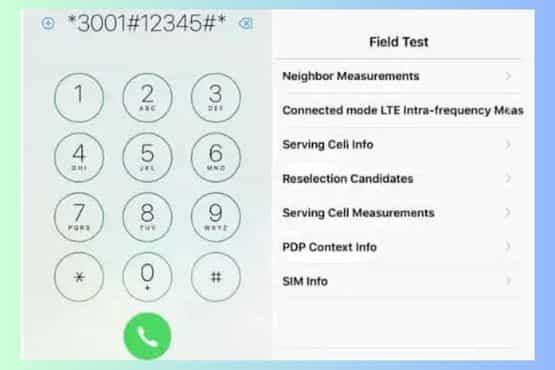
- To make the most out of Field Test Mode, follow these steps:
- Force restart your iPhone by holding down the lock/power button until the shutdown screen appears; then, let go of the on/off switch.
- Next, open Field Test Mode by typing in the secret code.
- Once inside, press your home button or tap “Phone” from within the app.
- Now you can view your phone’s exact signal strength in decibels – a full signal typically measures around -80 or -90 dBm, while poor signals can dip down to -115 or even -120 dBm.
Explore other functionalities within Field Test Mode using these hidden iPhone secret codes! Remember that mastery is achievable when we challenge ourselves to learn new things – so go ahead and delve into this little-known aspect of your device.
Hide Caller ID
Code: *31#mobile number
When wanting to keep your identity hidden, use *31# followed by the phone number to conceal your caller ID. This iPhone secret code is valuable when making anonymous calls or maintaining privacy during outgoing calls.
By entering this code before dialing, the recipient’s phone will display an ‘Unknown’ or ‘Blocked’ tag instead of your name and number.

- Stay safe: In certain situations, hiding your caller ID can be crucial to ensuring your safety and security.
- Protect your privacy: Whether you’re calling a business or someone new in your life, using call line presentation allows you to control who has access to your contact information.
- Avoid harassment or unwanted attention: Unfortunately, there are times when sharing our numbers can lead to unwelcome communication. Utilizing this iPhone secret code helps prevent such issues from occurring.
Remember that great power comes with great responsibility; use this feature wisely and respect others’ privacy.
Now that you know how to hide your caller ID on an iPhone enjoy controlling who sees your number and maintaining anonymity when necessary!
Check SMS Center
Code: #50057672#
Checking the SMS center on your device can be a real lifesaver if you’re struggling with text message issues, and it’s as simple as dialing #50057672# to get connected directly.
By accessing the SMS center number using this secret code, you can quickly identify any problems affecting your ability to send or receive texts on your iOS device.

This hidden feature is invaluable for troubleshooting and regaining control over your iPhone’s communication capabilities.
When you check the SMS center, not only do you verify its proper functioning, but you also gain insights into any misconfigurations that need addressing. Remember to use this secret code wisely to maintain smooth local traffic between yourself and others through texting.
Mastering these hidden features will undoubtedly enhance your iPhone experience while giving you additional control over potential issues that may arise in the future.
So go ahead and take advantage of this helpful trick – it might save the day when text messaging goes awry!
IMEI
Code: *#06#
Discovering your device’s IMEI number is essential for various purposes, such as verifying its authenticity, reporting it lost or stolen, and checking compatibility with specific networks or services.
The International Mobile Equipment Identity (IMEI) is a unique number that serves as a hardware identifier for your iPhone and helps network service providers recognize your device.
You can use one of the best hidden iphone secret codes to check the number quickly without navigating through menus or removing the SIM card tray.
You can view your IMEI number directly on the screen by dialing *#06# on your iPhone’s keypad.
This quick and convenient method streamlines the accessing important information about your device.
Remember that knowing these hidden features and codes can give you more control over your iPhone and provide insight into its functionality while satisfying your subconscious desire for mastery.
Call forwarding and Barring
You might find it handy to know about call forwarding and barring features, which give you more control over incoming calls and allow you to customize them according to your preferences.

Call Forwarding
Call forwarding lets you redirect incoming calls to another number, while call barring enables you to block specific numbers or international calls from reaching your iPhone.
Enter the USSD code 21# on your iPhone’s keypad to activate or deactivate call forwarding. If you’re unsure about the current status of this feature, dial #21# to verify it.
Call Barring
Call barring is another helpful feature for managing phone calls on iPhones. To activate this service and block incoming calls from specific numbers or all international callers, enter the code 33pin# on your device’s keypad.
You can then check the call barring status using the secret verification code *#33#. Remember that these services may vary depending on your network provider and subscription plan, so confirming with them for any associated charges or restrictions is a good idea.
By leveraging these hidden codes, you can enhance your iPhone experience with additional functionalities tailored to your needs.
Calling line presentation
Code: *#30#
Our previous discussion about iPhone secret codes delved into the fascinating call forwarding and barring world. These features can be quite useful for managing your calls and ensuring that you have control over who reaches you. Now, let’s dive into another hidden aspect of your iPhone: calling line presentation.

With the help of specific iPhone secret codes, you can investigate your device’s calling line presentation settings. This includes how the caller’s name and number appear on your screen when receiving a call.
To check these settings, dial *#30# on your phone. Doing so will give you insight into your call waiting status and other related configurations.
However, remember that not all secret codes may work with every iOS device or version – always exercise caution when exploring these hidden menus.
Ultimately, it’s essential to use secret codes responsibly and within the intended boundaries of your iPhone while enabling features like call barring or modifying call waiting settings.
So go ahead and unlock the full potential of your device by experimenting with these exciting hidden features!
iPhone Dial Codes
If you want fun with an anonymous caller ID or surprise your friends, the iPhone offers secret dial codes that vary by country. Below is a list of iPhone secret codes for different countries:
- Argentina: #31#
- France: #31#
- Germany: *31# or #31#
- Greece: #31#
- Hong Kong: 133
- Iceland: 31
- Ireland: 141
- Israel: #31#
- Italy: #31#
- Japan: 184
- New Zealand: 197
- Nepal: *9#
- North America: #31# or *67
- Netherlands: 31 or #31#
- Romania: 31
- South Africa: 31 or #31#
- Spain: #31#
- Sweden: #31#
- Switzerland (Landline): *31#
- United Kingdom: 141
- Albania (Mobile phones): #31#
- Australia: 1831
- Canada: #31#
- Pakistan: *32#
- India: #31#
- Switzerland (Mobile): #31#
- South Korea: *23 or *23#
Depending on the country and network service provider, these secret dial codes may have different functionalities. They can be used to hide your caller ID or have some fun with anonymous calls, but remember to use them responsibly and respect local regulations.
iPhone secret codes list
Here is a list of commonly used iPhone secret codes that can unlock hidden features and provide helpful information:
| S.No. | Function | Code |
|---|---|---|
| 1 | Check the call forwarding number | *#67# |
| 2 | Retrieve IMEI number | *#06# |
| 3 | Make anonymous calls | *67 + phone number |
| 4 | Enter field test mode (displays cell signal information) | *3001#12345#* |
| 5 | Disable call waiting | #43# |
| 6 | Enable call waiting | *43# |
| 7 | Enable Enhanced Full Rate (EFR) mode for improved reception | *3370# |
Please note that not all of these codes may work on every iPhone model or with every network service provider. If a code works, a new window will appear with the results. You may see an error message or no change if it doesn’t work. These secret codes can provide additional functionality and information, so feel free to explore them on your iPhone.
Can the iPhone be Hacked?
While it’s true that your smartphone offers plenty of security features, it can still fall prey to hacking attempts and unauthorized access. You might wonder if iPhone secret codes, also known as hidden codes or secret dialer codes, could help protect your device from hackers.

These access codes allow users to access hidden information and settings on their iPhones, such as network strength and field test pages.
Although iPhone secret codes can provide valuable information about your device’s performance and security, they are not foolproof for preventing hacking.
To protect your iPhone from unauthorized access, follow the preventive measures mentioned in the background information section above.
By staying proactive and vigilant with app installations, updates, strong passwords, and two-factor authentication, you’ll be better equipped to safeguard your device against potential threats.
Frequently Asked Questions
What is Ghost Mode on Apple?
Sometimes, iPhone users may encounter a peculiar issue known as “ghost touch.” In this scenario, the iPhone screen exhibits unexpected behavior, such as wiggling or tapping buttons without any direct input from the user. It’s as if the device has a mind, launching apps and executing actions as if being touched despite no physical contact with the screen. This phenomenon can be quite perplexing and frustrating for users.
What is Apple Secret key?
The private key enables you to sign tokens for App Store Connect and gain access to data on the Apple Developer website. It is highly sensitive information, akin to passwords and usernames. It is of utmost importance to keep your private key secure and protected. If you suspect your private key has been compromised, immediately revoking it in App Store Connect to safeguard your account and data is imperative.
What is *# 30 on iPhone?
If you’re facing issues with Calling Line Presentation on your iPhone, where callers can’t see your cellphone number, there’s a code you can use to check if the feature is enabled or disabled. By dialing *#30#, you can verify the status of Call Line Presentation and ensure that your phone number is visible to others when you make calls.
What is Spy Feature in Apple?
Apple iPhones have a unique feature called Live Listen, which allows them to function as a secret microphone. This feature enables users to listen to conversations happening in another room, even from a distance. Apple designed Live Listen to assist users in noisy environments or to help them hear someone speaking from across the room. It provides an additional level of convenience and accessibility for iPhone users.
Does iPhone have a Secret Button?
The iPhone’s secret button, activated by tapping the Apple logo on the back of the device twice or three times, offers a wide range of functionalities and complete control over the iPhone. This hidden feature allows users to perform various actions and commands by simply tapping the Apple logo. It provides a convenient and intuitive way to access and navigate different iPhone functions.
Conclusion
So, you’ve discovered the world of iPhone secret codes! These nifty tricks can help you access hidden settings and features on your device. Just remember, use them wisely and have fun exploring the potential of your iPhone.
Remember that iPhones are designed with security in mind, but no device is hack-proof. Stay informed about updates and practice good cybersecurity habits to protect your personal information and privacy. Happy dialing!