How to Check & Clear Instagram Activity Log

Ever had that eerie feeling someone’s been snooping on your Instagram? Or just curious about where you’ve logged in from in the past? The Instagram activity log feature is your detective. It shows you every device that’s accessed your account and lets you take action if something seems fishy.
Contents
What is Instagram Login Activity?
Check your Instagram Login Activity as a logbook of your digital footprints on the platform. Every time you, or potentially an intruder, log into your account, the platform notes it. This record includes the device name, location, and login date. If any of these don’t add up to your usual behavior, it’s an alert sign!
For instance, you live in Seattle and primarily access Instagram from your iPhone. Suddenly, you notice a login from a Samsung unrecognized device in New York. That’s a red flag!
Quick Guide: How to Monitor and Check Instagram Login Activity
Hey there, Instagram enthusiasts! Want to keep tabs on who’s accessing your Insta account? You’re in luck! It’s simple and can be done from your smartphone, whether you’re Team iPhone or Team Android. Let’s dive in!
Check and Clear Instagram Login Activity From Mobile
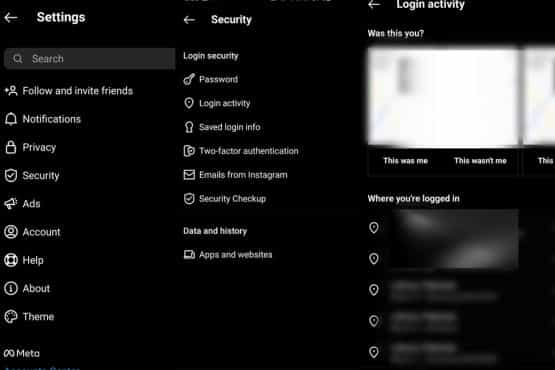
- Start Fresh: First, log in to your Instagram. You’ll land on your home feed.
- Profile, Please: Tap on your profile picture (bottom right corner) to go to your profile.
- The Secret Menu: See those three horizontal lines at the top right. Tap them, and a menu will slide out.
- Safety First: From the menu, choose the ‘settings icon’.
- Guard Up: Under ‘Settings,’ select ‘Security.’
- The Big Reveal: Look for ‘Login Activity,’ usually found beneath the ‘Password’ option. Tap it!
- Eyes on the Map: You’ll see a section titled ‘Was This You?’. Here, Instagram showcases the location and list of devices of each login. Cool, right?
- Know the Drill:
- Familiar login Method? Tap on ‘This Was Me’ and then ‘Confirm the Device.’
- Stranger Danger: If you spot an unfamiliar logged in device or location, immediately tap ‘This Wasn’t Me’. Instagram will nudge you to change your password for added security.
- Stay in Control: The ‘Where You’re Logged In’ section displays all your active sessions. Notice something you don’t recognize? Just hit the three dots next to each session to log out!
Pro Tip: While the mobile app is super handy, you can use your phone’s web browser to review and manage your login activity. The steps are pretty similar to doing it on a desktop.
Check and Clear Your Instagram Login Activity on PC
Hey digital explorer! While Instagram started as a mobile wonderland, its PC counterpart has grown leaps and bounds in popularity. Whether you’re sipping coffee at a café or working from your office, sometimes it’s just easier to scroll on a bigger screen, right? But no matter the screen size, security is critical. Let’s dive into how you can ensure your account is only being accessed by you.
Step-by-Step to Checking and Managing Instagram Login Activity on PC:
- First Step, login: Open your preferred browser, head to the Instagram website, and log into your account. Voila! Your home feed greets you.
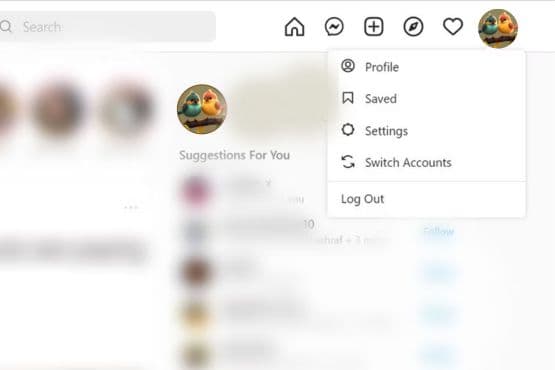
- Profile Pitstop: Spot your profile pic on the top right? Click on it, and a menu will unfold.
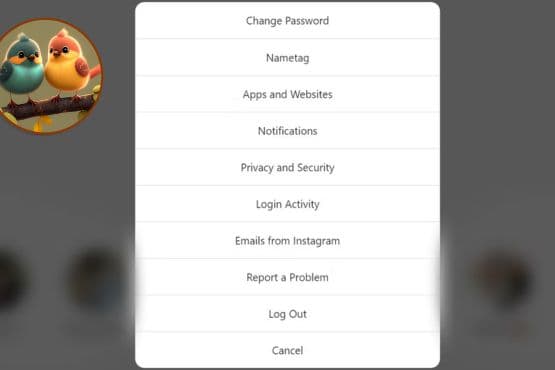
- Dive Deeper: Click ‘Profile’ from the drop-down to unveil your dazzling posts and stories.
- To the Control Room: Spot a tiny gear (Settings) icon next to the ‘Edit Profile button. Click it.
- All About Activity: In the resulting menu, find and select ‘Login Activity.’
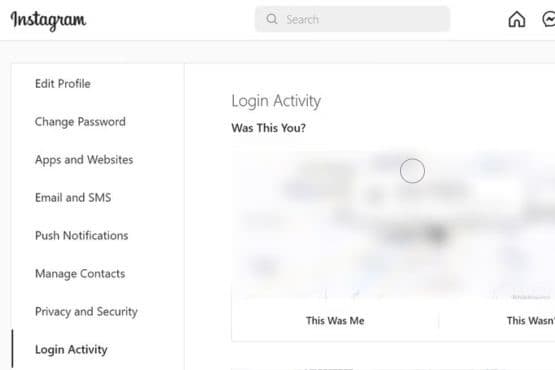
- Mapped Memories: A section titled ‘Was This You?’ will pop up, displaying each login’s exact location and device.
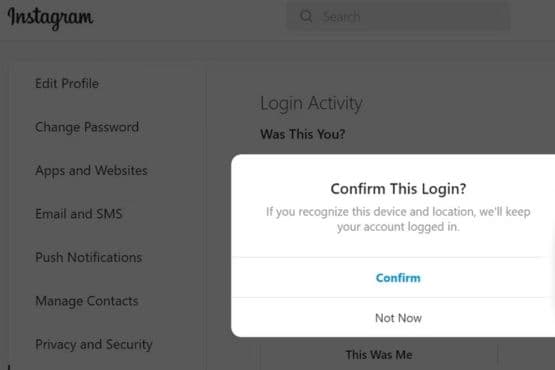
- Here’s the Drill:
- Good ol’ Memories: Recognize a login location? Click ‘This Was Me’ and then confirm the device.
- Intruder Alert: Spot something unfamiliar? Panic not! Click ‘This Wasn’t Me.’ And because Instagram cares, it’ll suggest a password reset for added security measures. Once done, it’ll ensure a mass logout from all multiple devices.
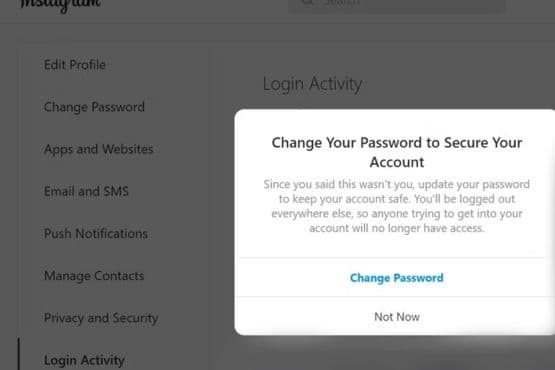
- Stay in the Loop: The ‘Where You’re Logged In’ section is like your device diary, showcasing when and where you’ve been active. If you see any suspicious activity, hit the downward arrow for more details. Feel like ending a session? Just hit ‘Log Out.’ Need to beef up your password? You’ve got the option right there!
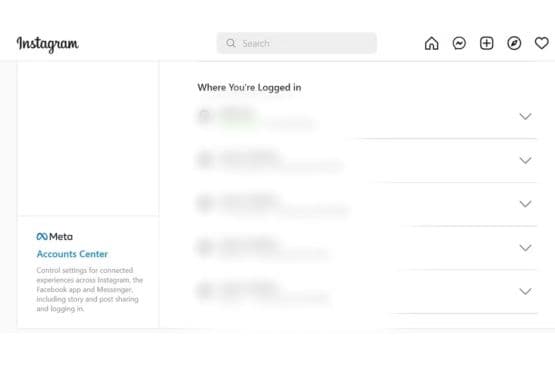
Conclusion
Wrapping up login activity on Instagram is an essential tool to keep track of your account’s security. Checking and clearing your login activities from both mobile and PC is straightforward.
Doing this regularly will help you stay secure – just a few clicks away! Plus, knowing you can control your account at any time is empowering. So why wait? Get started now, and make sure your Instagram account is safe and secure!



