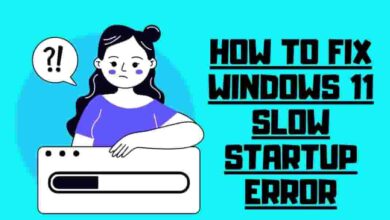How to Watch YouTube Without Ads: Youtube Ads-Blocking

How to watch youtube without ads? I don’t know about you, but I’ve had enough of those pesky ads interrupting my YouTube experience. It’s one thing to watch a brief ad before a video starts, but it’s another when they pop up right in the middle of an exciting or funny clip.
Luckily, there are several ways to bypass these annoying interruptions and enjoy our favorite content without disruptions. This article explores various methods, including paying for YouTube Premium, using ad-blocking apps and web browser extensions, VPNs blocking ads, and downloading videos through YouTube Downloader apps or websites.
By the end of this guide, you’ll have all the tools necessary to master the art of watching YouTube without ads and finally regain control over your viewing experience. So let’s dive in and learn how to say goodbye to those unwanted commercials once and for all!
Contents
- 1 Pay for YouTube Premium
- 2 Ad-blocking Apps
- 3 Ad-blocking Web Browser Extension
- 4 VPN to Block Ads
- 5 YouTube Downloader App or Website
- 6 Why Should You Watch YouTube Without Ads?
- 7 Are Content Creators Affected by Ad-Blocking?
- 8 Can You Still Get Paid If Your YouTube Videos Are Ad-Blocked?
- 9 Frequently Asked Questions
- 10 Conclusion
Pay for YouTube Premium
You’ll love the ad-free experience when you opt for YouTube Premium! This premium subscription service is the perfect solution for watching YouTube without ads.
Not only does it eliminate annoying interruptions during your favorite videos, but it also provides extra perks like access to premium content and YouTube Music.

Plus, subscribing to YouTube Premium supports content creators by ensuring they still get paid for their hard work even though you’re not viewing those pesky ads on YouTube.
In addition to giving you an uninterrupted viewing experience, paying for YouTube Premium allows you to access exclusive content and unavailable features with a standard account.
As a subscriber, you can enjoy your favorite videos across all devices – from smartphones and tablets to laptops and TVs – without ever having to sit through another ad again.
So why wait? Make the smart choice and invest in a premium subscription today; you can watch YouTube without ads and support the talented content creators responsible for making the platform great!
Ad-blocking Apps
So, let’s dive into the world of ad-blocking apps. Specifically, let’s talk about NewPipe and SkyTube. These open-source alternatives offer a seamless, ad-free YouTube experience. They also provide additional features for enhanced security and customization.
Keep in mind that sideloading these apps may have legal ramifications. But they’re worth considering if you’re tired of those pesky ads interrupting your video streaming sessions.
NewPipe
With NewPipe, you can finally relive the nostalgia of a more straightforward, ad-free YouTube experience while maintaining your privacy and enjoying all the essential features.
This Android app brings back the joy of watching YouTube videos without interruptions by ads or concerns about sharing your data with third parties.
You can easily search for videos, create playlists, and receive recommendations just like you used to do on YouTube’s original platform – all without having to deal with annoying commercials or sign up for an account.

NewPipe is not only perfect for those who miss the good old days of ad-free YouTube but also serves as a valuable tool in several situations:
- For users looking to protect their privacy while browsing YouTube
- No need to provide personal information or sign up for an account
- Your viewing history remains on your device, away from prying eyes
- For individuals with devices that cannot access Google services (like Huawei phones)
- Enjoy all the core features of YouTube without worrying about compatibility issues
By using NewPipe, you can watch YouTube videos ad-free and preserve your privacy simultaneously.
So go ahead and give it a try! After all, everyone deserves an uninterrupted video-watching experience that allows them to focus on their favorite content rather than being bombarded by ads.
SkyTube
Imagine kickin’ back and enjoying your favorite videos in a personalized, ad-free environment – that’s precisely what SkyTube offers!
This brilliant third-party app allows you to watch YouTube without ads, providing an uninterrupted and seamless viewing experience.
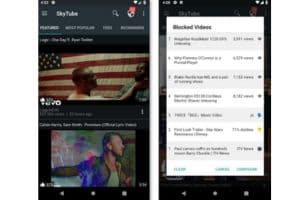
With features like channel-allow listing and blocklisting, language preferences, and customized feed filters based on views or dislikes, SkyTube lets you control your video consumption while effectively blocking YouTube ads.
The best part about this ad-free YouTube experience is that it doesn’t cost a dime. All you need to do is download the SkyTube app and start enjoying your favorites without those pesky video ads getting in the way.
It’s truly a game-changer for anyone tired of constantly being bombarded by commercials on the platform. So go ahead and give SkyTube a try – it’s time for you to master the art of watching YouTube without ads!
Ad-blocking Web Browser Extension
If you’re looking for an ad-blocking web browser extension to enhance your YouTube experience, look no further than Adblock for YouTube and uBlock Origin. These powerful tools effortlessly block those pesky ads, ensuring uninterrupted video watching.
Trust me, once you’ve tried these extensions, you’ll wonder how you managed without them.
Adblock for YouTube
Adblock for YouTube is your go-to solution for enjoying an uninterrupted viewing experience. It effectively eliminates those pesky commercials and pop-ups, targeting YouTube advertising exclusively. This ad blocker ensures you can watch YouTube without blocking your favorite content.
By filtering out external adverts from specified sources, Adblock for YouTube gives you a seamless viewing experience on all YouTube videos. Using Adblock for YouTube has numerous benefits, such as blocking ads on YouTube such as banners, annotations, and preroll advertisements.

It also has a regularly updated filter list to keep up with new ad sources. It quickly resolves issues when YouTube blocks ad-blocking extensions. To ensure the best possible ad-free experience on YouTube, remember to keep your Adblock for YouTube extension updated whenever the platform makes changes.
With this handy tool, you can enjoy all your favorite content creators’ work without disruptions from unwanted advertisements. Install the extension and get ready to transform your browsing experience – happy ad-free viewing!
uBlock Origin
You’ll love uBlock Origin for its incredible ad-blocking capabilities and enhanced browsing safety features. This browser extension is a top choice for blocking YouTube ads, ensuring an ad-free YouTube experience.

It doesn’t just stop at removing ads; uBlock Origin also filters out harmful websites and content using blocklists, making your browsing sessions safer and more enjoyable. The community-supported open-source nature of uBlock Origin means it’s constantly being improved by dedicated users who want the best possible ad-free experience on YouTube and other websites.
So install this marvelous extension, and enjoy watching YouTube without ads interfering with your favorite videos. You’ll be amazed by how much of a difference it makes in providing a smooth, uninterrupted viewing experience!
VPN to Block Ads
Ready to ditch those pesky commercials? Let’s dive into using a VPN for an ad-free experience!
A VPN creates a secure, encrypted tunnel between your computer and a remote VPN server, hiding your online activity from your ISP. Doing so can also help prevent YouTube and other websites from targeting you with ads based on your browsing history.
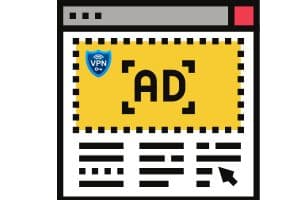
With the right VPN to block ads, you can watch YouTube without ads interrupting your viewing experience.
Here are four top-notch VPNs that can provide an ad-free YouTube experience:
- NordVPN: Known for its advanced security features and extensive server network, NordVPN is excellent at protecting your privacy while blocking ads with ease.
- Surfshark: With a focus on privacy and security, Surfshark seamlessly blocks ads and malware, giving you an uncluttered YouTube experience.
- ExpressVPN: One of the premier VPN service available today, ExpressVPN blocks advertisements and provides top-notch security features for peace of mind.
- CyberGhost: Providing privacy protection and youtube ad-blocking capabilities ensures an enjoyable browsing experience across platforms by removing intrusive ads.
Remember to choose a VPN provider that meets your needs, including server locations, security features, and user-friendliness.
By using a reliable third-party app like one of these VPNs to block ads on YouTube (and beyond), you’ll be able to enjoy an uninterrupted ad-free YouTube experience while safeguarding your online privacy at the same time!
YouTube Downloader App or Website
Looking for a more straightforward way to enjoy ad-free videos? Let’s dive into YouTube downloader apps and websites that can make it happen for you!
These third-party tools allow you to download videos directly from YouTube, bypassing advertisements altogether. You can watch your favorite content without interruptions using a reliable YouTube downloader app or website.

However, it’s essential to be cautious and use these tools in compliance with YouTube’s terms of service.
Before we proceed further, let’s take a look at some popular options available for downloading videos:
| App/Website | Features | Pros |
|---|---|---|
| 4K Video Downloader | Batch download playlists & channels | User-friendly interface |
| TubeMate | Download multiple resolutions | In-app video player |
| VidPaw | Online video downloader | No software installation |
Each of these options offers unique features that cater to different user preferences. Whether you’re looking for an app with an intuitive interface like 4K Video Downloader or prefer not to install any software using VidPaw, there is something suitable for everyone.
Just remember to use these tools responsibly and remember the platform policies while enjoying your ad-free YouTube experience!
Why Should You Watch YouTube Without Ads?
As a YouTube enthusiast, I wonder who can benefit from watching YouTube videos without ads and if content creators are affected by ad-blocking.
Moreover, whether you can still get paid if your YouTube videos are ad-blocked is intriguing. Let’s dive into these key points and explore the world of ad-free YouTube viewing.

1. Annoyance-Free Atmosphere: Admit it; ads are aggravating, constantly appearing and interrupting your video indulgence. You’ll appreciate an ad-free ambiance, letting you absorb the content without annoying disturbances.
2. Relish in Relevance: You’re tired of the repetitive and random ad content that doesn’t relate to your interests. Revel in a YouTube experience that’s perfectly personalized, presenting only the content you’re passionate about.
3. Declutter and De-stress: Don’t let ads dominate your screen and detract from your viewing pleasure. Ditch the distractions and delight in a decluttered display, making your YouTube experience a visual vacation.
4. Mastery of Your Moments: Maximize your minutes by minimizing the time wasted on ads. You’ll marvel at the many videos you can enjoy without lengthy interruptions, giving you the power to master your YouTube moments.
5. Privacy Protection Perfection: You’re not keen on ads tracking your every click. Pursue a YouTube experience that prioritizes your privacy, letting you peruse content without worry. With ad-free YouTube, you’re in control of your personal information.
So, say so long to the inconvenience of ads and seize the satisfying sensation of watching YouTube without interruptions. It’s time you treated yourself to the ultimate video experience you craved. Dive into the delightful depths of an ad-free YouTube and enjoy the entertainment evolution.
Who Can Benefit from Watching YouTube Videos Without Ads?
Imagine the sheer joy of experiencing your favorite videos free from annoying interruptions – that’s what going ad-free has to offer!
Save Time and Enjoy a Seamless Viewing Experience
- No more waiting for ads to finish before your video starts
- Avoid annoying mid-video ads that disrupt your flow
- Say goodbye to those repetitive ads that waste your precious time
Protect Your Privacy and Reduce Data Usage
Are you worried about ads tracking your online activity? By avoiding ads, you protect your privacy and reduce the data your device uses. Plus, your device will thank you for the improved performance!
Support Content Creators in a Better Way
Did you know some ad blockers can prevent content creators from earning money? Watching videos without ads allows you to support your favorite YouTubers more ethically. After all, you’re here for their content, not the ads!
Say No to Inappropriate or Harmful Ads
Has it ever been exposed to an ad that doesn’t sit well with you? Removing ads from your YouTube experience means you won’t have to worry about potentially harmful or inappropriate content. Doesn’t that sound safer and more enjoyable way to watch videos?
Are Content Creators Affected by Ad-Blocking?
You might be wondering how content creators are impacted by ad blocking, and it’s essential to understand the consequences before you decide to use this approach.

The Unseen Ripple Effect: When you use ad-blocking, you might feel like you’re escaping annoying interruptions. But there’s more to it than meets the eye. Content creators rely on ad revenue to support their work, and by blocking ads, you’re inadvertently affecting their livelihoods.
- A Double-Edged Sword: With decreased earnings from ad-blocking, creators are forced to find alternative ways to make money. This could lead to more intrusive ads or sponsored content, which might not sit well with you, their audience. It’s a vicious cycle that can hurt the user experience and the creators’ financial stability.
- Balancing Act: To maintain a healthy content ecosystem, you must balance supporting your favorite artists and enjoying an ad-free experience. Consider direct donations or engaging with sponsored material when appropriate. This’ll help ensure that quality content continues to thrive, and you’ll still enjoy an improved viewing experience.
- Mastering the Art of Online Support: By being conscious of the effects of ad blocking and choosing to support creators in alternative ways, you’re taking control of your online experience and contributing to a sustainable content economy. Embrace this power, and you’ll become a master of your digital domain.
Now that you know the repercussions of ad-blocking on content creators, you can make informed choices and help maintain a healthy balance in online content. Remember, with great power comes great responsibility!
Can You Still Get Paid If Your YouTube Videos Are Ad-Blocked?
It’s not all doom and gloom for content creators when their videos are ad-blocked, as there are alternative ways to rake in cash and keep their creative engines running.
- YouTube Premium: Users who subscribe to YouTube Premium can watch videos without ads, and creators can still get paid from their subscriptions.
- Donations: Like how Wikipedia operates, creators can ask their viewers to donate money to support their content.
- Sponsored content: Creators can work with brands to create sponsored content that promotes their products or services.
- Merchandise: Creators can sell merchandise related to their content, such as t-shirts, hats, or other items.
- Affiliate marketing: Creators can earn a commission by promoting products or services and including affiliate links in their videos or descriptions.
In this way, YouTube artists can thrive despite the prevalence of ad-blocked videos by adapting their strategies and cultivating loyal viewership.
Frequently Asked Questions
How can I prevent YouTube From Tracking me?
A: You can prevent YouTube from tracking you by using a VPN to hide your IP address, using the built-in “incognito” mode, or using browser extensions like Privacy Badger or Disconnect.
What Types of Ads will I see on YouTube?
A: YouTube shows a variety of ads, including display ads, overlay ads, skippable video ads, non-skippable video ads, and sponsored content. Some ads may be targeted based on your browsing history or demographic information.
Is it Legal to use an Ad Blocker for YouTube?
A: Using an ad blocker for YouTube and other websites is legal. However, using an ad blocker may violate the terms of service for some websites. It could potentially result in a ban from the site.
How Does YouTube know which Ads to Show me?
A: YouTube uses a combination of tracking cookies, your browsing history, and demographic information to determine which ads to show you. Advertisers can also target their ads to specific audiences based on age, gender, and interests.
Can I block Ads on the YouTube App?
A: No, blocking ads on the official YouTube app for iOS or Android is impossible. However, you can use an ad-blocking browser like Firefox, Brave, or YouTube Vanced.
Conclusion
Watching YouTube without ads can significantly improve your viewing experience. Not only does it save time, but it also allows you to focus on the content you enjoy without interruptions from advertisements.
You can achieve an ad-free experience in several ways, such as opting for YouTube Premium, ad-blocking apps, extensions, or downloading videos. Choosing the best method depends on your preferences and what works best for you. Now you know How to watch youtube without ads; please share your thoughts in the comments section below.