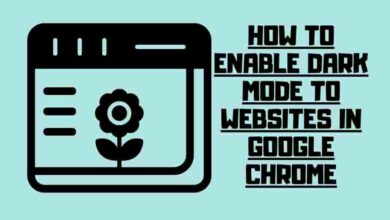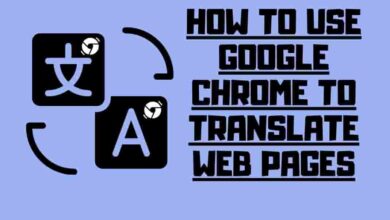How to Tell if Someone Hacked Your Router & Prevention
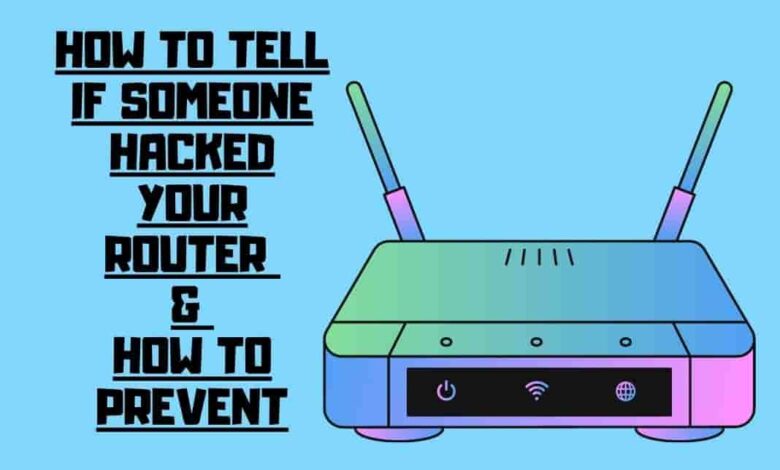
Do you ever feel like someone is watching over your shoulder when connected to Wi-Fi? You might not be wrong! It’s possible that your internet connection has been hacked, and you don’t even know it.
In this article, we’ll discuss the signs of a compromised router, how to fix it, and tips for preventing hacking in the future. So if you want to stay one step ahead of hackers, keep reading!
Contents
Signs Your Wi-Fi Router Might be Hacked
Are you having trouble logging into your Router? Are your internet speeds slower than usual? Do you keep getting redirected to strange websites when browsing the web?

If so, there’s a chance that someone might have hacked your Wi-Fi network. To protect yourself, looking out for suspicious network activity and spot sneaky software is essential. Thankfully, fortifying your Router with safety measures can help reduce the risk of unwanted intruders.
Router login failure
If you cannot access your Router’s admin settings, that’s not just a glitch. It could be the result of an attack by a crafty hacker. Here are some warning signs to watch out for:
- Invalid admin credentials
- Changes to default settings and factory defaults
- Abnormal behavior in hacked routers
- Difficulty with login credentials
To prevent such breaches, beef up your Router’s defenses by creating complex passwords, avoiding common phrases and words, and regularly changing your login information.
Sluggish Speeds
Do you feel like your internet connection is sluggish? If yes, it could be a sign of hacking attempts.
Malware on devices can slow down speeds, and address settings can affect your network’s performance. To protect yourself from malicious online activities, ensure automatic firmware updates are enabled, and default admin passwords are changed to complex ones.
Watch your router login page; hackers often try to access this information for potential breaches. These steps will help strengthen your digital fortress and ensure your Wi-Fi remains secure without compromising your connection speed.
Browser Redirect & Router Safety
Be aware of browser redirects, which can signify hackers attempting to access your Router’s admin settings. Ensure your Router is safe by:
- Changing the Admin Password and Network Settings Regularly
- Keeping Default Login Credentials Secure
- Enabling Automatic Updates for Firmware
- Rebooting the Router periodically to patch security holes.
Suspicious Network Activity
Keep an eye out for any suspicious network activity, as it may indicate a potential intruder attempting to access your data.
Monitor your admin settings and malware protection regularly. Good antivirus software can help detect malicious intruders and update you on any suspicious activity in your network.
Additionally, keep track of the changes in your network name and map. Patch vulnerabilities promptly; check if any new devices or IP addresses are connected to the system that you don’t recognize.
Secure all access points, including Wi-Fi routers, with strong passwords. Remember, vigilance is key when it comes to keeping hackers at bay!
Spotting Sneaky Software
Scan your devices regularly for any unfamiliar programs that could indicate malicious software. Pay attention to anything out of the ordinary, such as:
- Admin interfaces not installed by device manufacturers
- Outdated router firmware
- Malicious websites or links
- Network admin passwords that are easy to guess.
These signs that you may have been hacked should be investigated further. Be proactive in securing your devices with frequent software updates, and always use reliable antivirus software. Avoid clicking on suspicious links or downloading files from untrustworthy sources to protect yourself from drive-by downloads.
Session Hijacking
Session hijacking is like handing over the keys to your digital castle, allowing a hacker access to roam around and rifle through applications and documents.
Whenever someone else gets access to your network vulnerabilities, they can hijack your session without any barriers, leading to identity theft or fraud.
To prevent this from happening, ensure all your connected devices have their security settings updated regularly. It’s also important to know what IP addresses you’re connecting to, as hackers can access these to get into your system.
Decoding Digital Dangers: Ransomware
Ransomware is a particularly menacing digital danger, locking away your data and demanding payment for its return. It requires swift action to regain access to your information, so knowing how ransomware works and how you can defend against it is essential.
To decode these digital dangers:
- Monitor your system administration logs for any malicious activity or suspicious network connections.
- Ensure that all devices in your network are up-to-date with their security patches and versions, which will help protect you from newer threats.
- Regularly back up important files so that if ransomware does strike, you’ll have another version saved elsewhere that won’t be affected by the attack.
- Finally, invest in a good antivirus program to scan incoming emails and downloads for potential ransomware threats before they reach your system.
Antivirus Notifications
Be alert when it comes to antivirus notifications on your device. Some of these may be fake and are known as ‘scareware.’ They try to fool you into believing your device is under attack. Still, they often come with a hidden catch – malicious software that targets your Router.
Always go with established brands like the knights defending your castle when looking for protection. Don’t settle for charlatans! Install anti-malware software, identity theft protection service, and additional attacks to fortify your firewall from malicious intent. That way, you can rest assured against any fake antivirus notifications.
Unwanted Pop-Up Ads
Uninvited pop-up ads can appear without warning, so don’t take any chances – always be cautious and protect your device.
If you start to notice a surge of unwanted ads, it could be a sign that something is wrong with your home Wi-Fi network. Hackers use malicious software or even brute-force attacks to gain access and control your network activity.
Here are four ways to prevent an attack:
- Always keep your Android phone or computer updated with the latest security patches.
- Create strong passwords for all devices connected to the Wi-Fi network.
- Install antivirus software on all connected devices.
- Monitor the network for suspicious activity regularly.
Signals from the Service Provider
If you receive a strange alert from your service provider, it’s important to confirm that the message is genuine. So trust, but verify: give them a direct ring and ensure they sent you the message.
This is especially true if there are signs of suspicious activity on your network, like unexpected pop-up ads or transactions in your bank statement.
Hackers know how to gain access to home networks, so changing your Router’s factory settings and admin login details can help protect it from malicious intruders. Restarting your Router can help prevent unauthorized access into your network without an IP address trace.
Typical Reasons for a Compromised Router
You may be wondering what makes your Router a target for hackers. Network vulnerabilities, remote router management, and other factors can all lead to a compromised router.

Network vulnerabilities are weaknesses in the security of networks that hackers can exploit to gain access to the system.
Remote router management allows you to control settings on your Router remotely. Still, it could open you to attack if it isn’t adequately secured.
Network vulnerabilities
Be aware that, with the right tools, hackers can exploit network vulnerabilities to gain access to your data. To prevent this, you must be vigilant in addressing these risks.
Here are 4 key steps to follow:
- Ensure breach monitoring is enabled for all connected devices.
- Change the default username and password of home devices.
- Add a layer of security by using strong passwords and two-factor authentication.
- Hackers can also use other methods, such as phishing or malware attacks.
Remote Router Management
Using remote router management can make it easier to access networks from afar. Still, it also exposes you to potential risks.
To keep your Router secure, constantly change the network’s default settings and create an extra layer of protection by assigning a unique username and password when logging in to your Router.
Additionally, disconnect your Router from the internet after setting up the online interface. This will ensure that even if hackers find out your password, they won’t be able to get into your system without physical access.
How to Fix a Hacked Router?
Hey there, hacker-hater! Don’t let a cyber intruder take over your Router. Follow these five essential steps to regain control and send those hackers packin’!

- First, disconnect the Router from the internet.
- Then reset it, change your account’s password, update its firmware, and contact the authorities.
You’ll be back up and running in no time—and that pesky hacker will be long gone!
Disconnecting the Router from the internet
Flipping the switch on your Router will instantly disconnect it from the internet. This is a crucial step for ensuring your device’s security, as it prevents hackers from gaining access to your Router and stealing important information.
Disconnecting the Router also helps stop active malware attempts to gain access to your network. Additionally, it can help protect against an increase in pop-up ads or other suspicious activities that may indicate a hacked Wi-Fi connection.
To further secure the network, you should also access the router settings and create strong passwords that hackers can’t easily guess or crack. These measures will help ensure your safety and prevent any potential hacking attempts.
Reset the Router
Giving your Router a factory reset is like giving it a memory wipe – hold the reset button for 10-20 seconds until you see a flashy light!
When you experience a hacked router, resetting it can help fix any browser hijacking or other malicious activity. It’s important to know when your Wi-Fi network has been compromised and how to take preventative measures.
If you suspect an intruder with access, resetting your Router is one of the best ways to regain security on your network. To do this, find the tiny ‘reset’ button typically located at the back or front of the device. Hold this down for 10-20 seconds until you observe a flashy light indicating the reset was successful.
This will erase all settings and give you peace of mind that no intruders have access anymore. So remember, if something seems off with your Router – do not hesitate to use a factory reset!
New Account password
Now that you’ve reset your Router, it’s time to upgrade the security of your account with a strong password. To keep those pesky hackers out, here are some tips:
- Avoid using passwords from bank statements or other online accounts.
- Create random strings of characters and numbers for maximum security.
- Use a password manager to keep track of all your passwords in one place.
- Consider getting identity theft insurance if you think a hacker has access to confidential information.
These steps will help you avoid cyber attacks and keep hackers away from sensitive data!
Updating Router’s firmware
Updating your Router’s firmware is the best way to protect it from malicious threats and keep your network secure. Firmware updates work like a vitamin for your Router, bolstering its defenses against hackers and other security risks.
To ensure you’re always protected, set your Router to auto-update. If that’s not an option, manually update the firmware monthly.
If you suspect someone is trying to hack into your Router, check if they’ve changed the default SSID or reset button settings – these are telltale signs of attempted access. Look out for suspicious activity in bank statements or emails, which could also indicate a breach. Regularly updating the firmware will help keep your Router safe and secure!
Contact the Authorities
If you suspect someone has breached your network, contacting the authorities immediately is important. Taking action quickly and alerting the proper channels can help mitigate any further damage that may be done.
Here are 4 steps to take if you think your Wi-Fi is hacked:
- Reach out to law enforcement.
- Contact credit bureaus.
- Notify banks and other financial institutions of possible scammers accessing your accounts.
- File a complaint with the Federal Trade Commission or another consumer protection agency, depending on where you live and the laws governing identity theft in your state or country.
Router Hacking protection tips
If you want to protect your Router from getting hacked, look no further! To fortify your digital fortress, set up automatic firmware updates, disable remote access, schedule routine reboots, use complex passwords, and create a unique SSID. This is the best way to keep those pesky hackers away and ensure your Router remains secure.
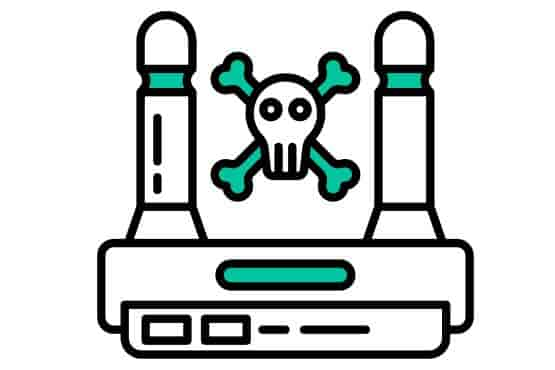
Set up Automatic Firmware Updates
To help protect your Router, setting up automatic firmware updates is a must. With this feature, you’ll be able to ensure that the latest security patches are installed on your Router and that any malicious programs or external connections won’t be able to infiltrate your network.
Here’s what you should do:
- Check with your internet service provider for instructions on how to enable auto-updates.
- Create a secure username and password for logging into the Router.
- Set up alerts so you know when an update has been installed.
- Monitor bank statements regularly to look for suspicious activity from scammers.
Disable remote access
Disabling remote access is essential to protecting your network from malicious intruders. This feature can allow hackers to gain access to your network, so it’s best to turn it off if you want to stay safe.
You can do this by logging into your router settings and turning off any option related to remote access.
Common signs you’ve been hacked include changes in your DNS settings or strange devices connected to your Wi-Fi network. If you’re worried that someone has already gained access to your home Wi-Fi, change the password immediately and double-check all of the security settings for any suspicious activity.
Keeping remote access disabled will help keep your network secure and prevent anyone from getting hacked.
Schedule routine reboots
Once you’ve disabled remote access to your Router, it’s time to schedule routine reboots. Reboots help keep your network secure by helping the Router establish fresh connections and sweep away any sneaky codes that shouldn’t be there. Plus, it can give you a shiny new IP address to hide behind!
Here are four steps for scheduling regular reboots:
- Ensure all your financial accounts are secure and internet-connected devices are off.
- Go into your router settings and find the “Reboot” option.
- Set up a monthly reboot cycle so that it occurs at a time when illegal access is least likely.
- Don’t forget to save the changes and test the connection afterward!
Scheduling routine reboots will keep your Router safe from malicious actors looking for an easy way in.
Use Complex Passwords
Creating a complex password is essential to keep hackers out of your Router’s admin settings. Use a combination of numbers, letters, and symbols that no one can easily guess. This will help prevent brute-force pin attempts from accessing your financial account details.
Plus, if you’re using a guest Wi-Fi network, ensure it has its eight-digit pin for an extra layer of protection. Also, consider setting up a separate guest network to give visitors internet access while keeping the main one secure.
Crafting an unbreakable password is the first line of defense against digital intruders. Take the time to create something robust and diverse—it’ll be worth it in the end!
Creating a unique SSID
Customizing your SSID is a great way to protect yourself from cybercriminals. When you get a new router, create an original name that doesn’t relate to you or your Internet provider. This makes it difficult for hackers to link the connection with your Ethernet and IP address.
Never log into the Router’s settings using default passwords to secure yourself further. Instead, create complex passwords that are hard for anyone to guess. Here’s what you can do:
- Create a unique SSID
- Avoid connecting with default passwords
- Use strong passwords
- Change the login details regularly
Acting on these steps will go a long way in securing your online presence and deterring hackers from accessing your network!
Guest Networks
Setting up a guest network makes it easy to keep your main Wi-Fi safe from potential threats. This feature creates a separate internet path for visitors, ensuring their online activities and any malicious content won’t spread to other devices on the same network.
It also guards against DNS hijacking and DNS attacks, which hackers can use to gain access to illegal content. Best of all, guest networks are simple to set up and maintain without disrupting your connection.
Turn off WPS
Disabling WPS is an important step to secure your network. It’s a feature that lets you connect devices to your Wi-Fi using an 8-digit PIN, but it’s easily hackable. To protect your network and its connected computing devices:
- Change the name of your SSID and set a robust password for the connection.
- Limit access to only those devices on your network that need it, such as laptops or smartphones.
- Ensure to turn off WPS to leave your network inaccessible to outsiders trying to gain access through the pin code.
- Monitor any changes in internet speed or unexpected activity on the router settings due to a possible hacker intrusion into the system.
These steps will help keep your connection safe and secure, ensuring fast speeds and reliable connections for all your computing devices!
Installing a VPN
A VPN can block your IP address and hide your online activities from hackers. With a VPN, you can create an encrypted tunnel between your device and the internet, which helps protect against criminal attempts to access your personal information.
This also enables you to prevent direct connections with dangerous websites or infected devices and access the fastest fraud alerts to credit-scan devices. It serves as an extra layer of security by making it difficult for anyone to trace your digital activity back to you or identify the device being used. A VPN is essential for keeping safe in today’s online world, so install one before connecting!
Avoid Suspicious Links & Attachments
Be wary of suspicious links and attachments, as they can contain malicious software that could compromise your data. Learn to tell if your desktop software, email accounts, or internet activities are being hacked.
- Unexpected pop-ups or ads appearing on websites.
- Unusual activity in your online accounts.
- Your mobile device suddenly runs slowly or crashes more often than usual.
- Emails from unknown senders asking for personal information or redirecting you to a strange website.
Knowing how to tell if your Wi-Fi is hacked is the first step in staying safe; learning how to prevent it is the next!
Downloading an Antivirus Software
A top-notch antivirus tool can help protect your data and give you peace of mind. These tools are equipped with AI-powered digital security features that detect suspicious activities and malicious content on your system before it’s too late.
To ensure safety, it provides real-time alerts and checks the major credit bureaus, office routers, and other connected devices. You can download antivirus software to your device in minutes and benefit from its user-friendly interface. Investing in such a tool will help protect your precious data from cyber criminals and unwanted intruders!
Conclusion
You now know the signs that your Wi-Fi could be hacked and the steps to take. You can also protect yourself from future hacks by regularly changing your Router’s password, installing a firewall, and monitoring your Router for suspicious activity.
To add an extra layer of security, you might also consider investing in quality antivirus software. Interestingly, a study shows over 80% of successful cyberattacks start with access to an unprotected Wi-Fi network. Taking the time to secure your internet connection is well worth it!