How to See who’s Using your Netflix Account

Are you wondering who’s using your Netflix account? Over 140 million people worldwide subscribe to Netflix, many of whom have experienced unauthorized access to their accounts.
Don’t worry—you can take action to secure your account and identify any potential intruders. In this article, we’ll show you how to see who’s using your Netflix account and take steps to protect it from unwanted viewers.
Contents
Understanding Netflix Account Activity
Suppose you’re greeted with a message saying your account is being used elsewhere. In that case, it’s a sign of too many simultaneous users. Netflix allows device streaming activity based on your subscription plan up to four at once for premium subscribers.
To monitor who’s accessing your account, check the ‘continue watching’ section or examine any strange movie recommendations. You can also monitor password sharing by navigating to the account settings and viewing the activity dropdown menu. Ensure your details are secure so no one can freeload off your subscription!
Checking Your Netflix Account Viewing Activity
To check what’s been watched on your Netflix account, quickly locate and click the profile icon at the top right corner of the page. From the dropdown menu, select ‘Account’ to get into the nitty-gritty of viewing activity.
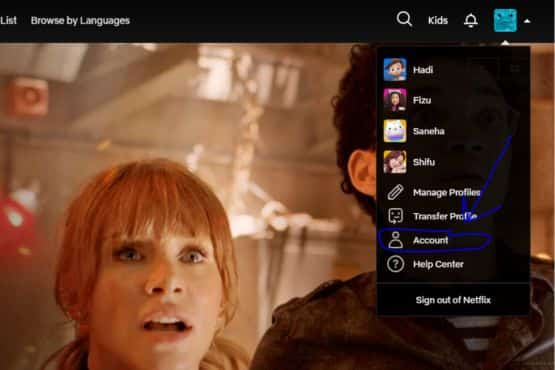
Here you’ll find a list of devices used, streaming services connected to your account, and options to manage access and devices. Look out for suspicious activity that could indicate someone has been using your account without permission.
Use this knowledge to stay vigilant and keep enjoying your customized streaming experience:
- Profile icon
- Menu
- List of devices
- Streaming services
Discover who’s been using your streaming stash without permission by checking out the ‘Manage Access and Devices’ section in the ‘Security & Privacy’ area.
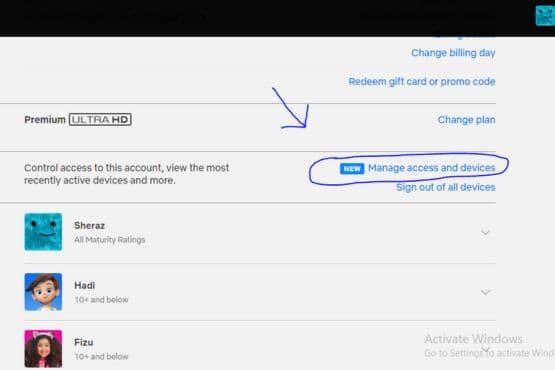
You’ll find a list of all devices linked to your account, their location, and IP addresses. This is an invaluable resource for identifying any unexpected guests.
If you spot a device or location that doesn’t make sense, someone else may be using your account without permission. Netflix has robust device management features, so you can easily restrict access to unauthorized viewers and, even better, protect yourself from password-sharing policies.
Consider changing your password regularly to protect yourself and keep others from accessing your shows. By doing this, you can keep tabs on who’s dipping into your streaming stash and enjoy watching without any surprise audience members!
Taking Action to Secure Your Netflix Account
Please take action to secure your streaming now, and make sure no one else can access it! Start with a password update, making sure to check the box that forces all devices linked to your account to log in again.
If you’d instead start fresh, you can always sign out every device at once – but remember, it includes yours too!
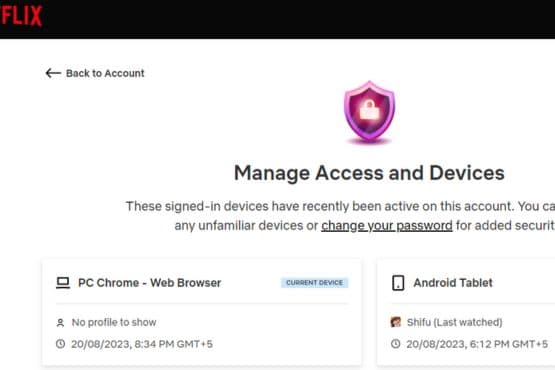
To selectively sign out unauthorized users:
- Log into Netflix and select ‘Manage Access and Devices’ under ‘Account Security & Privacy.’
- Identify any suspicious devices or profiles and click ‘Sign Out’ next to them – just be aware that this is an immediate service.
- You may also want to consider limiting what viewers can access through your plan or family history settings.
With these steps, you’ll easily keep unwanted viewers from your service!
Safeguarding Your Netflix Downloads from Unintended Users
Secure your downloads and prevent unintended users from accessing them! Netflix allows downloads on one, two, or four devices, depending on your subscription tier.
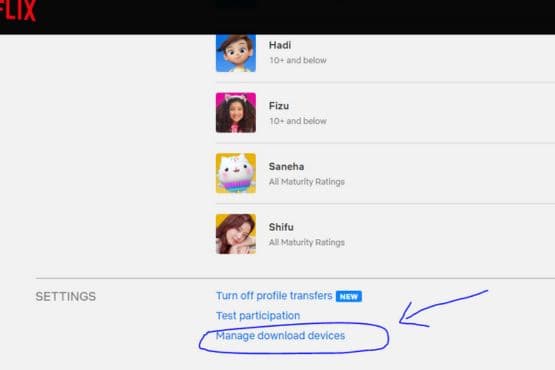
- To reclaim your territory, log in to Netflix’s website and click the profile image on the top right.
- Then navigate to ‘Settings’ followed by ‘Manage download devices.’
- Here you’ll find a list of devices using your account – check for any unfamiliar phone numbers or IP addresses.
- Remove any unauthorized device to free up slots and keep track of who is using yours.
Remember that family accounts have their sharing policy, so make sure everyone abides by it when using your account.
Conclusion
It’s important to stay vigilant and check your Netflix account activity regularly. That way, you can quickly identify any unauthorized users and take steps to secure your account.
If you’re feeling overwhelmed, don’t worry–even if it feels like an uphill battle, identifying those pesky intruders is possible with a few simple steps. Plus, taking the time now to protect your account will save you a lot of hassle in the long run –so don’t put it off until tomorrow!



