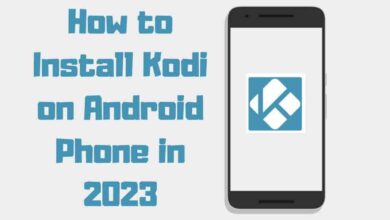How to Find & Open Hidden Apps on Android

Did you know that over 1.5 billion people use Android devices? With so many apps available for download, it can be difficult to keep track of everything you have installed on your device. But what if you suspect there are some hidden apps on your phone? Don’t worry — there are several ways to uncover any secret applications. In this article, we’ll discuss how to find hidden apps on Android devices easily.
Contents
Discover Hidden Apps by Accessing your Device Settings
To find hidden apps on your Android device, follow these steps:

- Head to your Settings and tap the gear-like Settings icon.
- Look for a tab or option labeled ‘Apps’ and tap it to view all of your apps.
- In this section, you’ll see a choice that says ‘See all apps,’ giving you a list of everything installed on your device.
- Look for a dropdown menu with an option like ‘Disabled apps.’
- Tap on the dropdown menu button and select ‘Disabled apps’ to uncover any hidden gems!
Find Hidden Apps With Special Access
Discover apps with special access on your Android by navigating to the Apps Menu and exploring the ‘Special app access’ section.
Here, you’ll find a line-up of all installed apps granted unique privileges. These can range from full file access to controlling your device’s Wi-Fi network.
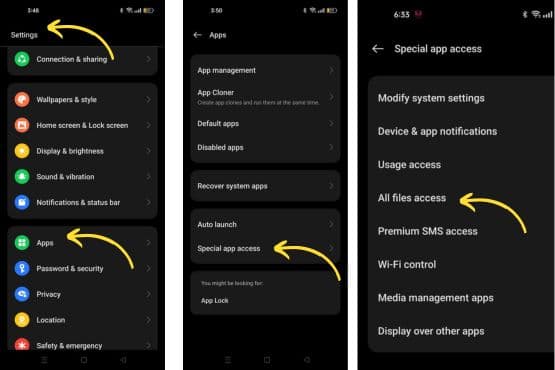
To spot hidden apps, look for any that weren’t downloaded from the official Google Play store or home screen/app drawer.
With Special files Acces, you can unlock powerful insights into how these apps interact with your device – so don’t miss out!
Find Hidden Apps in App Drawer Folders
Uncovering secret apps in App Drawer folders is as easy as tapping into the grid-like app drawer icon at the bottom of your home screen. To find hidden apps, you can use an Android file manager to access a list of installed apps and search for any tucked away in app drawer folders.
Additionally, you can use a hidden apps detector to scan through all folders on your device and reveal any concealed content. With these tools, you can easily find hidden apps on Android and get back to playing with your device again!
To master this task, follow these steps:
- Use an Android file manager.
- Look for a list of installed apps.
- Use a hidden apps detector.
Find Hidden Apps in File Manager
Heading to your file manager can help you uncover apps that have been tucked away. Android phones come with a file manager, often named ‘Files.’
Tap the ‘Apps’ section to find an app list of everything installed on your device. You can then manage them as desired—share, transfer, or delete them. Note that the file manager may not show system apps (essential ones powering your device).
To protect data further, explore the ‘Safe folder.’ It requires a PIN or pattern to access and is perfect for hiding files from prying eyes. Android offers many hideaways; keep exploring to see what else you discover!
Use a New Launcher to Discover Hidden Apps
Swap out your current look and unlock new customizations with a launcher, giving you the power to spot those elusive hidden apps easily.
Samsung Device users can replace their home screen with an Android Launcher like Microsoft Launcher or Nova Launcher, providing access to a special ‘Hidden Apps’ tab.
Unlocking these features is as simple as:
- Downloading the launcher of your choice
- Installing it on your device
- Opening it up and exploring!
These launchers are designed to showcase all apps under their wing, whether hidden or visible from the home screen. Plus, many will recognize which apps you use more often and prioritize them for you on the app drawer.
Find Secret Apps in Deceptive Apps
You can also find hidden apps inside certain trick applications. To access these secret files, you must first locate the app and then open it with a password, selfie, or other security measures.
A popular example is Calculator Photo Vault, which looks like a regular calculator but contains a hidden vault to store private photos and documents.
Additionally, some spy apps let you hide them from others and only appear when you enter specific keywords or commands.
If you want to find hidden apps on Android devices, search for any new launchers installed. Also, investigate any suspicious-looking applications for clues of their true purpose.
Conclusion
You’ve now uncovered all the hidden apps on your Android device. You can find them in your Settings App, Special Access, App Drawer Folders, File Manager, New Launcher, and Trick Applications.
Knowing how to locate these stealthy programs gives you more control over what’s on your phone and lets you customize it to fit your unique needs. So don’t be afraid to explore the depths of your device; with a bit of digging, you can find just about anything!