How to Check if APK is Safe: Verify and Test with APK Scan
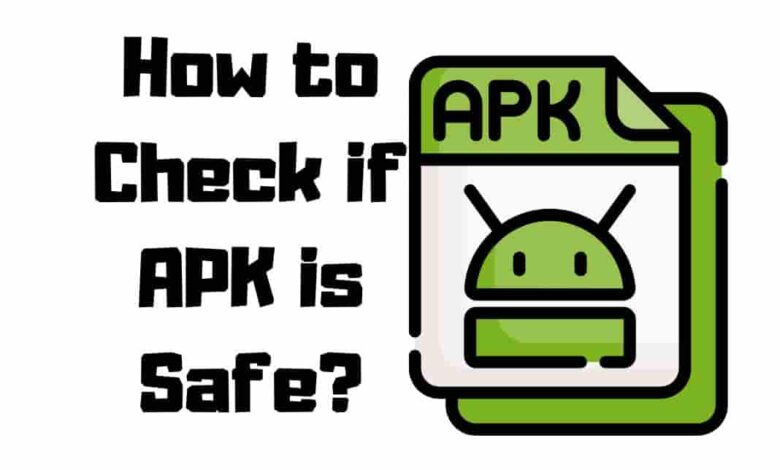
Checking if an APK file is safe to install can be daunting. With the sheer number of apps available for download, it’s hard to know which ones are trustworthy and secure. Luckily, there are some steps one can take to ensure that their device remains protected from malicious software let us know how to check if Apk is safe.
This article will discuss checking if an APK file is safe before downloading it onto your device. We’ll cover how to research the app’s background, assess its ratings, and other tips on recognizing potentially dangerous files. So let’s get started!
Tools & Methods For Scanning Android Apk
To check if an APK file is safe or not, you need to scan it with a reputable tool that can detect any malicious or suspicious code or behavior. Several tools and methods are available for scanning APK files, such as online services, desktop applications, or mobile apps. Some of these tools are:

- Hash droid: A mobile app that can calculate the hash value of any file on your device and compare it with the original hash value from the source. A hash value is a unique identifier that represents the content of a file. If the hash values match, the file has not been tampered with.
- Metadefender: An online service that can scan any file with multiple antivirus engines and provide a detailed report on its safety status. You can upload an APK file to Metadefender and see if it contains any malware, viruses, or unwanted programs.
- Virustotal: Another online service that can scan any file with multiple antivirus engines and provide a comprehensive analysis of its security risks. You can upload an APK file to Virustotal to see if it has malicious or suspicious components.
These are some of the most popular and reliable tools for scanning APK files, but other options are also available. You can choose the tool that suits your needs and preferences, but use a trusted and reputable one.
Steps of How to check if an APK file is safe using APK Scan
- Download the APK file from a trusted source. Make sure the source is reputable and has positive reviews from other users. Avoid downloading APK files from unknown or suspicious websites or links.
- Visit the APK Scan website at https://internxt.com/virus-scanner . This is the service’s official website, and it is safe to use.
- Upload the APK file by clicking the Browse button and selecting the file from your device. Alternatively, you can drag and drop the file into the upload area.
- Wait for the analysis to complete. Depending on the size and complexity of the APK file, this may take a few minutes or longer.
- Review the report generated by APK Scan. The report will show you various information about the APK file, such as its name, version, size, package name, signature, and more. It will also show you the results of various security checks performed by APK Scan, such as virus detection, malware detection, certificate validation, permission analysis, and more. You can click on each section to expand it and see more details.
- Decide whether to install the APK file based on the report. If the report shows no malware or other threats, you can install the APK file on your device. However, if the report shows any warnings or alerts, you should be cautious and avoid installing the APK file unless you are sure it is safe.
Here is an example of how an APK Scan report looks like:
| Section | Description |
|---|---|
| General information | Shows basic information about the APK file, such as its name, version, size, package name, signature, etc. |
| Virus detection | Shows whether antivirus engines detected viruses or malware in the APK file. |
| Malware detection | Shows whether any malware analysis tools detected malicious behavior or code in the APK file. |
| Certificate validation | Shows whether the certificate used to sign the APK file is valid and trusted. |
| Permission analysis | Shows what permissions the app requests from the user and what risks they may pose. |
| Activity analysis | Shows what activities (screens) the app contains and what actions they performs. |
| Service analysis | It shows what services (background processes) the app contains and their actions. |
| Receiver analysis | Shows what receivers (components that respond to system events) the app contains and what actions they perform. |
| Provider Analysis | Shows what providers (components that share data with other apps) the app contains and what data they expose. |
Conclusion
It’s essential to ensure the APK file you are downloading is safe and secure. Fortunately, tools are available for scanning Android APK files so that you can do just that. Using tools such as Hashdroid, Metadefender, or VirusTotal, I can easily detect malicious content within an APK file and stay protected from potential risks. I can ensure that my downloads remain safe and secure with simple steps and precautions.



