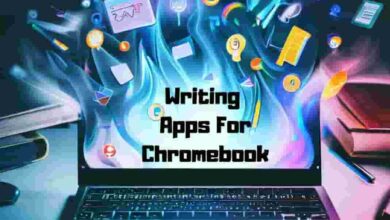23 Best Graphic Design Apps For Chromebook
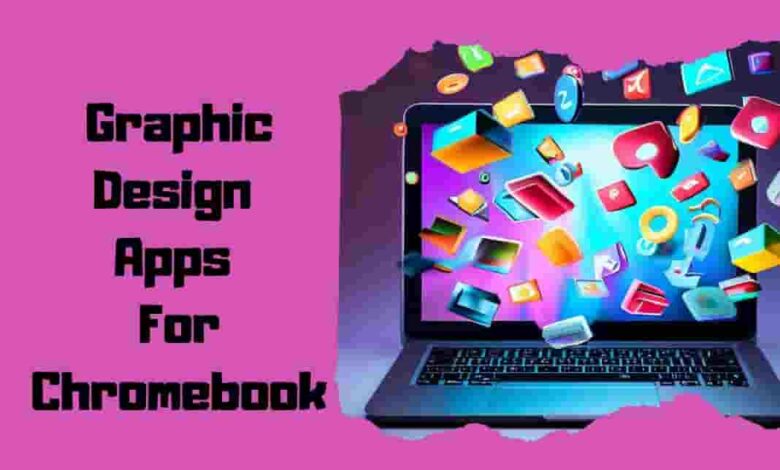
Imagine this: you’ve just unboxed your shiny new Chromebook, ready to dive into the vibrant world of graphic design, but are met with an overwhelming number of apps to choose from. Fear not, aspiring designer, for we’ve curated a list of the best graphic design apps for Chromebook to unleash your creativity!
As a proud Chromebook owner seeking to unleash your creative potential and harness the power of design, you understand that finding the right graphic design apps will elevate your skills to new heights.
Fear not; we have curated exceptional graphic design apps tailored to your Chromebook. Each app offers unique features and capabilities to empower your artistic prowess and help you dominate the digital design world.
Contents
- 1 Best Graphic Design Software for Chromebook
- 1.1 Vectr App
- 1.2 Boxy SVG for Chromebook
- 1.3 Inker: Graphic Design Software
- 1.4 Sketchpad for Drawing
- 1.5 Gravit Designer
- 1.6 Inkscape
- 1.7 Your Graphic Designer
- 1.8 Adobe Spark
- 1.9 Vecteezy: Free Apps
- 1.10 PhotoPea
- 1.11 Pixlr
- 1.12 Canva
- 1.13 Laughingbird Software
- 1.14 Glorify
- 1.15 Corel Vector
- 1.16 Drawtify
- 1.17 Artboard Studio
- 1.18 Limnu
- 1.19 Sumo Paint
- 1.20 Sketch.io
- 1.21 Chrome Canvas
- 1.22 SketchBook by Autodesk
- 1.23 Concepts
- 2 Frequently Asked Questions
- 3 Conclusion
Best Graphic Design Software for Chromebook
Read on as we dive into each app’s irresistible offerings, ensuring you emerge as an unstoppable force in graphic design.
Vectr App
If you’re in a pinch for a user-friendly drawing program, look no further than Vectr, as it’s a piece of cake to whip up unique vector images with its array of freehand tools.
This powerful graphic design app is perfect for your Chromebook. It offers an intuitive, clean interface that caters to seasoned designers and beginners.

With Vectr, you can access many editing tools for creating custom designs such as icons, pamphlets, posters, and more. Its compatibility with popular file formats like SVG vector files ensures seamless integration into your workflow.
Plus, the cloud-based storage will give you peace of mind knowing that your projects are safely archived and easily accessible whenever needed.
So go ahead and unleash your creativity using Vectr – one of the best graphic design apps available on Chromebook – to conquer the world of vector graphics!
Boxy SVG for Chromebook
You’ll love working with Boxy SVG on your Chromebook. It offers a powerful yet user-friendly platform for creating stunning vector graphics.
As one of the best graphic design apps available for Chromebook users, Boxy SVG provides you with all the tools needed to bring your creative visions to life.

Whether you’re an experienced graphic designer or just starting, this app lets you easily manipulate vector graphics and develop original concepts without feeling overwhelmed.
Like Adobe Illustrator, Boxy SVG is intuitive and cost-free, making it an ideal choice for those looking to upgrade their Chromebook graphic design app arsenal. So why wait? Dive into the world of Boxy SVG and unleash your inner artist today!
Inker: Graphic Design Software
Discover the magic of Inker, a vector editor that’s as intuitive as sketching with pencil and paper, empowering you to create masterpieces effortlessly on your Chromebook while giving you unmatched control over every aspect of your artwork.
As a graphic design app for Chromebook users, Inker offers vector drawing tools for quick sketches and edits, making it perfect for artists who want to dive into the drawing.

With its ability to optimize your illustrations by producing smoother lines and offering extensive layering options, this user-friendly software ensures that each stroke of genius is captured in stunning detail.
From adding shapes and text to utilizing advanced path tools and exporting options, Inker lets you unleash your creativity without limits – making it the ultimate drawing companion for power-hungry artists who demand excellence from their tools.
Sketchpad for Drawing
Unleash your inner artist with Sketchpad, an intuitive and versatile app perfect for creating stunning vector images, personalized layouts, and more on your Chromebook.
As one of the best graphic design apps available for Chromebooks, Sketchpad allows you to effortlessly draw and design while offering a variety of brushes that mimic the feel of painting on canvas.

With its extensive collection of typefaces, you can experiment with different styles to create captivating advertisements, posters, business cards, or artworks that will leave a lasting impression.
Don’t be held back by limitations – give this powerful drawing app a try and take control over your creative process as you master the art of design on your Chromebook.
Gravit Designer
Dive into the world of vector editing with Gravit Designer, a robust and adaptable program tailored for industry professionals, allowing you to create stunning visuals on your Chromebook easily.
As one of the best graphic design apps available for ChromeOS, Gravit Designer offers an extensive range of tools and basic features that empower you to design anything from social media graphics to complex illustrations.

With its intuitive interface and capabilities like creating new brushes, arranging layers, and utilizing premade templates, this vector design app lets you unleash your creativity online and offline.
Don’t let the limitations of free software hold you back – upgrade to the pro version for even more power, including increased cloud storage capacity and additional export formats. Transform your Chromebook into a powerhouse for a graphic design using Gravit Designer today!
Inkscape
Now that you’re familiar with Gravit Designer let’s move on to another powerful graphic design app for Chromebooks: Inkscape.
This vector graphics editor is compatible with Chromebooks and offers offline support through an extension.
With Inkscape, you can create stunning images, blog entries, greeting cards, and drawings, giving you the power to unleash your creativity in various projects.

Its layer-based structure allows for individual components’ independent modification and layers’ rearrangement to produce eye-catching layouts.
Plus, Inkscape supports a wide range of file formats such as SVG, XML, PNG, and more – ensuring that your designs are always accessible and ready for use.
So go ahead and add this versatile app to your Chromebook arsenal; it’s time to conquer the world of graphic design!
Your Graphic Designer
Looking for a quick and easy way to create captivating visuals on your Chromebook? Why not give Your Graphic Designer a try?
This intuitive sketching program is one of the best graphic design apps available for Chromebook users, offering excellent compatibility and features that will make you feel in control.

With its layer system and freehand drawing tool, you can easily create unique and powerful visuals for presentations or personal projects.
The software even allows you to transform your shapes into paths, giving you the ultimate power over your designs.
Plus, with its color and gradient picker, finding the perfect hues has always been challenging. Don’t miss out on this fantastic graphic designer software – head over to their website now for a free download and start creating impressive graphics today!
Adobe Spark
Unleash your inner artist and make a lasting impression with Adobe Spark, the ultimate tool for creating stunning visuals that’ll leave everyone in awe!
This powerful graphic design app is perfect for your Chromebook, allowing you to take control of your design process without any limitations.

With Adobe Spark, you can create everything from social media graphics to presentations, all while asserting your dominance in the design world.
Explore various templates and customizable features this amazing app offers to craft captivating designs that empower you to stand out.
So go ahead and harness the power of Adobe Spark on your Chromebook – it’s time to elevate your design game and leave a mark with this incredible tool at your fingertips.
Vecteezy: Free Apps
Dive into the world of Vecteezy and unlock your creative potential with their fantastic online vector editing tool, perfect for crafting eye-catching visuals in no time!
As one of the top design apps for Chromebook users, Vecteezy offers an impressive array of features and resources that empower you to create stunning designs easily.

The platform’s versatility makes it a must-have for graphic designers seeking powerful yet user-friendly software for Chromebooks.
With its extensive library of images, videos, and user-uploaded content at your fingertips, you can express your vision like never before.
Don’t let limitations stifle your creativity—embrace the power of Vecteezy and elevate your artistry to new heights!
PhotoPea
Discover the magic of PhotoPea, a web-based graphics editor that’s perfect for turning your creative ideas into stunning visuals with minimal effort, all while keeping your Chromebook running smoothly.
As one of the top graphic design apps available for Chromebooks, PhotoPea offers you impressive features and free compatibility with popular file formats like PSD, JPEG, PNG, SVG, PDF, and more.

This graphic design software is designed to work seamlessly on any web browser, making it an ideal choice for those who want powerful editing tools without the hassle of downloading or installing anything.
With advanced options like layers, layer masks, channels, selects, paths, smart objects, and more at your fingertips in this remarkable compatibility web-based app, you’ll quickly gain control over every aspect of your designs – and feel empowered to create masterpieces that leave a lasting impression!
Pixlr
Explore Pixlr’s vast array of features and tools, making it a breeze to edit and share your photos on any device while keeping your creativity flowing.
As one of the best graphic apps for Chromebook, Pixlr offers a free editing app that empowers you with a user-friendly interface to take control of your images like never before.

Unleash your inner artist by experimenting with effects, layers, color scheme, brushes, tweaks, retouching filters, and even animated GIFs.
With Pixlr at the helm of your Chromebook’s photo editing arsenal, you’ll have everything you need to make masterpieces out of ordinary snapshots – all while satisfying that subconscious desire for power in the creative realm.
Canva
Unleash your inner Picasso with Canva, a free and ridiculously easy-to-use tool that’ll have you crafting eye-catching visuals faster than you can say ‘Van Gogh who?’
Explicitly designed for Chromebook graphic enthusiasts, this powerful app offers an extensive range of graphics design features tailored to suit users of all skill levels.

Whether you’re looking for apps for social media, presentations, or other creative projects, Canva has got your back.
With its intuitive drag-and-drop interface, millions of stock pictures and vectors, and sophisticated photo editing tools at your disposal – not to mention seamless integration with major CRM platforms – this designing app empowers you to create stunning visuals in no time.
Tap into the power of Canva Teams for effortless collaboration on designs and harness the AI-driven Magic Write feature in Canva Docs to generate content like a pro. So embrace Canva as your go-to destination for Chromebook graphic design mastery!
Laughingbird Software
Dive into the world of Laughingbird Software, where crafting stunning visuals becomes a piece of cake, even for those with little to no design experience!
This graphic design software for Chromebook users offers an extensive library of over a million stock images and graphical elements that can be quickly dragged and dropped into your designs.
The program’s compatibility with web-based platforms like Chromebooks makes it easy to create professional-looking graphics on the go.

As a designer, you’ll appreciate Laughingbird Software’s pre-designed templates crafted by experienced professionals and its ability to generate 3D eBook covers and box shots from scratch or using premade themes.
So go ahead and unleash your creativity with this powerful yet user-friendly tool, perfect for all your graphic design needs on Chromebooks.
Glorify
While Laughingbird Software offers a decent solution for your design needs, you might be searching for something more geared toward online entrepreneurs and retailers.
Look no further than Glorify, one of the best graphic design application for Chromebook users like yourself.

This cutting-edge platform provides various tools such as backdrop erasers, smart shapes, brand toolkits, endless canvas, and mockups to help you create stunning product images that attract customers.
You can use it as one of the best drawing apps for Chromebook devices and add professional graphic elements to elevate your designs.
So harness the power of Glorify to make your brand stand out and boost your sales with eye-catching visuals.
Corel Vector
Suppose you seek a powerful, versatile tool to elevate your creative game. In that case, Corel Vector is just the ticket for all your vector graphics needs.
As one of the top design apps for Chromebook users, it rivals Adobe Illustrator and Gravit regarding functionality and precision.
With Corel Vector’s robust suite of tools tailored for professional designers, you’ll easily create stunning logos, mockups, and wireframes.

Whether you’re working on marketing materials, websites, icons, UI designs, presentations, or social media graphics – or if you enjoy making art – this app will provide all the power and flexibility needed to unleash your creativity.
Don’t let expensive software hold you back; give Corel Vector a try today and see how it can transform your artistic prowess on your Chromebook!
Drawtify
While Corel Vector is a fantastic option for graphic design on Chromebooks, Drawtify takes it up a notch with its user-friendly interface and powerful capabilities.
As one of the best design apps for Chromebook users, Drawtify allows you to create stunning digital paintings, SVGs, vector logos, infographics, flyers, posters, banners, and more online without a sweat.

This drawing app is suitable for both beginners and professional designers alike. With over 3,000 unique design templates, 20,000 vector icons, 1,000 graphical components, and much more at your disposal in this robust platform – you’ll be able to unleash your inner artist and feel empowered as you bring your ideas to life.
So go ahead and explore the possibilities that Drawtify offers; take control of your creativity like never before!
Artboard Studio
Artboard Studio’s all-in-one design suite is another game-changer, boasting 50,000+ templates and mockups to make your promotional materials shine like never before.
As one of the top design apps for Chromebook users, this robust platform empowers you to create stunning visuals effortlessly with its user-friendly interface and versatile functions.

Whether you’re using a drawing app for digital painting or crafting eye-catching marketing campaigns with your stylus, Artboard Studio has got you covered.
Say goodbye to mediocre designs and hello to outstanding creations as you take control of your creative process with this indispensable resource at your fingertips.
Limnu
With Limnu at your disposal, you’ll have an incredibly versatile web-based collaboration tool for sketch creation and idea sharing, perfect for working on projects with teammates in real-time.
As one of the top graphic design apps available for Chromebook users, this drawing app offers a wide variety of styluses and brushes to express your creativity while allowing you to broadcast your finished products to anyone, including your Slack colleagues.

The infinite whiteboard space provided by Limnu ensures that no matter how intricate or expansive your ideas may be, there’s always room for more.
Whether you’re using the free version of the program or one of its affordable subscription plans, this contextually relevant article section highlights just how valuable Limnu can be as a creative powerhouse in today’s fast-paced digital world.
Sumo Paint
Suppose you’re looking for a one-stop shop to unleash your inner Picasso on a Chromebook. In that case, Sumo Paint has covered you with impressive brushes and tools at your fingertips.
As one of the best design apps for Chromebook users, Sumo Paint offers over 300 brushes, an intuitive text editor, and various layer effects that add depth and interest to your digital masterpieces.

The user-friendly interface makes it the perfect drawing app for beginners and advanced artists. With features such as animated and 3D brushes, Gradient Fill, and Color Picker tools, Sumo Paint stands out among other digital drawing apps by fully controlling your artwork’s appearance.
Plus, the convenience of saving creations directly to the cloud or your computer ensures that you will retain all precious work in progress.
So go ahead – let Sumo Paint empower you to create stunning visuals on your Chromebook effortlessly!
Sketch.io
Delve into digital artistry using Sketch.io, a feature-packed drawing program perfect for Chromebook enthusiasts seeking to unleash their creativity.
As one of the top design apps for Chromebook users, this versatile drawing app offers an infinite canvas to express your ideas and create stunning masterpieces.

With 18 brushes, Sketch.io lets you quickly produce everything from basic drawings to intricate designs.
Furthermore, it’s extensive clipart library and font selection will empower you to bring your artistic vision to life in no time.
Don’t let anything hold back your creative prowess – give Sketch.io a try and take control of your digital art experience today!
Chrome Canvas
Moving on from Sketch.io, Chrome Canvas is another graphic design app for your Chromebook. This basic drawing app works offline and provides a simple yet effective way to create artwork in your Chrome browser.

With an array of tools like pencil, pen, marker, chalk, and eraser along with a Custom color picker that lets you access every hue in the spectrum, it’s perfect for quickly sketching ideas or having fun doodling.
Although it lacks advanced features like stylus support or multiple layers found in professional graphic design apps, Chrome Canvas offers a convenient and easy-to-use option for those seeking an accessible drawing app for their Chromebook.
SketchBook by Autodesk
You won’t believe your luck when you discover Autodesk’s SketchBook, an app that’ll make your Chromebook feel like the ultimate digital canvas for all your creative endeavors.
As one of the best graphic design apps available on a Chromebook, SketchBook by Autodesk offers over 190 configurable brushes and support for stylus pens, making it perfect for both amateur doodlers and serious designers who crave power in their tools.

With its intuitive interface, massive canvases, multi-layered drawing capabilities, and unique features like Predictive Stroke technology to correct mistakes automatically, this drawing app is a must-have for anyone looking to unleash their creativity.
Plus, with the ability to scan paper designs using your device’s camera and continue working on them digitally within SketchBook, you’ll find that transitioning from traditional media to digital has always been challenging and more seamless.
Remember to explore the free version before considering upgrading; however, don’t be surprised if you crave even more artistic control as you dive into this powerful alternative to Adobe Illustrator Draw.
Concepts
Unleash your inner artist with Concepts, a versatile digital drawing tool that offers unparalleled freedom of expression and supports a wide range of platforms and stylus pen sizes.

This powerful graphics software is perfect for beginners and professional designers, providing numerous tools to create digital masterpieces on your Chromebook.
As one of the best drawing apps for Chromebooks, Concepts’ online drawing app features fully configurable brushes, pencils, and pens that respond to velocity, tilt, and pressure – giving you complete control over every stroke.
With its limitless canvas capability, various paper options, vector-based drawing tools, and robust layering system with multiple blending options, you’ll feel like a creative
powerhouse as you effortlessly combine images into seamless compositions. To unlock the full potential of this incredible design toolset on your Android or Chrome OS device, subscribe to their paid plan and let nothing hold back your artistic vision.
Frequently Asked Questions
Is there a Drawing tool in Chrome?
Yes, there is a drawing tool in Chrome. An extension called “Draw on Page” allows users to draw directly onto any website. This tool is perfect for making annotations or adding illustrative content to web pages. It offers two modes: Drawing Mode and Brushing Mode.
Where is Canvas on Chromebook?
Canvas can be easily accessed on a Chromebook. All you need to do is go to canvas.apps. Chrome in Google Chrome on your device, and Chrome Canvas will appear. This web app is a simple yet powerful drawing tool that works directly in your browser.
Can you use a Chromebook for Cricut Design?
Yes, you can use a Chromebook for Cricut design. Suppose your Chromebook is compatible with the Google Play Store and has Bluetooth. In that case, you can download the Android version of Cricut Design Space from the Google Play Store and use Bluetooth to connect. Most Chromebooks released in 2022 meet these criteria.
How much RAM do I need for Graphic Design?
The amount of RAM needed for graphic design can vary depending on the software you plan to use. However, most graphic design programs generally recommend a minimum of 8GB of RAM. More RAM means faster processing, so opt for more.
Conclusion
In conclusion, you’re truly spoilt for choice regarding graphic design apps on your Chromebook. These fantastic tools will undoubtedly bring out your inner artist and make your designs shine like a thousand suns.
So, go ahead and unleash your creative genius with these fantastic apps. Remember, the sky’s the limit when it comes to designing on your Chromebook – nothing is holding you back now!