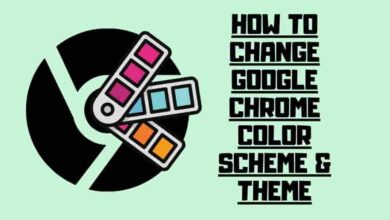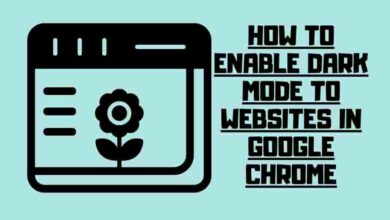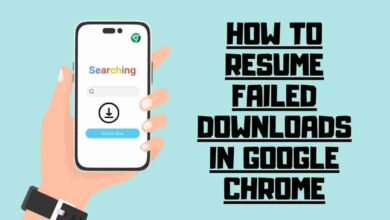5 Best Google Chrome Cookie Editor Extensions
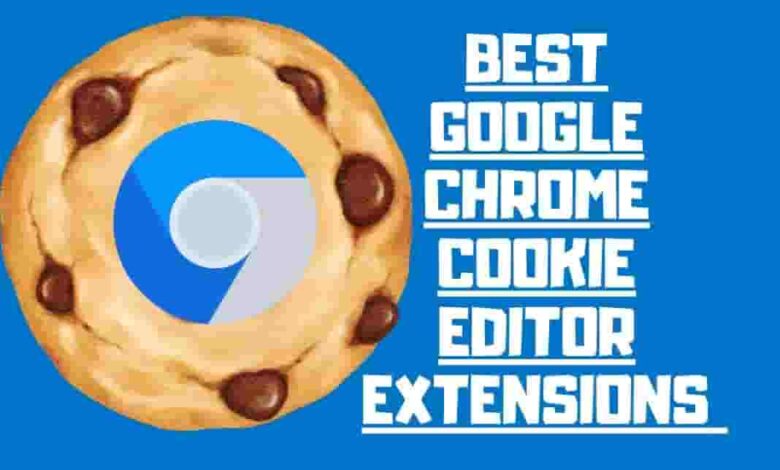
When you visit a website, the server may record a small amount of information on your browser as a cookie. Cookies serve several functions, including keeping track of your preferences and actions while online and providing a more tailored experience.
However, there are situations when you might wish to change, remove, or control the cookies stored in your browser for privacy, security, or testing reasons. It’s for this reason that cookie editor add-ons exist.
Chrome’s extension ecosystem includes cookie editors that help you manage, modify, generate, remove, and export your browser’s cookies. You may use them to secure online privacy, debug web apps, and run other tests. I’ll show you some of the most excellent Google Chrome extensions for editing cookies. I will also review their specifications, advantages and disadvantages, and setup procedures.
Cookie-Editor
Cookie-Editor is a powerful and easy-to-use cookie editor extension for Chrome. It lets you view and edit all the cookies on your browser in a simple interface. You can also create new cookies, delete existing ones, or import and export cookies in JSON format. Cookie-Editor supports advanced filtering and sorting options, dark mode, and keyboard shortcuts.
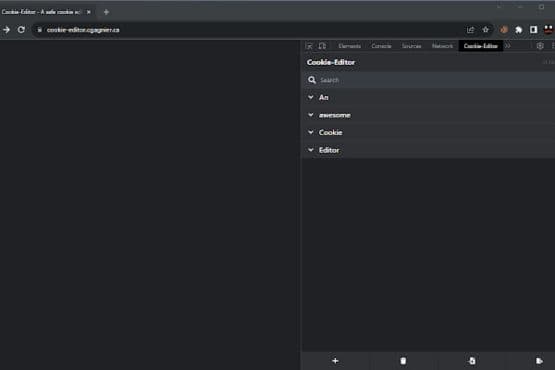
Some of the features of Cookie-Editor are:
- View and edit all the cookies on your browser in a user-friendly interface
- Create new cookies with custom attributes and values
- Delete one or more cookies with a single click
- Import and export cookies in JSON format
- Filter and sort cookies by domain, name, value, expiration date, etc.
- Switch between dark and light mode
- Use keyboard shortcuts to perform common actions
Some of the pros and cons of Cookie-Editor are:
| Pros | Cons |
|---|---|
| Easy to use and intuitive interface | There is no option to export cookies in other formats |
| Supports advanced filtering and sorting options | There is no option to edit multiple cookies at once |
| Supports dark mode and keyboard shortcuts | There is no chance to backup or restore cookies |
To install Cookie-Editor, follow these steps:
- Go to the [Chrome Web Store] and search for Cookie-Editor.
- Click on the “Add to Chrome” button and confirm the installation.
- Click on the Cookie-Editor icon in the toolbar to open the extension.
Cookie Editor
Cookie Editor is another simple and effective cookie editor extension for Chrome. It allows you to view, edit, add, delete, or search for cookies on your browser in a convenient way. JSON and Netscape formats are also supported for exporting and importing cookies. Cookie Editor supports multiple languages and has a clean and minimalistic design.
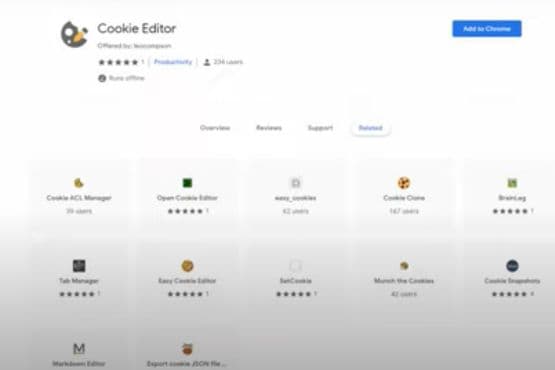
Some of the features of Cookie Editor are:
- View and edit all the cookies on your browser in a compact interface
- Add new cookies with custom attributes and values
- Delete one or more cookies with a single click
- Export and import cookies in JSON or Netscape format
- Search for cookies by domain, name, value, etc.
- Change the language of the extension.
Some of the pros and cons of Cookie Editor are:
| Pros | Cons |
|---|---|
| Simple and fast interface | There is no option to filter or sort cookies |
| Supports multiple languages | No option to edit multiple cookies at once |
| Supports JSON and Netscape formats | There is no option to backup or restore cookies |
To install Cookie Editor, follow these steps:
- Go to the Chrome Web Store and search for Cookie Editor.
- Click on the “Add to Chrome” button and confirm the installation.
- Click on the Cookie Editor icon in the toolbar to open the extension.
- Enjoy editing your cookies!
Swap My Cookies
Swap My Cookies is a unique and fun cookie editor extension for Chrome. It allows you to swap the cookies on your browser with another set of cookies, effectively changing your online identity.
You can create multiple profiles with different cookies and switch between them with a single click. Swap My Cookies can help you access multiple accounts on the same website, test different user scenarios, or browse the web anonymously.
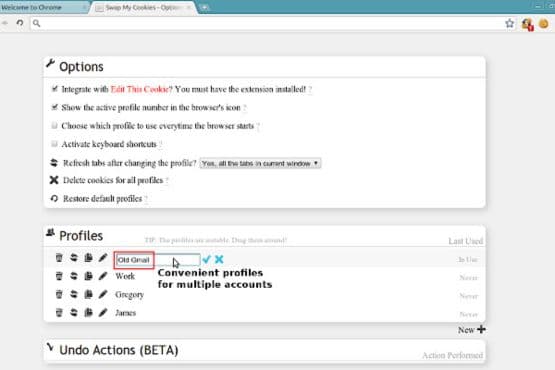
Some of the features of Swap My Cookies are:
- Swap the cookies on your browser with another set of cookies in a snap
- Create multiple profiles with different cookies and names
- Switch between profiles with a single click or a keyboard shortcut
- Import and export profiles in JSON format
- Delete all the browser cookies with one click
Some of the pros and cons of Swap My Cookies are:
| Pros | Cons |
|---|---|
| Fun and easy way to change your online identity | No option to edit or view individual cookies |
| Supports multiple profiles and keyboard shortcuts | There is no option to filter or search for cookies |
| Supports JSON format | No option to backup or restore cookies |
To install Swap My Cookies, follow these steps:
- Go to the Chrome Web Store and search for Swap My Cookies.
- Click on the “Add to Chrome” button and confirm the installation.
- Click on the Swap My Cookies icon in the toolbar to open the extension.
- Enjoy swapping your cookies!
EditThisCookie
It is one of the most popular and versatile cookie manager extensions for Chrome. It allows you to comprehensively view, edit, add, delete, search, protect, block, or export cookies on your browser.
You can also import cookies from other browsers or sources, such as JSON, Netscape, or text files. EditThisCookie supports various features and options, such as cookie notifications, automatic backups, bulk actions, and more.
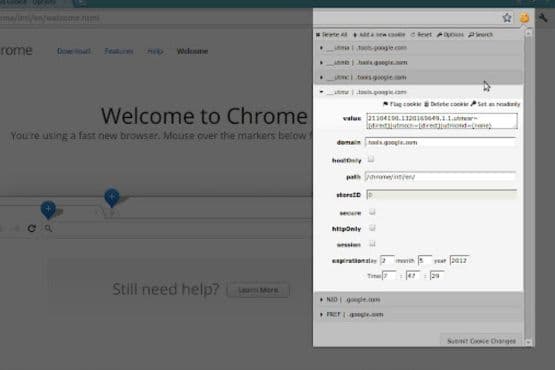
Some of the features of EditThisCookie are:
- View and edit all the cookies on your browser tab in a detailed interface
- Add new cookies with custom attributes and values
- Delete one or more cookies with a single click or a keyboard shortcut
- Search for cookies by domain, name, value, etc.
- Protect or block cookies from being deleted or modified
- Export and import cookies in JSON, Netscape, or text format
- Enable cookie notifications to see when a cookie is added, changed, or deleted
- Backup and restore your cookies automatically or manually
- Perform bulk actions on multiple cookies at once
Some of the pros and cons of EditThisCookie are:
| Pros | Cons |
|---|---|
| Powerful and flexible cookie editor | May be overwhelming for beginners |
| Supports various features and options | It may slow down your browser performance |
| Supports multiple formats and sources | May conflict with other extensions |
To install EditThisCookie, follow these steps:
- Go to the Chrome Web Store and search for EditThisCookie.
- Click on the “Add to Chrome” button and confirm the installation.
- Click on the EditThisCookie icon in the toolbar to open the extension.
Cookiebro
Cookiebro is a powerful and advanced cookie editor extension for Chrome. It allows you to view, edit, add, delete, search, export, or import cookies on your browser in a professional way.
You can also manage other types of browser data, such as local storage, indexed DB, session storage, etc. Cookiebro supports various features and options, such as cookie encryption, cookie rules, cookie statistics, and more.
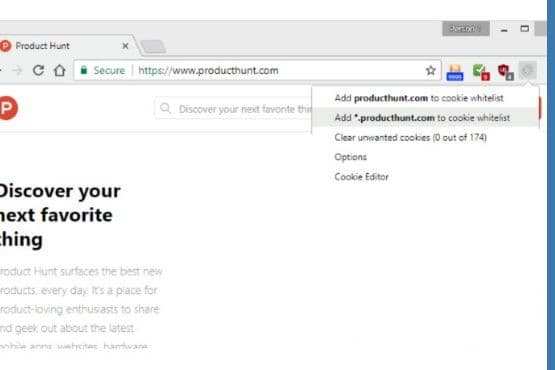
Some of the features of Cookiebro are:
- View and edit all the cookies and other browser data on your browser in a sophisticated interface
- Add new cookies with custom attributes and values
- Delete one or more cookies with a single click or a keyboard shortcut
- Search for cookies by domain, name, value, etc.
- Export and import cookies in JSON or CSV format
- Encrypt your cookies with a master password to protect your privacy
- Create cookie rules to delete or keep cookies based on various criteria automatically
- Analyze your cookie statistics to see how many cookies you have, how much space they take, etc.
- Customize the appearance and behavior of the extension.
Some of the pros and cons of Cookiebro are:
| Pros | Cons |
|---|---|
| Comprehensive and professional cookie editor | It may be too complex for casual users |
| Supports various features and options | It may require a premium subscription for some features |
| Supports multiple formats and encryption | It may not work well with some websites |
To install Cookiebro, follow these steps:
- Go to the [Chrome Web Store] and search for Cookiebro.
- Click on the “Add to Chrome” button and confirm the installation.
- Click on the Cookiebro icon in the toolbar to open the extension.
Conclusion
These are some of the best Google Chrome cookie editor extensions. Depending on your needs and preferences, they can help you manage your cookies differently. Whether you want to edit your cookies for debugging, testing, privacy, or fun purposes, these extensions can make it easier and more convenient.