Free Music Apps For Chromebook: Unlimited Music Streaming
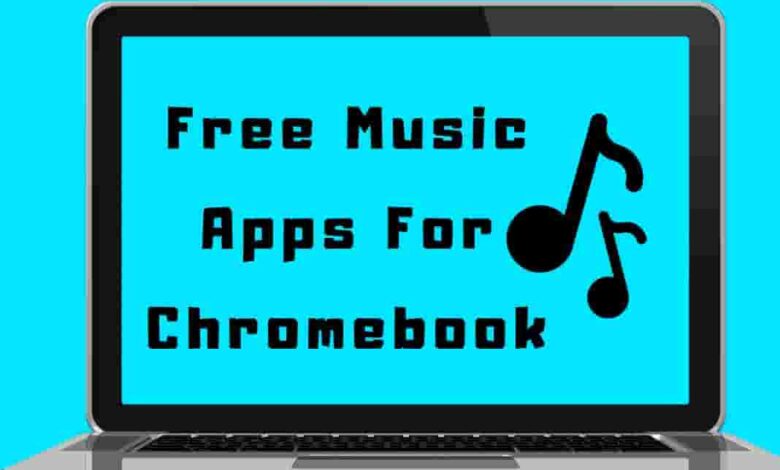
“Free music apps for Chromebook” sounds like the holy grail for all audiophiles. Picture this: you’ve finally got your shiny new Chromebook, and now it’s time to load it up with those sweet tunes. But wait! Your wallet’s been feeling a bit light lately. Fear not, frugal music lover, for we have scoured the far corners of the internet to bring you a list of fabulous free music apps perfect for your Chromebook.
Why keep reading, you ask? We will introduce you to the top apps that satisfy your inner DJ and reveal hidden gems to make your music experience magical. So, please sit back, relax, and let us help you embark on a tuneful journey without breaking the bank.
Best Chromebook Music Apps
I’m here to help you explore all the possibilities so you can find the best app for your needs. Let me show you how getting started with music on your Chromebook doesn’t have to cost an arm and a leg; it won’t cost anything!
Youtube Music
It is an ideal melody app for Chromebook users. It is pre-installed on many devices and can be downloaded from the iOS or Android store for free.
YTM lets you stream local audio files in various formats (MP3, AAC, PCM, WAV, and FLAC). To access your device’s files, open the settings menu by clicking on your profile image in the upper right corner and enabling ‘Show Device Files’ under Downloads & Storage.

However, if you want to listen uninterrupted while streaming on YouTube Music, you must sign up for membership.
Premium provides commercial-free viewing of videos and other features, so it might be worth considering if you don’t already have a subscription to another streaming service.
VLC Media Player
VLC Media Player is the perfect free song app for Chromebook users who enjoy high-quality audio experiences. The ever-brilliant VLC Media Player supports various digital audio and video formats, including MP3, ALAC, Real Audio, True Audio, LPCM, Speex, MIDIand APE.

Using this media player on your Chromebook is incredibly easy. Its intuitive design features buttons and media types neatly organized in one tab at the bottom.
Additionally, you can access your stored files with the integrated file manager found under the Browse tab. Thanks to the Super Drag feature within VLC Media Player, you can easily choose and play any desired material from your collection with just a few clicks or drags. And best of all? You don’t have to pay anything – no subscription fees or annoying ads!
Enjoy Player
Enjoy Music Player is the perfect music app for Chromebook owners looking to enjoy their songs library. This lightweight and intuitive extension provides Google Play Music support, mouse gestures for quick playback control, and an equalizer in one tidy package.

Its modest 1 MB storage requirement makes it particularly well-suited for mid-range Chromebooks or those with limited storage capacity.
Users can easily add a shortcut of Enjoy Music Player to their app drawer by downloading the Chrome Web Store extension at no cost.
The only catch here is that you must manually specify which folder contains your audio files; there’s yet to be an automatic sync or recognition feature. Regardless, we still rate this player highly due to its small size and straightforward design – ideal for any budget-conscious Chromebook owner!
Mx Player Music App
MX Player is the ultimate music app for your Chromebook. Its impressive list of features can make anyone a pro at managing their audio and video files.

From downloading WhatsApp status updates to fine-tuning sound with an equalizer, MX Player does it all! This free-to-use Chromebook app makes you feel like you can access a limitless array of music files without spending money.
It’s no wonder why this fantastic tune maker has become so popular among users looking to enhance their entertainment experience on their devices.
Whether listening to your favorite songs or creating new ones, MX Player ensures that every moment spent doing so will be enjoyable and hassle-free.
Spotify
Spotify is a must-have for Chromebook users looking to access and enjoy their music. It’s available on the Play Store and compatible with Chrome OS to take your songs anywhere.

With Spotify, you can stream or download your beautiful tracks, albums, playlists, and podcasts from the app. Adding audio files stored on your Chromebook to your library makes it easy.
If that wasn’t enough, Spotify offers additional tools like its Chrome Music Lab. Users can create custom mixes and experiment with sound production in their browser window. So if you want an effortless yet powerful way to experience music on your Chromebook, Spotify is worth checking out!
Apple Music
A departure from the streaming giant that is Spotify, Apple Music offers a different experience for those with Chromebooks. Its April launch on Chromecast has become one of the most popular high-quality applications available through the Google store.

Millions of songs are waiting to be discovered by music lovers with an Apple Music subscription who want to explore their expansive library on their laptops.
Their intuitive design and powerful features make it easy to manage your profile while listening to your favorite tracks and playlists. An enriching audio journey awaits all users as they navigate the depths of this mesmerizing platform filled with undiscovered gems.
Subsonic Music Streamer
It is a revolutionary song player for Chromebook users. It provides an easy-to-navigate interface to access audio files. It supports many popular file types such as MP3, OGG, AAC, FLAC, and WMA without any external resources or internet connection. This allows you to listen to your favorite tunes wherever you go.

This app stands out from other programs due to its adaptability and functionality. For instance, it can be connected directly to Amazon Music, allowing you to stream songs on the site through your audio devices.
As well as this, Subsonic also facilitates playback controls, so you’re able to adjust the volume and select specific tracks when playing music offline.
Deezer
Whether you’re a student at school or an active user looking to enrich your audio experience, Deezer: Music and Podcast Player is the perfect free software for anyone with a Chromebook.
With its intuitive design and vast songs library, it’s easy to see why this app has been downloaded over 100 million times by users worldwide.

Unlike many other apps available on Chromebooks, Deezer stands out due to its ability to download songs for offline listening – something that can come in handy when you don’t have access to the internet, such as when traveling or during long commutes.
As if that wasn’t enough, Deezer also provides unlimited access to an infinite library of tunes, so there will always be something new waiting for you whenever you open the app!
Audiomack: Music Downloader
It is a great streaming software for Chromebook owners looking to take their tunes on the go. With its intuitive design, high-quality sound, and sizeable offline download capacity, it’s no wonder why Audiomack has become one of the most famous song apps, with over 50 million downloads and numerous five-star reviews on Amazon.

Here’s what makes Audiomack stand out from other players:
1. Access to more than 10 million tracks that can be downloaded for offline listening;
2. Ability to organize songs into custom playlists;
3. Intuitive user experience tailored to enhance convenience;
4. High-quality audio clips stream directly through your browser app or laptop.
From those seeking an effortless way to access new music to experienced audiophiles wanting a reliable tool for creating personalized playlists — Audiomack is the perfect choice for anyone who values quality sound and portability in equal measure.
Music Player And Mp3 Player
The Music and MP3 Player is the most versatile app available on Chrome OS. Not only does it provide an excellent media player experience, but it can also serve as your default media player.

You can play tunes from any browser by clicking a link or opening up a file in the app – no need for a converter! For those seeking more detailed control over their media playback, it offers settings like equalizers and sound effects to customize your listening experience.
Moreover, these settings sync across all devices when connected to the same account – making it easy to transition between different computers without sacrificing quality.
Jetaudio Hd
The jetAudio HD Player is an excellent choice for Chromebook users looking to keep their tunes library organized in one place. It supports multiple audio file formats, including MP3, WAV, OGG, FLAC, M4A, MPC, and TTA files.

Its simple design and full-screen capability keep distractions out of view when playing favorite tunes. Here are some other features that make the jetAudio HD Player stand out:
- AI-generated playlists based on personal musical taste preferences
- Accessibility to cloud storage services such as Dropbox or Google Drive
- Independent mode allows two browser tabs to be open simultaneously without interruption from each other
- Mouse navigation shortcuts help you quickly and easily find what you’re searching for
- The intuitive search function enables you to locate specific artists or albums faster than ever before
This app offers an experience like no other with its many helpful features explicitly designed for Chrome OS devices. The jetAudio HD Player goes above and beyond expectations by providing quality sound while keeping your library organized and easy to access.
AIMP Music
AIMP Music is a powerful and vintage Android music streaming app with many features. With its 20-band graphic equalizer, this app allows finely tuned sound control to adjust the audio to your preferences.

Its nostalgic interface gives it an edge over other digital audio formats. It’s also easy to use, making it perfect for those just starting their explorations of the digital audio station.
What sets AIMP apart from other Chrome Music Lab offerings is its ability to transfer playlists across devices quickly and easily – allowing you to share your favorite digital audio tracks seamlessly and without hassle or technical requirements.
Whether you want total control over every aspect of your listening experience or something intuitive and quick, AIMP will have you covered!
Soundcloud
Next up on our list of the best streaming apps for Chromebook is SoundCloud. This internet application has become a go-to destination for many audiophiles and budding producers looking to create their collection of beats, synths, and drum beats.

It’s also a great audio editing tool that makes it easy to get creative with your soundscapes, as it provides editing tips for perfect performance.
SoundCloud is an app from the Play Store and ‘SoundCloud for Chromebooks,’ explicitly optimized for Chrome OS devices. With its intuitive design and a vast array of features, you’ll soon find yourself mastering Soundcloud in no time!
BrandLab
Music apps are becoming increasingly crucial for Chromebooks. Among the most popular free song apps available today is BandLab, offering a comprehensive range of impressive functions. Not only can users create and fix their tracks with ease, but it also provides background playback and even Apple Music Country support.

Here’s what this app has to offer:
- Create your mix or track by combining audio clips from different sources
- Edit existing recordings to make them sound better
- Download songs or albums directly onto your device
- Get access to an extensive library of royalty-free sounds and samples
- Fix any technical issues you may have encountered while using the app.
As seen above, BandLab provides its users powerful tools to produce great-sounding music without spending money on expensive software or hardware.
It’s simple enough for beginners yet robust enough for professionals – making it one of the best free music apps. With its wide array of features, BandLab is a must-have tool for all aspiring musicians.
Conclusion For Chromebook Music Apps
Music apps are an essential part of any Chromebook user’s experience. They provide many options for finding, listening to, and enjoying music on the go. The many free music apps available for Chrome OS can help users make the most out of their devices.
I’ve found that each Chromebook apps offers something unique: YT Music is great for streaming popular songs; VLC is perfect for playing local files; Enjoy Music Player supports multiple audio formats; MX Player provides access to online radio stations; Spotify allows users to create playlists with ease; jetAudio has comprehensive equalizer settings; AIMP comes with high-quality sound effects; and SoundCloud delivers millions of tracks from independent artists.
After researching these music apps, I’m confident that there’s one ideally suited for every type of Chromebook user out there.



