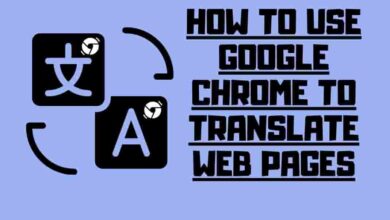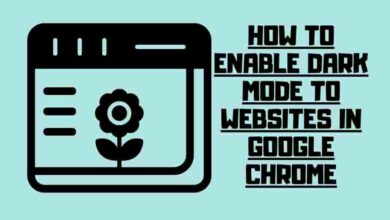10 Best Free Download Manager Extensions on Chrome

Have you ever found yourself pulling your hair out while waiting for a download to finish? Well, you’re not alone. We’ve all watched the progress bar creep along at a snail’s pace.
But what if I told you there’s a solution at your fingertips? Enter the world of free download manager extensions on Chrome. These handy little tools can turbocharge your downloads, making those painfully slow progress bars a thing of the past.
In this article, we’ll introduce you to the best free download manager extensions available on Chrome. So sit back, relax, and prepare to bid farewell to your download woes. Now, isn’t that a reason to stick around?
Contents
Download Plus
Download Plus is an excellent Chrome extension designed to make managing your downloads easier and more efficient. It offers a comprehensive download management solution, with features such as an intuitive download list and search, pause and resume downloads, download notifications, media detection and download, language support, speed and convenience, and multiple simultaneous downloads. Additionally, it’s entirely ad-free to enjoy a seamless browsing experience.
The extension is straightforward to use. It presents you with a clear list of all your downloads, with the option to search them easily. You can also pause and resume downloads whenever you need to or get notified when a download is completed. It can even detect media files on web pages, allowing you to download them with just a few clicks.
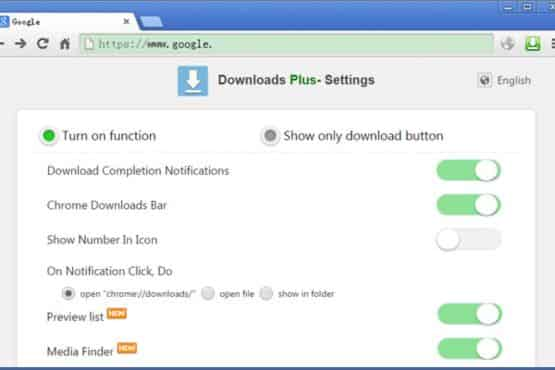
Download Plus offers excellent support for multiple languages and is incredibly lightweight, so you can download it quickly from the Chrome store. It also provides faster video detection and downloads compared to some other extensions.
However, due to restrictions imposed by the Chrome Store, downloading YouTube videos directly to your hard drive isn’t possible with this extension, and protected videos using the RTMP protocol can’t be downloaded either.
Pros:
- Comprehensive download management solution
- Intuitive and searchable download list
- Pause and resume downloads
- Download notifications
- Media detection and download
- Language support
- Speed and convenience
- Multiple simultaneous downloads
- Ad-free
Cons:
- Can’t download YouTube videos
- Can’t download protected videos using RTMP protocol
Download Manager Pro
Get ready to supercharge your download process with Download Manager Pro, your efficient download companion. This lightweight, speedy extension makes your downloads easier and more efficient. With its user-friendly interface, you won’t need to be tech-savvy to navigate it.
Download Manager Pro supports multiple protocols, such as HTTP, FTP, and BitTorrent, ensuring you can handle various download types without a hitch. If you need clarification on committing, there’s a trial version available to test the waters before you upgrade to the pro version for $19.

Download Manager Pro is designed to be straightforward, making it easy to manage your downloads. Just click on the extension icon, select the ‘+’ sign, and paste the address of the image or file you want to download.
You can customize your download location and toggle download completion notifications in the settings. Plus, you can limit your download history to the past seven days to keep things organized.
Although Download Manager Pro may only sometimes be the top choice, its lightweight and efficient design, user-friendly interface, and multiple protocol support make it a noteworthy option.
Pros:
- Streamlines the download process
- It doesn’t put a drag on your browsing experience
- Intuitive and easy to use
Cons:
- Limited features compared to some other download managers
- Requires a stable internet connection
- Not always the top choice
Download Manager
Take control of your downloads with Download Manager – a user-friendly tool that simplifying the entire process.
Download Manager streamlines the download process for all types of content, making it easy to snag what you need with a few clicks. To add convenience, a download option has been added to the right-click context menu. This means you can snag images and videos with a single right-click.

However, it’s important to remember that downloading copyrighted material can be illegal.
If you don’t want to use the right-click context menu, paste a link into the extension to start a download. Download Manager also excels in download management, allowing you to pause, resume, view, and delete files.
Finally, you can customize the settings and appearance to your liking. Download Manager is the perfect tool to streamline and manage your downloads.
Pros:
- Streamlines downloading process
- Right-click option adds convenience
- Ability to customize settings and appearance
Cons:
- Copyrighted material shouldn’t be downloaded
IDM Integration Module
With the IDM Integration Module, you can supercharge your downloads on Chrome and enjoy faster speeds, better management, and an effortless experience. This browser extension works with the Internet Download Manager (IDM) software, providing an enhanced download capability.
It accelerates download speeds, allowing you to fetch files faster. The extension also offers improved download management features, allowing you to keep your downloads organized and easily accessible.

Moreover, it provides a seamless experience when downloading files from the internet, eliminating any hassle. The IDM Integration Module also supports various file types, so compatibility issues do not limit you.
When using the IDM Integration Module, download it from a trusted source. This ensures you don’t encounter browser problems common with rogue or fake versions.
To install the extension in Chrome, update your IDM to the latest version and follow the instructions provided by the software. For users who want to take their download capabilities to the next level, there’s the full-fledged desktop app, Internet Download Manager (IDM). It provides comprehensive features, including download queuing, speed control, and pause/resume functions.
Pros:
- Accelerated download speeds
- Improved download management features
- Seamless experience for downloading files
- Support for various file types
Cons:
- Beware of rogue or fake versions
- Requires installation of the full-fledged desktop app to access certain features
Chrono Download Manager
Enjoy an efficient, intuitive download experience with Chrono Download Manager, the comprehensive download manager designed exclusively for Google Chrome users. With Chrono Download Manager, you can easily handle your downloads without using a separate application.

It comes with the Chrono Sniffer, a handy tool that can detect images, audio, videos, and links on web pages, simplifying downloading multimedia content. In addition, you can batch download multiple files at once, saving you time and effort. Its user-friendly interface smartly derives file names from their URLs, making identifying and organizing your downloads easier.
Chrono Download Manager supports multiple protocols, including HTTP, FTP, and BitTorrent, ensuring compatibility with various download sources.
Pros:
- Completely free
- Built-in browser integration with Google Chrome
- Pause and resume downloads at any time
- User-friendly interface
- Support for multiple protocols
Cons:
- Exclusive to Google Chrome users
- Some advanced features may be missing compared to other download managers
DownThemAll
Get advanced download capabilities and efficient download management with DownThemAll, a top pick for Mozilla Firefox and SeaMonkey users.
This free and open-source extension adds exceptional download power to your browser by allowing you to easily download all the links or images on a page.
You can customize your downloads with filters and manage them using the integrated download manager. Queue, pause, and resume downloads with the click of a button. The extension seamlessly integrates within your browser, making it incredibly user-friendly.

DownThemAll offers a great deal of convenience with no cost attached. It’s the perfect solution for advanced download capabilities and efficient download management.
Moreover, it supports users with its fully customizable filters, allowing you to fine-tune your downloads. You can also control your downloads with the queue, pause, and resume features.
Unfortunately, DownThemAll is only available for Mozilla Firefox and SeaMonkey browsers. This means that Google Chrome users need more luck. However, there are alternative download manager extensions available for Chrome.
Pros:
- No cost to worry about
- Tailor your downloads to your needs
- Total control over your downloads
- Seamless and user-friendly.
Cons:
- Limited availability to these browsers
- Some advanced features may be missing compared to other download managers
Thunder Download Manager
Take control of your downloads with Thunder Download Manager. This easy-to-use Chrome extension helps you manage downloads quickly and efficiently. This extension streamlines the entire download process and offers users a range of features to make it more convenient.
With Thunder Download Manager, you can easily create, pause, resume, stop, and clear downloads. It also includes an Explorer feature that compiles a comprehensive list of downloadable files on any webpage you visit. You can preview them and initiate downloads with a simple click.

Plus, the extension is free and open-source. That means you don’t have to worry about hidden costs or questionable practices.
Thunder Download Manager also supports a wide range of file types, allowing you to access and download files from various sources. Finally, it offers a user-friendly interface tailored for users of all levels.
Pros:
- Free and open-source
- Efficient download management
- Explorer feature for previewing and downloading files
- User-friendly interface
- Supports multiple file types
Cons:
- Limited features compared to some other download managers
- Download option not available in the context menu
Ninja Download Manager
Maximize your download efficiency with Ninja Download Manager, a standout extension designed to turbocharge your Chrome experience. It boasts advanced segmentation and parallelism of threads to supercharge your download speeds, allowing you to accelerate downloads by up to 20 times.
It also offers download scheduling for maximum convenience and allows you to pause and resume downloads whenever you need to. And with its easy-to-use interface, you can manage your downloads with ease.

Ninja Download Manager offers impressive features that can significantly improve your download workflow. Its advanced segmentation and parallelism of threads ensures swift and efficient downloads, even for large files.
Its download scheduling is straightforward, allowing you to optimize your download times. And with the pause and resume feature, you can control your downloads.
Pros:
- Accelerated download speeds
- Download Scheduling
- Pause and resume downloads
Cons:
- Issues with downloading videos properly
- Stability issues while downloading certain types of files
- Limited features compared to some other download managers
Ant Download Manager
Ant Download Manager is a great way to streamline your download experience. This versatile download manager extension for Google Chrome offers free and paid versions, allowing you to choose the best option to suit your requirements.
Its features stand out from the competition, such as advanced download capabilities, support for multiple threads, download scheduling, pause and resume downloads, and a user-friendly interface.
The advanced download capabilities of AntDM enable you to download streaming video and audio from various websites, including popular platforms like YouTube, Vimeo, DailyMotion, Facebook, and Twitter.

This makes it an ideal tool for grabbing multimedia content. It also supports multiple threads for faster downloads through parallel downloads. It also has a download scheduling feature for more efficient management of downloads.
Additionally, it allows you to pause and resume downloads at any time, giving you total control over your downloads.
Finally, AntDM has a user-friendly interface, making it accessible to all users. You can try out the features with the free trial version or opt for the Pro version, which is relatively expensive.
Pros:
- Free and paid versions are available
- Advanced download capabilities
- Multiple threads support
- Download Scheduling
- Pause and resume downloads
- User-friendly interface
Cons:
- Limited features compared to some other download managers
- Only available for Windows users
- The Pro version comes at a relatively high price
Download Accelerator Plus
Download Accelerator Plus is a powerful Chrome extension that can provide you with an improved download experience. It seamlessly integrates the renowned DAP download manager into your browser, giving you access to various features, such as pause and resume downloads, download security, and faster mirror sites.
Its multi-threading technology and support for multiple protocols, including HTTP, FTP, and HTTPS, make it an excellent choice for getting fast downloads. It also offers a built-in video downloader for popular video streaming sites and a scheduler for timed downloads.

However, it’s only available for Windows users, and the free version may have limited features. The Premium version comes at a relatively higher cost.
Pros:
- Provides fast download speeds
- You can download online videos
- Provides download security
- Can resume broken or interrupted downloads
Cons:
- Extra charges and ad-serving software
- Limited features compared to some other download managers
- Requires a native client to be installed
Conclusion
In the electrifying world of Chrome extensions, free download manager extensions stand tall, offering a radical transformation to your downloading experience. From Download Plus’ comprehensive management solution to Ninja Download Manager’s turbocharged speeds, the choices are as diverse as they are efficient. Armed with their unique capabilities, these digital knights stand ready to rescue you from the snail-paced progress bars and bring order to your downloading chaos.
As we’ve journeyed through this landscape of download management, we’ve spotlighted some of the best contenders, each offering a unique blend of speed, convenience, and control.
So, whether you’re a casual surfer or a digital nomad, there’s a free download manager extension on Chrome tailored just for you. Now, the power to revolutionize your download experience is just a click away. Happy downloading!