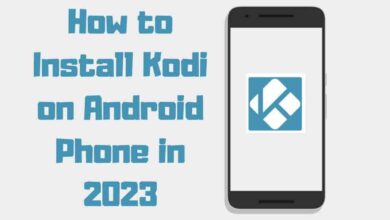17 Best Android Coolest Wallpaper Apps 2023

Are you looking to spruce up your Android device? With over 150 million downloads, plenty of amazing wallpaper apps are available for you to choose from. From Backdrops and STOKiE to Wallpapers by Google and Kappboom, find out which of the best Android Coolest Wallpaper apps will give your device a look it deserves. Let’s get started!
Contents
Backdrops
Check out Backdrops for some of your Android device’s most extraordinary and unique wallpaper designs!
Curated by creative professionals, this app offers a vast selection of abstract art, breathtaking landscapes, vibrant hues, and moody dark tones.

It’s easy to navigate with its intuitive UI; you can even preview wallpapers before downloading them. Plus, there are specialized packs like ‘AMOLED’ and ‘Pro.’ So you’ll always have something exclusive.
And if you want to share your creations with others or keep track of the ones you love, use the app’s sync feature. With Backdrops, it’s simple to make your Android phone truly yours.
STOKiE
Experience a more personalized and visually pleasing Android device with STOKiE—a one-stop shop for over 10,000 default wallpapers from various manufacturers.
This isn’t your average wallpaper app, as it offers stock wallpapers from Alcatel to ZTE. Navigating the app is easy, with images organized by OEM names and themes like abstract, space, and nature.

You can also customize your experience with RGB and blur controls. If you want an ad-free experience and additional features, STOKiE PRO is available for download.
With this free Android wallpaper app, you can get the best Android coolest wallpapers at your fingertips!
Tapet
Tap into your creative side with Tapet, a unique wallpaper app that lets you craft your designs. Forget scrolling through endless galleries of wallpapers; this app allows you to select the design elements and colors and generate a crisp, stunning wallpaper tailored to your device’s resolution.

You can set it to randomly generate new wallpapers at intervals or swipe through designs and tap to alter colors as you please:
- Create: Pick from design elements like Zedge, Muzei Live, Reddit, etc., or use Wallpaper Maker and Wallpaper Generator.
- Control: Set intervals for random generation or manually create custom wallpapers.
- Quality: Get crisp results every time, thanks to the adaptation of screen resolution.
Data-friendly too! Tapet is free but the premium version is available for extra features – so make your Android device uniquely yours.
Vectorify da home
If you’re looking for a unique way to customize your device’s wallpaper, Vectorify da Home! is a superb option. This free app uses vector graphics to create stunning wallpapers for Android and iOS devices.

It has an easy-to-navigate UI, which allows you to mix and match colors and graphics of your choice. You can even enter your color codes for more customization options.
With its light/dark mode feature, you’ll surely get the best experience, no matter the ambient lighting.
Wallpapers by Google
Give your device a visual boost with Wallpapers by Google. This app handpicks amazing wallpapers for you to choose from! It offers art, landscapes, textures, and cityscapes in HD quality.

Features include – Separate lock screen and home screen wallpapers – Choose a photo from your library or collections like Google Earth & scenic landscapes – Auto-set function that’ll rotate your wallpaper daily – Free & no ads or in-app purchases.
With wallpapers from artists worldwide, this is one of the best Android wallpaper apps for free.
Walli
Transform your Android home screen into a work of art with Walli! This free wallpaper app is the perfect platform for independent artists to showcase their talent and offer you anything but run-of-the-mill wallpapers. An organized layout makes it easy to find everything from abstract designs to fantasy themes or even manga.

Plus, you can personalize the background and graphic colors to your liking. Walli offers one of the best Android wallpaper apps and ensures you get only the best ones. It also allows creators to gain exposure and earn some cash in return.
And reviews have been nothing short of rave so far! Download Walli on Google Play Store today and liven up your home screen with a live wallpaper app that will change how you look at wallpapers!
WalP
Upgrade your home screen with WalP, the go-to app for brand-specific wallpapers! With over 30 collections from major brands like Samsung, OnePlus, and Google, this app covers you.

It has a free version with an auto-changer feature to refresh your lock screen wallpaper daily. You can also customize the app experience with light/dark modes and filters like blur and saturation.
Walpy
If you’re after a seamless wallpaper experience, Walpy is the way to go! This app offers top-notch wallpapers from Unsplash.com and changes them automatically with your Android phone’s system, so you don’t have to take any manual action.

With Walpy, you can choose from different wallpaper types and set constraints so it only changes your background when needed. Plus, you can get daily updates for new wallpapers or save your favorite ones. And if that isn’t enough, you can easily make your custom wallpaper.
TruePick’s
Take your phone makeover to the next level with TruePick’s. This app is like a personal stylist for your Android home screen, offering stunning wallpapers, matching icon packs, and custom widgets.

It’s free to download from Google Play and will open up opportunities to customize your phone. With TruePick, you get top picks for the best wallpaper apps available, creating a harmonious look that credits both the creator and developers.
WallPix
Ready to spruce up your home screen? Look no further than WallPix, a wallpaper app that offers tailored content for specific phone models. Whether you have an S20 or a Note 20, you can find wallpapers designed to camouflage or flaunt the punch-hole camera.
Plus, with MinimalPix from the same developer’s suite, you can access a library of free wallpapers perfect for AMOLED displays.
WallPix is one of many popular wallpaper apps. Still, it stands out thanks to its personalization options and app that generates wallpapers suited to your device.
Zedge
Discover the ultimate customizing app for your Android device with Zedge! Delve into a world of high-quality wallpapers, ringtones, notifications, and even stickers that will make your device uniquely yours.

With Zedge, you can:
- Choose from millions of HD & live wallpapers
- Set up the rotation to switch backgrounds at set intervals
- Battery friendly – live wallpapers play once, then chill out
- Find excellent quality sounds within the app or craft your unique ones using editing tools
- Download it for free from the Play Store
Experience the power of Android customization with Zedge, and get ready to be blown away!
Vellum
Vellum is a great option if you’re looking for one of the best Android wallpaper apps. This app offers exclusive wallpapers that expire at midnight, giving your home screen a Cinderella moment each day.
Plus, it offers a preview feature to help you decide how the wallpaper will look on your home and lock screens. With its blur tool, you can customize elements in the backdrop to make your icons or widgets pop out.
With its gradient feature designed to harmonize your home screen, Vellum takes Android wallpapers to the next level! What’s more? It has an iOS version of the app, so you can use it on any device.
Live Wallpapers for Me
Take your home screen to the next level with Live Wallpapers for Me! This app helps you find the perfect wallpaper for your phone and style. It features a plethora of picks for the best wallpapers from all different categories, so you’re sure to find something that appeals to you.
Plus, it’s completely free! Plenty of wallpapers are available in the app, from sci-fi and nature scenes to sports and cute pets. With its Live Wallpaper Maker tool, you can even create your live wallpapers from personal videos—giving you an ever-changing canvas that reflects your interests and mood.
AmoledBackgrounds
Experience AMOLED-optimized wallpapers with AmoledBackgrounds, a specialized app designed to make the most of your display’s vibrant colors and deep blacks.

This one-of-a-kind wallpaper app pulls images straight from its dedicated subreddit on Reddit. So, every time you open the app, you get a new selection of tailored wallpapers designed to amp up the color saturation and clarity on AMOLED screens.
Plus, it supports Android Wear so you can customize your smartwatch too! But keep in mind: this app only works with AMOLED displays – if you have an LCD screen, it won’t give you the full effect.
Kappboom
Boost your device’s visuals with Kappboom, a user-friendly wallpaper app boasting over 200,000 curated images. This free Android marketplace offers something for everyone, from abstract art to animal lovers.

- Nature: Mesmerizing landscapes and sunsets
- Animals: Cute cats and dogs, majestic birds
- Abstract Art: Dynamic shapes and colors
You can customize your device from the app or extend the wallpaper love to Android Wear devices.
Things about this app that stand out include its efficient memory usage and thousands of apps offering direct access to their library.
Wallcandy
Make your device stand out with Wallcandy, a wallpaper app with something for everyone. With wallpapers featuring cityscapes, nature scenes, anime and fantasy art, uplifting quotes, and more, this colossal library is packed with stunning photographs and captivating digital art in 4K quality.

Plus, the free catalog offers plenty of ad-free choices, too! The app works on devices running Android or iOS. Also, it features widgets to give your phone an extra special makeover.
Muzei Live Wallpaper
Transform your device into a dynamic art gallery with Muzei Live Wallpaper! This app turns your home screen into an ever-changing display of iconic paintings and photographs. It’s subtle yet powerful, blurring and fading the artwork so that it doesn’t overpower your apps or widgets.

And if you want to see them in their full glory, open the Muzei app. You can customize the frequency of wallpapers, from every 15 minutes to every 3 days, plus use your photos as backgrounds. And for tech-savvy folks, there’s even a developer-friendly API that allows for extra customization capabilities.
How to Download and set your Android wallpapers
Now that you’ve found the perfect wallpaper, it’s time to learn how to download and set it up on your Android device.
To get the high-quality version, click the download button for the full-res file. You can transfer a USB cable, Google Drive, Bluetooth, or email from your computer.
Once on your phone, touch and hold an empty area on your home screen to bring up a menu. Tap ‘Wallpaper & style,’ then ‘Change wallpaper’ and navigate to ‘My photos.’ Select your new wallpaper and adjust it as desired.
You can also set different wallpapers for each screen (home/lock). When complete, tap the checkmark button, and you’re done!
Conclusion
Wrapping up, these apps have been handpicked to provide you with the best Android wallpapers. From Backdrops to Muzei Live Wallpaper, each offers something unique and special to bring your phone to life. So don’t hesitate to explore the world of cool wallpapers for your Android device – it’s just a tap away!