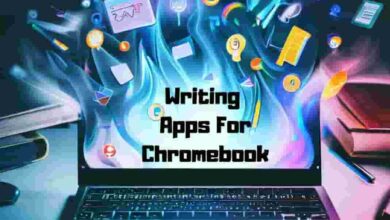10 Top Software to Convert VCE to PDF Files

Do you find yourself struggling to convert VCE files into PDFs? If so, you’re not alone! With the right software, however, this task can be made effortless. In this article, we’ll look at doPDF, VCE Plus, CutePDF Writer, and other tools that will help you master converting VCE to pdf with ease. So please sit back and let us show you how these programs can save you time and hassle!
Contents
DoPDF
DoPDF is a virtual printer that easily converts VCE files to PDF. It’s more than just a converter – it can become your go-to printing tool.
After installing, it appears in your list of printers and allows you to create PDF documents easily.

To further maximize its capabilities, pair it with VCE Designer. This program lets you craft, tweak, and print VCE files quickly and efficiently. Then use DoPDF to turn the file into PDF format in no time!
With this VCE-to-PDF converter combination, you can access powerful PDF converter tools without using cloud storage or relying on other file converters such as VCEPlus.
VCE Plus
Suppose you’re looking for a reliable, efficient way to convert your VCE files into PDFs. In that case, VCEPlus is the perfect platform for you!
This versatile platform offers a vast repository of exams in PDF format, most of which are free.
You can search using its categorized tabs based on the software company that rolled out the exam or access it through the search bar.
Additionally, if you’d like to convert from PDF back to VCE format, contact the customer support team, who’ll take care of it after 24-48 hours.
Although conversions may take 12-24 hours due to its slow speed, VCEPlus is worth waiting for!
To start your journey with this Avanset examsnap platform, upload your files into pdf format and download Avanset vce certification tests with just a few clicks.
CutePDF Writer
Try CutePDF Writer for a quick and easy way to transform your documents! This free, lightweight software seamlessly collaborates with VCE Designer and quickly converts VCE files into PDFs.

Its advantages include:
- File Format Conversion: Quickly convert files from one format to another without additional software.
- VCE Designer Integration: Effortlessly collaborate with VCE Designer to create PDFs from your existing VCE files.
- Language Support: Choose from multiple languages supported by the Cutepdf Converter.
CutePDF is one of the top freeware software conversion tools available today, so don’t miss out on this great opportunity!
VCE to PDF
VCE to PDF is a web-based converter that’s free and easy to use. It allows you to convert visual certexam suite files with the .vce file extension into pdf files without relying on any extra software.
You need an internet connection, your VCE file, and VCE Designer installed on your PC. The conversion process involves:
- Selecting the exam source.
- Entering the file’s weight in MB.
- Choosing which operating system you prefer for viewing the PDF.
Afterward, you can download your converted PDF as a zip file – free! However, there is one limitation: you’re limited to ten uploads per session. So if you see a ‘Busy Alert’ pop up during your conversion process, wait before trying again.
Avanset
Avanset is a powerful platform for practicing exams and converting them into PDFs. From its VCE Designer, you can create, refine, and print exam files. Then, you can easily transform them into PDFs.

Here are some key features of Avanset:
- Certification Exams: Take certification exams confidently and save the results in VCE format.
- Exam Files: Design new exam files from scratch or upload existing ones to be converted.
- Visual CertExam Designer: This feature-rich tool will craft your desired exam file. You can add images or text as needed.
Furthermore, you can benefit from Avanset’s converter online tools when switching to PDFs via a built-in printer.
With Avanset’s VCE to PDF file conversion, you have all that’s necessary for mastering those tricky certification exams!
pdf filler
Pdf filler is a reliable online tool for transforming VCE files into PDFs. Unlike Avanset, it offers an easy drag-and-drop interface and the capability to convert other types of files, such as PowerPoint presentations, Word docs, JPEG images, PNG snapshots, and plain TEXT files, into pdf documents.
It also provides virtual pdf printer certification exam preparation and practice exams. Using its sleek feature of emailing or fetching documents from any device, you can quickly share your converted files in pdf format without hassle.
Wondershare PDF Element is a great choice for quickly and securely transforming files into different formats. With its virtual printer, cloud service, practice tests, and software programs, you can easily convert documents to PDF format with top-tier quality.

- Speed: Conversion speeds are lightning-fast.
- Quality: High-quality output.
- Security: Your files remain safe and shielded.
Plus, it’s easy to batch transform between Word, Excel, PowerPoint, and plain text. It’s the perfect solution for those who desire mastery over their document format.
doPDF
doPDF is an excellent choice for quickly and easily transforming your documents into PDFs. Its simple installation process allows it to integrate seamlessly with other programs. It can be found in the ‘Printers and Faxes’ directory.
To convert VCE files with doPDF, users must also have the VCE Designer app installed. Once opened in VCE Designer, select ‘Print,’ then choose doPDF from the list of printers. After following a few on-screen prompts, a visual cert exam or other exam paper will be converted to PDF format.
This converter app is free and highly efficient at converting other file extensions and VCEs. With its easy installation process and powerful converter tool, doPDF is an excellent utility for transforming documents into PDFs.
Convert VCE to PDF
You can quickly turn VCEs into PDFs with just a few easy steps. To do so, you’ll need to:
- Visit the online tool’s website and upload the VCE file.
- Make sure to provide your email address before proceeding with payment.
Alternatively, upload the file to cloud storage and provide the link for conversion.
Once payment is accepted, a virtual pdf printer driver will be sent to your inbox as an excellent option for question papers.
VCE Exam Simulator
Experience the power of a virtual exam with the VCE Exam Simulator. It offers a powerful and comprehensive exam engine to help you prepare for certification exams. The visuals are as close to actual exams as possible, giving users an insightful experience in an environment that simulates real-life testing scenarios.

With PDF File Size reduction and Visual Certexam Designer, you can conveniently compress test files into quick-to-load documents, which can be easily stored via Cloud Storage Services.
The Exam Engine is designed to be intuitive and user-friendly, enabling efficient document usage within minimal time frames.
What are VCE Files?
VCE Files are digital certification exams that can be used to prepare learners and professionals for the real exam environment. Exam simulation technology and VCE files allow users to experience an authentic testing atmosphere from their homes.
The features of VCE Files include:
- Conversion Wizard: Allows quick and easy conversion of documents into PDFs
- Video Converter: Enables users to convert videos in just a few clicks
- Document Management: Manage and organize documents effectively
- Adobe Creative Cloud: Easily share files between Adobe applications.
With such powerful tools, VCE Files provide an effective platform for mastering complex exams. Its versatile features make it ideal for those seeking a competitive edge in their chosen field.
Conclusion
Wrapping up, it’s clear that plenty of software options are available to help you convert your VCE files to PDF. Whether you’re looking for a free solution like doPDF or CutePDF Writer or an advanced option like VCE Plus or Avanset’s VCE Exam Simulator, there’s something for everyone. With these simple steps and helpful tools, transforming those pesky VCE files into easy-to-read PDFs is a breeze!