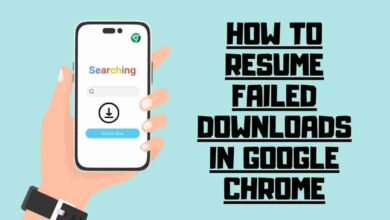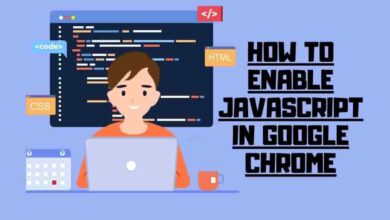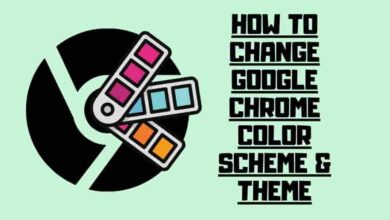14 Best Chrome Extensions By Google in 2023

Did you know that Google Chrome has over 180,000 extensions? It’s time you optimize your browsing experience! This article will guide you through the best Chrome extensions developed by Google. Whether you aim to boost productivity, stay organized, or make your online life easier, a Google Chrome extension is perfect. Let’s dive in and find out how these handy tools can enhance your day-to-day web activities.
Contents
- 1 Key Takeaways
- 2 Google Mail Checker
- 3 Send From Gmail (by Google)
- 4 Office Editing for Docs, Sheets & Slides
- 5 Save to Google Drive
- 6 Google Keep Chrome Extension
- 7 Google Similar Pages
- 8 Google Translate
- 9 Google Input Tools
- 10 Colour Enhancer
- 11 Google Scholar Button
- 12 Google Tone
- 13 Earth View From Google Earth
- 14 Mindful Break
- 15 Google Arts & Culture
- 16 Conclusion
Key Takeaways
- Google Mail Checker and One-click access to Gmail streamline email management and save time.
- ‘Office Editing for Docs, Sheets & Slides’ allows for seamless editing of Microsoft Office files in Chrome, enhancing flexibility and collaboration.
- ‘Save to Google Drive’ simplifies saving and accessing web content, improving digital life and providing easy access to saved content.
- Google Keep Chrome Extension enhances note-taking capabilities and syncs across devices for easy access, integrating with Google Drive for added security and convenience.
Google Mail Checker
You’ll find that Google Mail Checker is a valuable extension that keeps your email management efficient and convenient.
As an integral part of your Gmail app, it displays the number of unread emails, giving you a quick overview of your volume of emails. It’s like having your email contacts and unread messages at a glance without opening your inbox.
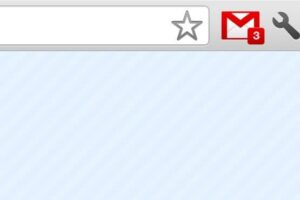
With one click, you can access your Gmail directly, saving you precious time. You can customize the extension to suit your needs and even set up push notifications for your weekly email review or any other schedule.
Moreover, it supports multiple accounts, making it a must-have tool for those juggling various Gmail accounts. Google Mail Checker essentially becomes your email assistant.
Download Google Mail Checker for chrome
Send From Gmail (by Google)
If you’re constantly sharing content from the web via email, the ‘Send from Gmail’ extension is a game-changer, making it incredibly simple and efficient to send links directly from your Google Chrome browser.

Not just a time-saver, this Gmail extension is also smart, automatically detecting email addresses on web pages. Moreover, it’s customizable, allowing you to choose how the email composition window appears.
The ‘Send from Gmail (by Google)’ is the perfect extension for Chrome users managing multiple Gmail accounts. Install this Chrome extension to streamline your email-sending process.
Download Send From Gmail (by Google) for chrome
Office Editing for Docs, Sheets & Slides
Despite not having Microsoft Office installed on your device, with Google’s ‘Office Editing for Docs, Sheets & Slides’ extension, you can open and edit Word, Excel, or PowerPoint files directly within your Chrome browser. This Google Chrome extension is a game-changer.
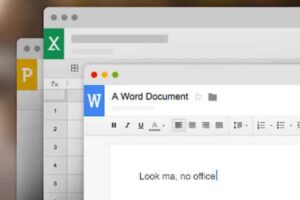
The extension allows you to:
- Open and edit office files in your browser with ease.
- Work with various file formats (.doc, .docx, .xls, .xlsx, .ppt, .pptx).
- Enjoy the seamless collaboration features of Google Docs while working on Office files.
- Customize your workflow, save files in their original format, or convert them.
This Chrome extension provides you with Google tools’ flexibility and collaborative capacity when dealing with Microsoft Office files.
Download Office Editing for Docs, Sheets & Slides
Save to Google Drive
In digital storage, particularly for web content, ‘Save to Google Drive’ stands out as a handy tool, and it’s about time you discovered its unique features.
As one of the best Google Chrome extensions, it effortlessly syncs web content with your Google Drive. This valid Chrome extension helps you save entire pages or chosen content with a single click.
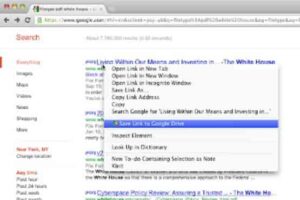
It’s also customizable, allowing you to save files in your preferred directory location. Plus, it converts Microsoft Office files into Google Docs format automatically.
In short, ‘Save to Google Drive’ is an essential tool among Chrome extensions that simplifies your digital life, making it a breeze to save, convert, and access web content.
Download Save to Google Drive for chrome
Google Keep Chrome Extension
You’ve got to check out the Google Keep Chrome Extension to step up your note-taking game. This Chrome extension helps you easily save and organize your thoughts and findings directly from Google Chrome.
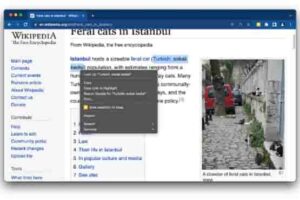
Available in the Chrome Web Store, here are some reasons why you should use this extension:
- It allows you to save entire web pages or selected texts with a single click.
- It provides a user-friendly interface for creating and categorizing notes.
- It syncs across all your devices for easy access to your notes.
- And it integrates with Google Drive for added security and convenience.
Download Google Keep Chrome Extension
Google Similar Pages
With Google Similar Pages, you’re just a click away from discovering web content related to your viewing. This Chrome extension for SEO enhances your browsing experience, helping you find web pages similar to your current view.
You can use this extension to uncover relevant content, whether reading an engaging blog post or researching the latest tech gadget. Simply click the extension button in your web browser’s toolbar, and a list of related web pages appears.
You can customize your browsing experience by sorting related pages by relevance or popularity. In addition, Google Similar Pages integrates with Google search results, helping you find related pages to a specific search query. It’s an effective tool for mastering your online research.
Google Translate
As you navigate the global digital landscape, Google Translate is your essential companion, translating web content seamlessly and effectively. It’s one of the best Google Chrome extensions around, available in the Chrome store.

Here’s why:
- It’s a Chrome extension that allows webpage translation at your fingertips. Just click ‘Translate This Page’ and you’re good to go.
- It offers effortless word and phrase translation. Just highlight, right-click, and translate.
- It supports over 100 languages, making it a true multilingual powerhouse.
- Beyond text, it can handle speech, images, and even documents.
These features make Google Translate one of the top extensions to make your browsing experience effortless and enjoyable. Grab it from the Chrome store and open the door to a world without language barriers.
Download Google Translate for chrome
Google Input Tools
While you might’ve previously struggled with typing in different languages, Google Input Tools comes to your rescue by providing an easy-to-use platform for multilingual typing. This safe Chrome extension, housed on your Chrome toolbar, offers seamless integration with services like Google Calendar, Google Dictionary, and Google Scholar.

Personalize your typing experience by choosing from over 90 languages and various input methods, including IMEs and virtual keyboards. Working on a multilingual project? Effortlessly switch between languages. Are you conducting research in a foreign script? Use the transliteration feature.
Google Input Tools empowers you to break down language barriers, and its safety and compatibility features make it one of Google’s best Chrome extensions.
Download Google Input Tools for chrome
Colour Enhancer
You’ll find Google’s Colour Enhancer extension a game-changer if you’re one of the many web users with a color vision deficiency. This simple Chrome tool is a useful extension designed to help those struggling with colors on the web.

- It’s an ideal Chrome for developers who want to ensure their work is accessible.
- Unlike Google Earth, which can be overwhelming, Colour Enhancer’s interface is straightforward and user-friendly.
- The extension offers preset color adjustments, but you can also customize settings.
- Finally, it’s not just about aesthetics. This tool can dramatically improve your online experience, making information easier to understand and process.
Download Colour Enhancer for chrome
Google Scholar Button
Although you may not be a researcher or student, you can’t deny the convenience of the Google Scholar Button, a Chrome extension designed to streamline your scholarly search needs.
This button, effortlessly accessible in your Chrome browser, provides quick access to Google’s renowned search engine for scholarly articles. With a simple click on the extension icon, you can transfer your query from any webpage to Google Scholar.
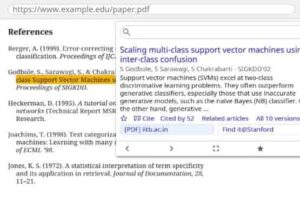
The Google Scholar Button also enables you to find full texts of articles and format references in various citation styles. If you come across an interesting article, don’t fret! You can save it directly to your Scholar library for later perusal.
Undoubtedly, the Google Scholar Button enhances your scholarly search experience easily and efficiently.
Download the Google Scholar Button for Chrome
Google Tone
In your quest for productivity and efficiency, you might encounter Google Tone, a Chrome extension that’s not only unique but also incredibly useful. This extension works with Google’s suite of tools to allow you to share content with others around you using sound.

Here are a few highlights:
- Compose AI: Google Tone can generate a URL for your viewing content and emit a tone nearby devices can pick up.
- Share content seamlessly: Click the Google Tone button to start sharing.
- Works with Google: The extension is compatible with all Google services.
- Best practices: Ensure your device’s sound is on and within range of other devices.
Truly, Google Tone is a powerful tool for collaboration and content sharing.
Download Google Tone for chrome
Earth View From Google Earth
Let’s dive into another fascinating Chrome extension – ‘Earth View from Google Earth’ – that’ll change how you see your browser tabs. This extension transforms your blank tabs into a personal dashboard, presenting real-time, stunning satellite images from Google Earth.

Here’s a glimpse at its key features:
| Features | Description | Benefit |
|---|---|---|
| Earth View | Displays impressive Google Earth images | Enhances visual appeal |
| Quick Access | Links images to their Google Earth locations | Facilitates in-depth exploration |
| Customizable Interface | Allows personalization | Adapts to individual preferences |
With Earth View, each tab becomes a gateway to a different corner of our planet. Say goodbye to dull, white tabs and hello to a world of vibrant colors and breathtaking landscapes. Master this tool and bring the world to your fingertips.
Download Earth View From Google Earth for chrome
Mindful Break
You’ll appreciate the Mindful Break extension, which prompts you to take periodic, mindful breaks throughout your day. As one of the best Chrome extensions by Google, it’s designed to enhance your productivity tools and make your life more balanced.

Here’s what you can expect from the Mindful Break extension:
- Customizable reminders to break up your online activity and avoid unproductive days
- Suggestions for mindful activities to do during your breaks
- Educational content on the benefits of mindfulness
- Compatibility with Google Calendar for scheduled breaks
This extension is more than a simple break reminder; it’s also an unproductive days comparison tool that encourages you to incorporate mindfulness into your routine, enhancing your overall productivity.
Download Mindful Break for chrome
Google Arts & Culture
Are you tired of the same old blank new tab in your Chrome browser? How about transforming it into a canvas of artistic wonders? With the Google Arts & Culture Chrome extension, you can infuse every new tab with a splash of culture and creativity.
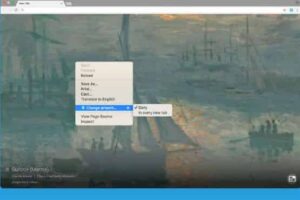
Art isn’t just about visuals; it’s about stories. The extension goes beyond the canvas, providing educational nuggets about each artwork. Discover the artist’s name, the title of the piece, and other intriguing facts that add depth to your artistic journey.
As you explore this tool, you’ll find it an excellent resource for art and cultural exploration right from your browser. Its features educate and entertain, making it a must-have on your Chrome browser.
Download Google Arts & Culture for chrome
Conclusion
These Google Chrome extensions are like a Swiss army knife for your browser, offering a myriad of functionalities at your fingertips. From email notifications with Google Mail Checker to quick document editing with Office Editing, they streamline your online tasks.
Not to mention, Google Tone and Earth View provide unique ways to explore and share information. They’re indispensable tools, making your digital life significantly more efficient and engaging. Enjoy your enhanced browsing experience!