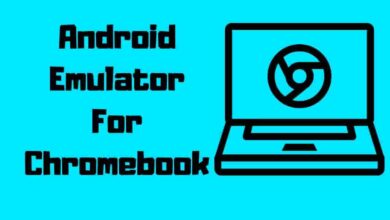How to Check Android Battery Health
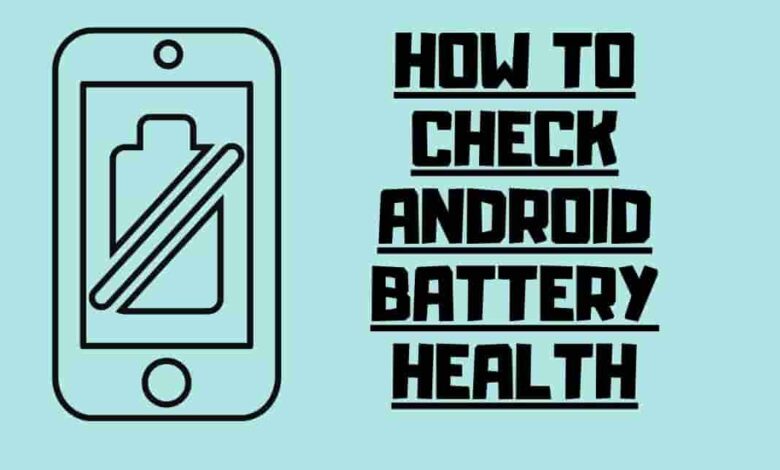
Are you feeling like your battery life is slipping away faster than sand through an hourglass? It’s time to take control of the situation and check Android battery health. With a few quick and easy steps, you can better understand how much life your device has left and how to make it last longer. Grab ahold of the reins, and let’s get started!
Contents
Understanding Battery Health Vs Battery Life
Knowing the difference between battery health and life is critical to understanding how to keep your Android phone running smoothly.
Battery health refers to the longevity of your device’s battery. When you toggle the percentage display in your phone’s settings, it is shown as a percentage.

On the other hand, ‘battery life’ tells you how long you’ve got before needing a recharge.
If your battery’s health declines, it may be time to check it. iPhone users can easily do this by heading to their Settings menu; Android users, however, typically need a third-party app or Samsung Members for their Samsung devices.
With proper monitoring of your device’s Battery health, charging cycles, installed apps, and overall usage, you’ll be able to ensure that your Android device remains in peak condition!
Check Android Battery Health Using Dial Code
Unlocking battery info on your Android device is easy – dial a code! To check your phone’s battery health, open the Phone app and enter the code *#*#4636#*#*. When you enter the last asterisk, a menu should appear with an option for ‘Battery information.’ You’ll find details such as charge level, health status, and temperature here.
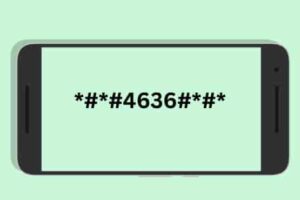
However, this method isn’t universal: it didn’t work on our Samsung Galaxy A52 5G. For these cases, try third-party apps to check your battery’s health or look into the Members app if you have a Samsung phone.
To make sure that you’re getting all the info about your Android device’s battery health:
• Use the correct dial code
• Check for a Battery Information option in the menu
• Look into third-party apps
• Consider using the Members app
Check Android Battery Health From the Settings Menu
Finding your device’s battery health is easy – head to the Settings menu! Open the app, then tap ‘Battery’ near the top of the list. You may need to search for it if you can’t find it immediately.
There, you’ll get an overview of Battery Wear and what’s consuming your battery power. Examine app usage over the last 24 hours for any major culprits. Take action such as force stop or disabling them through optimization settings.
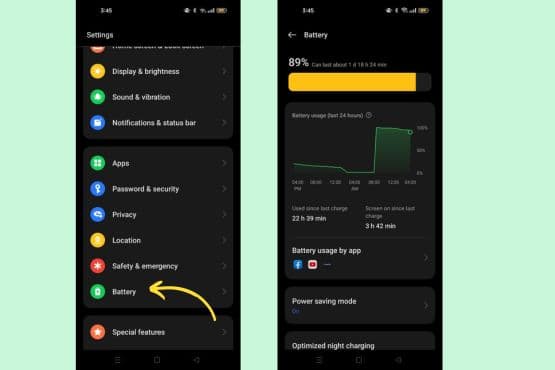
Depending on your brand/model, you might even get temperature readings of your battery – anything below 50°C (122°F) is considered normal.
Luckily, checking Android Battery Health isn’t too tricky with these steps and tools like the Samsung Members App.
Check Android Battery Health on Samsung Phones
Figuring out how your Samsung phone’s battery is doing is easy – use the pre-installed Samsung Members app! Here’s what you need to do:
• Open the Samsung Members app in your app drawer.
• Tap on ‘Get Help’ and select ‘Interactive Checks.’
• Select the ‘Battery’ option and interpret the results.
• Take steps to improve its health if needed.
Checking your Android phone’s battery health with Samsung Members is straightforward and quick, allowing you to assess your phone’s battery’s health quickly. Use it to check your phone’s battery health whenever needed – it will help keep your device running smoothly for longer!
Check Android Battery Health With Third-Party Apps
You can check your Android battery health with third-party apps. Some popular options include AccuBattery, Battery Guru, and CPU-Z.
AccuBattery is designed to help you keep track of power consumption and remaining battery life. It also includes a charging cycle counter to show how many times you’ve charged your phone.
Battery Guru measures temperature, voltage, and current drawn from your phone’s battery. This gives you an accurate indication of its health status.
CPU-Z provides detailed information on installed hardware components, including your device’s battery health.
These apps can better understand your Android battery’s health and help you optimize its performance.
AccuBattery
AccuBattery is the perfect way to get an in-depth report on your Android phone’s battery health quickly and easily. This third-party app monitors your active usage, sleep mode, discharge rates, and temperature, so you have all the facts.
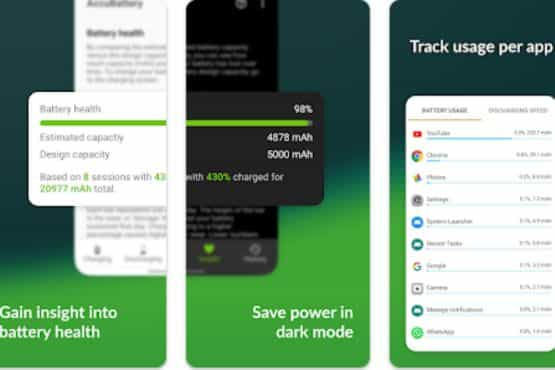
It takes some time to give precise info, but it’s worth the wait! You can compare your battery’s current capacity to its factory settings and see how your daily charging affects its lifespan.
With AccuBattery, you can check your battery health with confidence:
• Get real-time stats on Phone App performance
• View Battery Capacity through a full investigation
• Monitor Third-Party App usage for precise info
• Check Your Battery Health with ease.
Battery Guru
If you’re after a no-frills app that gives just the basics, Battery Guru’s the one for you. This straightforward Android app gives you essential real-time battery information like voltage and temperature.

With Battery Guru, you can quickly check your phone’s battery health with an easy-to-read ‘Good,’ ‘Bad,’ or ‘Weak’ status. Plus, no usage patterns or apps are hogging your juice to worry about. The downside? It has plenty of ads, so keep looking if that’s not your thing.
Battery Guru is perfect for those needing a glance at their battery power and drain without all the bells and whistles.
CPU-Z
CPU-Z is an excellent option to check your Android device’s battery health. It offers instant insight and comprehensively overviews the phone’s performance.
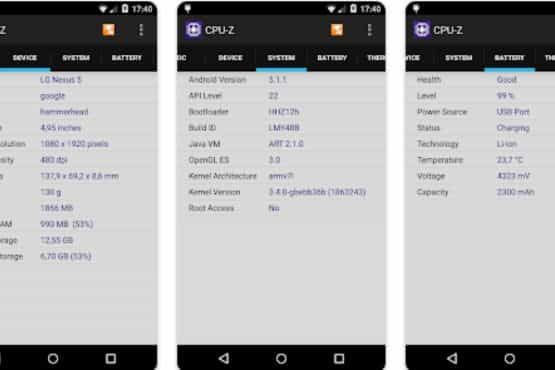
Here are some key features that make this app stand out:
• Battery Health & Performance: CPU-Z provides an immediate snapshot of your phone’s overall health and performance. It also has battery management settings to disable extra data if needed.
• Full System Breakdown: You’ll get detailed info about processor stats, the OS version, device model, etc., and thermal and sensor readings.
• Ads Included: Like most free apps, it does have ads, but they don’t take away from the wealth of information available here for battery management and more.
CPU-Z is like a Swiss Army knife for Android devices–it can help you easily check battery health or any other aspect of your phone!
Conclusion
It’s essential to keep track of your Android battery health. You can quickly and easily check your battery health with simple steps. Whether you use the dial code, settings menu, or a third-party app, understanding your battery’s status can help you decide its care and maintenance. Doing this will ensure your device is always ready to go when needed, just like a trusty steed waiting in the wings!