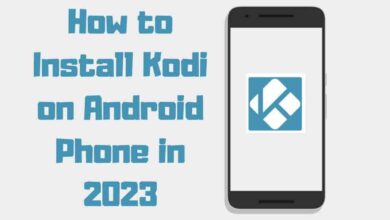10 Best File Manager Apps For Android

Are you tired of scrolling through your Android device’s storage to locate that elusive file? Or perhaps you’re looking for a more efficient way to manage your ever-growing collection of photos, videos, and documents. Whatever the case, finding the best file manager apps for Android can make all the difference in streamlining your digital life.
Get ready to take control of your files like a pro with these top-notch file manager apps specifically designed for Android users.
This comprehensive guide walks you through some of the best apps available for android phone. You’ll learn about their unique features and capabilities to choose the one that best suits your needs and preferences.
From simple yet powerful tools like Files by Google to advanced options such as Solid Explorer or Total Commander, there’s an ideal solution waiting for you to discover it. So why wait any longer? Dive into this article and unlock the secrets of mastering file management on your Android device today!
Contents
- 1 What is a File Manager?
- 2 Files by Google
- 3 Amaze File Manager
- 4 FX File Explorer
- 5 Solid Explorer
- 6 MiXplorer Silver
- 7 File Manager by InShot
- 8 Total Commander
- 9 X-plore File Manager
- 10 Bonus File Manager App
- 11 Frequently Asked Questions
- 11.1 Why should I use a file manager app?
- 11.2 What features should I look for in a file manager app?
- 11.3 Are file manager apps free?
- 11.4 Can I use a file manager app to access files on cloud storage?
- 11.5 How secure are file manager apps?
- 11.6 What is the use of the built-in recycle bin in file manager apps?
- 11.7 Can I customize the interface of a file manager app?
- 11.8 Can file manager apps help optimize my device’s performance?
- 12 Final Thought: Android Phone File Manager Apps
What is a File Manager?
A file manager app is essential for managing and organizing files on Android devices. It enables users to access, modify, and delete their data with a few taps. Here are five features that make it a must-have for Android users:
- Open, search, navigate, copy, delete, rename, compress/decompress, transfer, download, and organize different types of files, including media and APKs.
- Manage local storage and connect to external services like NAS or cloud solutions.
- Automatically sort files by type or content.
- Accessible Device File Explorer in Android Studio to examine app-generated data or move data between devices.
- Create new folders and manage existing ones quickly and easily.
With a file manager app installed on your device, you can enjoy all these features without hiccups! It takes the hassle out of managing your data so you can focus on getting the most out of your device instead of worrying about where specific files are located or how they can be accessed quickly.
Files by Google
You’ll find Files by Google an excellent choice for organizing and managing your files on Android devices, thanks to its user-friendly interface, compact size, and useful features like Safe Folder and built-in file sharing.

| Feature | Description |
|---|---|
| User-friendly interface | Files by Google has a user-friendly interface that makes organizing and managing files on Android devices easy. |
| Compact size | The app is compact, so it doesn’t take up much storage space on your device. |
| Safe Folder | files app by Google offers a feature called Safe Folder, which helps protect your sensitive files and keeps them secure. |
| Built-in file sharing | The app provides built-in file sharing capabilities, allowing you to transfer documents, photos, videos, and other content without using mobile data or the internet. |
| Device cleaning | Files by Google helps keep your device clean and clutter-free by suggesting files that can be deleted or backed up. |
| Storage optimization | This app is useful if you’re running low on storage space and want to optimize your phone’s performance. |
Files by Google helps keep your device clean and clutter-free by suggesting files that can be deleted or backed up.
It allows secure file sharing through local Wi-Fi transfers, ensuring privacy and eliminating the need for mobile data or an internet connection. Overall, Files by Google is a top contender among the best apps thanks to its ease of use, practical features, and efficient design.
Amaze File Manager
Amaze File Manager sets itself apart from other best Android file managers by offering a wide range of capabilities, including tabbed browsing, app management, root access, file encryption, and compatibility with cloud storage.

| Feature | Description |
|---|---|
| Material Design interface | Amaze File Manager offers a beautiful Material Design interface that enhances files’ browsing and organizing experience. |
| Ad-free experience | The app provides an ad-free experience, allowing users to browse through their files without interruptions. |
| Essential file management | Amaze File Manager offers all essential features without needing a paid ‘Pro’ version or intrusive advertisements. |
| Extensive capabilities | The app stands out with its extensive capabilities, including tabbed browsing, root access, file encryption, and more. |
| Plugin integration | Installing the optional Amaze Utilities plugin unlocks additional features like automatic photo grouping, offline Wi-Fi Direct sharing, and media playback. |
The app also includes built-in viewers for APK, database, and text files, catering to diverse user needs.
Installing the Amaze Utilities plugin (with a 15-day free trial), users can access even more exciting features like automatic photo grouping, offline Wi-Fi Direct sharing, and media playback capabilities.
Once you experience Amaze File Manager on your Android device, it becomes the go-to manager developer due to its user-friendly interface and comprehensive functionality.
FX File Explorer
FX File Explorer offers a seamless and private browsing experience on Android, focusing on user privacy by eliminating ads, analytics, and trackers.

- It is considered one of the best file manager apps, providing a sleek Material Design UI and essential features like dual-pane view and Web Access for efficient file organization and transfer.
- FX File Explorer goes beyond basic management, offering tools for text editing, shell script execution, and encryption to enhance file security and versatility.
- The app offers the FX+ add-on module, unlocking additional functionality such as managing files in cloud services like Google Drive and Dropbox, supporting FTP, SFTP, WebDAV, and SMB for network connectivity, and enabling Wi-Fi Direct file transfers through FX Connect.
FX File Explorer allows users to simplify their digital lives with comprehensive features designed to streamline management and simplify tasks.
Download the FX File Explorer app today to experience its powerful capabilities and enjoy a hassle-free experience on your Android device.
Solid Explorer
Solid Explorer is a versatile and visually appealing file manager app for Android that offers a range of features to simplify file management and ensure data security.

- It stands out as one of the best file apps with its stunning Material design and customizable appearance options.
- The dual-pane structure of Solid Explorer makes file organization easier, while AES-encrypted safe folders provide a secure space for sensitive files.
- The built-in storage analyzer helps users locate and manage large files and folders on their devices.
- Solid Explorer offers useful features like copy, paste, cut, batch rename, compress/decompress, and extract capabilities. It also includes a built-in trash bin for easy file recovery.
- The app supports various protocols, including FTP, SFTP, WebDAV, and SMB, and major cloud storage services like Google Drive and Dropbox, allowing seamless integration into users’ workflows.
Solid Explorer goes the extra mile by enabling media streaming to Cast-enabled devices and allowing users to turn their phones into FTP servers for convenient file access from PCs.
With its comprehensive features, Solid Explorer has gained recognition as one of the best file apps, serving users worldwide.
MiXplorer Silver
MiXplorer Silver is a top contender among the best file manager apps, offering powerful features and customization options to meet various file managing needs.

| Feature | Description |
|---|---|
| Customizable and powerful | MiXplorer Silver is a powerful and customizable best file explorer app for Android, offering extensive theme options and a user-friendly interface. |
| Robust search function | The app includes a robust search function that helps users quickly find files and folders. |
| Compatibility with external devices and cloud storage | MiXplorer Silver is compatible with external devices and supports integration with 19 cloud storage providers for easy file access. |
| Comprehensive file management capabilities | The app provides comprehensive capabilities, including compression tools, root access, and file encryption for versatility and security. |
Whether you’re looking for a simple file explorer or an advanced app manager, MiXplorer Silver has you covered, making it a must-try for Android users.
Experience why MiXplorer Silver is considered one of the great file manager apps and enjoy its customizable features and comprehensive file management capabilities.
File Manager by InShot
The File Manager by InShot is a user-friendly and feature-packed Android app that excels in organizing and managing files.
Its sleek interface allows effortless exploration of files across internal storage, microSD cards, and USB OTG. With handy features like renaming, copying, pasting, compressing/decompressing, and multi-selecting, it is highly regarded as one of the great file manager apps.

The app offers basic management capabilities and additional features, such as a private folder for secure file protection.
The built-in recycle bin ensures easy recovery of accidentally deleted files or videos. Furthermore, the integrated cleaner optimizes device storage and performance by removing unnecessary data.
While currently limited to Google Drive integration, the app allows for cross-platform file management via FTP to control PC phone files. Regular developer updates and upcoming features like offline remote file sharing demonstrate the app’s commitment to continual improvement.
It’s no wonder many users consider File Manager by InShot one of the great android file manager app available.
Total Commander
Total Commander is a powerful file manager app for Android that provides extensive control over files and folders. It offers a comprehensive set of tools, including root access, dual-panel mode, and support for various protocols.
The app stands out with its unique two-panel layout, making file organization effortless. It also features a built-in text editor and media player for seamless multimedia playback.
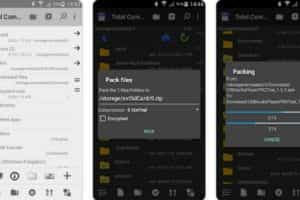
The developer regularly updates the app, adding new features like RAW image compatibility and quick search options.
Some functionalities may require plugins. Download Total Commander from the google play Store and master your Android device’s file management.
X-plore File Manager
X-Plore File Manager is a highly regarded Android file manager app with its unique user interface and powerful features. Despite its unconventional appearance, the app offers an innovative design that greatly enhances the file managing experience.
Key features of X-Plore File Manager include a dual-pane tree UI, which simplifies navigation through folders and files on Android devices.

The app also provides root access, a disk map for visualizing storage utilization, and seamless integration with cloud storage services.
Users can also view APK files as ZIP archives and customize buttons and shortcuts to optimize management efficiency.
The free version of X-Plore File Manager offers additional features such as an encrypted vault for secure storage of sensitive files, a video player, Wi-Fi file sharing, SSH file transfer, and web browser access to phone files through a donation-based commercial version.
If you’re seeking a fresh and effective Android management approach, try X-Plore File Manager—it may become your preferred solution.
Bonus File Manager App
Here are some bonus file managers that are available on Google Play . These are free file explorer Apps that support backup functions at their best.
Material Files
It is an excellent choice for those seeking a sleek and minimalistic file organizer for their Android device. This open-source app features a beautiful Material You design that adapts its theme based on your wallpaper. With customizable options like night mode and energy saver mode, it offers a personalized file management experience.
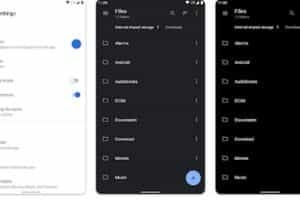
Beyond its appealing design, it is packed with powerful features. Rooted devices can access root-level files and folders, while Linux users benefit from the recognition of symbolic links, file permissions, and SELinux context.
The app supports SMB protocol for network shares, offers archive support for compressed files, and excels in remote file access via FTP, SFTP, or SMB servers using NAS. While it lacks cloud storage integration, the app compensates with its elegant interface and robust functionality.
If you’re using Android 5.0 or higher and are searching for an efficient and stylish file organization solution, Material Files is worth a try. It can simplify your file management tasks while providing a visually pleasing experience.
Simple File Manager Pro
Simple File Manager Pro is a powerful and customizable file manager app for Android that offers convenience and security. It stands out as one of the best file managers with its comprehensive set of features.

This app covers all your file management needs, from search and navigation to copying, pasting, renaming, compressing, decompressing, and locking files. Its clean and visually appealing interface enhances the user experience.
Simple File Manager Pro can access root files, transcode media files, customize themes and colors, and read files from various storage devices like SD cards and USB devices.
It supports many file formats and includes built-in video, audio, and document players for seamless content viewing. Although it’s not free, the app’s reasonable price and extensive feature set make it a top choice for those seeking full control over their Android file management.
Frequently Asked Questions
Why should I use a file manager app?
A file manager app simplifies managing files on your Android device. It helps you locate, access, and organize your files quickly and efficiently. It can also help optimize your device’s storage by suggesting files that can be deleted or backed up.
What features should I look for in a file manager app?
When choosing a file manager app, look for features like a user-friendly interface, compact size, safe folder for protecting sensitive files, built-in file sharing, device cleaning, and storage optimization. Some advanced features to consider include root access, file encryption, and compatibility with cloud storage.
Are file manager apps free?
Most file manager apps offer a free version with basic features. However, some may offer premium versions or in-app purchases to unlock advanced features.
Can I use a file manager app to access files on cloud storage?
Many file manager apps support integration with various cloud storage services like Google Drive, Dropbox, and others. This allows you to access and manage your files across multiple platforms.
How secure are file manager apps?
Most file manager apps prioritize user security by offering features like file encryption and safe folders for sensitive files. However, reading the app’s privacy policy and user reviews is always a good idea before downloading it.
What is the use of the built-in recycle bin in file manager apps?
The built-in recycle bin in file manager apps lets you quickly recover accidentally deleted files.
Can I customize the interface of a file manager app?
Some file manager apps offer customizable interface options, including theme selection and button customization, to improve user experience.
Can file manager apps help optimize my device’s performance?
Many file manager apps offer device cleaning and storage optimization features that can help improve your device’s performance. They can suggest files that can be deleted or backed up to free up storage space.
Final Thought: Android Phone File Manager Apps
Amazingly, over 6.92 billion smartphone users worldwide, and a massive chunk of them use Android devices. Finding the perfect file manager app can feel overwhelming, with many options. But don’t worry – we’ve researched and pinpointed some of your best ones!
So go ahead and give these file manager Android apps a try! Managing your files on your Android device is easier, more efficient, and more enjoyable. Happy organizing!