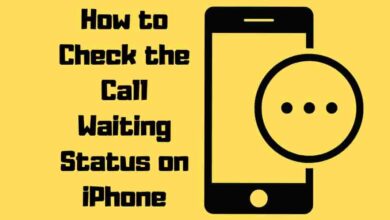12 Best Antivirus Apps For iPhone & iPad in 2023

You know having an antivirus Apps for iphone or iPad is essential, but where to begin? With so many options, making the right choice can take much work.
Don’t worry—we’ve done the research and got you up to speed on the best antivirus apps available. From AVG Mobile Security and Norton 360 to Bitdefender and Avira, TotalAV and Avast Mobile Security, as well as Clario—we’ll help you pick the perfect Protection for your device.
Contents
How to Choose the Best Antivirus App for iPhone
To choose the best antivirus app for your iPhone, there are a few key features to look for. These include
- Breach alerts
- File backup
- Real-time guard
- Performance
- user experience & versatility.
It’s also important to consider your budget. While a free version may offer essential Protection, investing in a paid version could offer advanced features like online safeguards.
Another factor to consider is what you need from the antivirus app. Do you need a device tracker? A VPN or a data breach checker? It’s essential to identify your specific needs before making a decision.
Suppose you’re tech-savvy and have multiple gadgets to protect. In that case, consider an antivirus app providing multi-device coverage.
When choosing antivirus software, don’t just go by appearances. Pick the one that fits your needs best.
Additionally, ensure the app is lightweight and straightforward for an intuitive user experience. It’s also worth checking if it’s compatible with other platforms, such as Android or macOS.
AVG Mobile Security
Price Point: Free foundational services;
Premium service at $4.99/month
AVG Mobile Security offers an intuitive interface, comprehensive security insights, a VPN service, email protection, and photo vault capabilities for your Apple devices. With this powerful security gem, you can easily navigate its features and protect your data.
It provides comprehensive web security insights to detect chinks in your digital armor with optimal solutions. Furthermore, it ensures your WiFi network is secure against unwanted guests. At the same time, the integrated VPN cloaks your online activities on browsers or apps from prying eyes.

AVG’s email protection scans and alerts if your emails are caught up in any data breach, so you can rest assured that sensitive information remains confidential. Plus, the photo vault capability will keep all those personal snaps away from unauthorized access.
Product Specs:
- Intuitive interface
- Comprehensive web security insights
- WiFi Protection + Integrated VPN
- Email Protection
- Photo Vault Capabilities
Pros:
- User-friendly navigation
- Optimal solutions for digital security issues
- Secure WiFi networks and discreet online activities
- Alerts when emails are breached
Cons:
- Limited multi-device management options
Norton 360
Norton 360 offers an array of features to keep your Apple device secure. It includes anti-phishing SMS filters, a WiFi guard, device fortification, Safe Browsing, and a dark web scout. The user interface is designed for simplicity and easy navigation while providing maximum Protection.
The anti-phishing SMS filter ensures you won’t be tricked by malicious messages trying to get your personal information. The WiFi Guard feature alerts you if the network connection you’re trying to connect to is insecure or untrustworthy. Norton’s Device Fortification actively seeks out and patches up any security vulnerabilities in your device.
With the Web Protection feature, you can browse safely without worrying about malicious websites taking over your phone or iPad. Additionally, the Dark Web Scout monitors the dark web for any traces of your data appearing where it shouldn’t be.
Product Specs:
- Anti-Phishing SMS Filter
- WiFi Guard – Device Fortification
- Safe Browsing
- Dark Web Scout
- Integrated VPN (may not be available everywhere)
Pros:
- Efficient spam filter
- Always on Protection
- Built-in VPN
- Dark web monitoring
Cons:
- No everlasting free tier
- A bit on the pricier side
Bitdefender
If you’re looking for top-notch security for your device, Bitdefender’s the way to go. This iPhone anti-spyware solution offers a clean design with all the essentials located conveniently at the bottom of your screen.
With its free version, you get vigilant network monitoring and a bundled VPN with a daily 200MB limit. You also get an email scan that combs through your address for possible breaches and an eagle-eye view of all your protected devices with Bitdefender Central.

The premium offerings start at $19.99 per year, or you can try it out risk-free with their 30-day trial. Bitdefender provides top-tier virus detection prowess and is always on guard against shady connections or online nasties. It even has parental controls available if needed.
Product Specs:
- Vigilant Network Monitoring
- Bundled VPN (200MB daily cap)
- Email scans
- Web protection (premium)
- Parental Controls (premium)
Pros:
- Top-tier virus detection prowess
- Always on guard
- Bundled VPN with a daily cap
- Email scans
Cons:
- Lean towards the pricier side
- Comprehensive support only available in premium plans
Avira Mobile Security
Avira boasts a range of privacy-centric tools and offers a handy free tier for basic Protection. Its interface is neat, clean, and streamlined, making it user-friendly. Most notably, Avira provides the Siri Privacy feature to prevent voice commands from being stored on Apple’s servers.
Additionally, its VPN service provides an extra layer of security when using public networks. Home Network Guard also helps detect uninvited devices attempting to piggyback onto your WiFi connection.

To top it off, Software Vigilance keeps all apps up-to-date to reduce vulnerabilities. At the same time, Backup & Locate ensures that you can always locate or recover your device in case of theft or loss.
Avira has an annual subscription fee of $30.99 with a 30-day money-back safety net and one account covering all users’ devices, from phones to PCs.
It features some great benefits, but there are certain things to consider before investing in it, such as the 100MB daily cap on its free VPN, which may need to be more for some users, and occasionally flagging something benign as suspicious.
Product Specs:
- Siri Privacy • Avira Phantom VPN (daily limit of 100MB)
- Home Network Guard
- Software Vigilance
- Backup & Locate
Pros:
- Sleek interface
- Privacy-centric tools
- Safeguard against public WiFi connections
Cons:
- Limited free VPN usage
- Possibility of false positives
McAfee Mobile Security
McAfee offers comprehensive digital security with a user-friendly touch, making it an ideal choice for iOS users. The app has a neat and straightforward interface sprinkled with helpful tips and tidbits. Launching takes only a moment and runs like a charm without any glitches.
McAfee’s real-time defense ensures online threats are kept away from your device. In contrast, routine health checks keep your system up-to-date and potential WiFi vulnerabilities in check.

Its GPS tracker can also help you locate misplaced devices or sound remote alarms to find them quickly. The Media Vault feature can lock Your photos and videos behind secure PINs. At the same time, Contact Backup keeps your contacts safe too.
With the Premium Plus version, you also get unlimited VPN browsing – great for public WiFi warriors! You can try out McAfee’s Premium version with a 7-day free trial tailored for iPhones or iPads; subscriptions start at $39.99 annually after that.
Product Specs:
- Always-on Guard
- Routine Health Checks
- Lost? Found! GPS Tracker & Remote Alarm
- Media Vault & Contact Backup Features
- Unlimited VPN Browsing (Premium Plus)
Pros:
- Free 7-day Premium trial
- The basic version is available at no cost
- Wizard to locate misplaced devices
Cons:
- Pricing may be confusing
- No cloud storage option
ESET NOD32
Check out ESET NOD32 for a cloud-powered antivirus solution to keep your devices safe and secure.
This app offers all-in-one dashboard control, antitheft capabilities, web content scanning, safe listing and delisting, remote security measures, endpoint protection, and phishing prevention. The pricing plan starts at $39.99/year, and you can access a free 30-day trial.
ESET Nod32 is the perfect iOS protection to encrypt files and guard against ransomware, cyber-attacks, and data breaches. It’s an easy setup with smooth cloud operations ensuring your iPhone security app will be top-notch!
Trend Micro
Trend Micro is worth considering if you’re looking for a reliable iOS security suite. Renowned for its AI-driven safety features and tailored for iOS 11.0 and later versions, this antivirus suite ensures your device remains fortified against the ever-evolving world of cyber threats.
It boasts several key features to keep your device secure. Safe Browsing safeguards your online journey, while the Ad & Tracker Blocker eliminates pesky ads and trackers.
The Data & Network Safety feature helps you avoid dicey WiFi networks, and the Folder Shield acts as a file sentry against ransomware. Additionally, Trend Micro offers iMessage Protection to guard against dodgy links.
You can test drive Trend Micro with its free version. If you’re satisfied, premium plans such as Maximum Security are available starting at $19.95/year with a 30-day money-back guarantee.
Product Specs:
- Tailored for iOS 11.0+
- AI-driven safety features
- Safe Browsing – Ad & Tracker Blocker
- Data & Network Safety – Folder Shield
- iMessage Protection
Pros:
- Free version to start with
- Impressive real-time defense mechanism
- Insightful alerts and reports
Cons:
- No built-in firewall
- Scan settings are rigid
Surfshark AV
Surfshark AV offers an array of features to help protect your iPhone from online threats. Its stellar VPN service cloaks you in a layer of invisibility, shielding you from hackers, malicious software, and even governmental eyes.
Plus, Surfshark’s known for its connection speeds – so there is no need to worry about lagging performance.

The Alert system will inform you of potential data breaches with two-factor authentication activated for extra security. And if search engines need to be more nosy for your liking, try out Surfshark Search. This privacy-minded alternative doesn’t bombard you with ads.
You can connect multiple devices simultaneously without any restrictions, all for just $3.98/month and with a 30-day money-back guarantee added as an insurance policy.
Product Specs:
- Stellar VPN Service
- Alert System
- Surfshark Search
- Connects multiple devices at once
Pros:
- High level of security and privacy protection
- Fast connections
Cons:
- No malware scans or firewall feature
TotalAV
Now, look closer at TotalAV, another of the best antivirus apps for iPhone and iPad. It offers many features that make it stand out from other antivirus products.
TotalAV’s quick security scan impressed me by performing a lightning-fast sweep of my iPhone and highlighting that my iOS version needed to catch up. This is important as regular iOS updates are critical in fortifying your device against potential threats.
It also has a Declutter Wizard, which helps you quickly find duplicate photos and videos to free up space. Its QR Code Guardian also ensures that any random QR codes you encounter won’t lead you to digital traps.
Overall, TotalAV is an effective tool for keeping your iPhone secure while providing unique features, such as its Declutter Wizard and QR Code Guardian. The only downside is that it can be unclear what features are premium, so double-check before upgrading if necessary.
Product Specs:
- Supercharged device cleanup
- Watchdog for potential password breaches
- A QR scanner with a security filter
Pros:
- Quick security scan identifies outdated iOS versions quickly
- Declutter Wizard helps easily find duplicate photos & videos to free up space
- QR Code Guardian prevents malicious links from being visited
Cons:
- Can be unclear about premium features & upgrades
Avast
Protect your device with Avast’s robust security features! With a swift 30-second scan, Avast is designed to detect the latest vulnerabilities on your iPhone.
It stands out from competitors like TotalAV and McAfee by providing daily updates – you can rest assured that your device is always protected against the newest threats.

Additionally, it provides top-notch features such as Guardian of Passwords and Secret Keeper. The former scans for password breaches in real-time, while the latter keeps those private memories safe in an encrypted photo vault.
And finally, Web Protection wards off malicious websites, giving you a safe browsing experience.
Product Specs:
- Swift 30-second scan
- Daily updates • Real-time password breach monitoring
- Encrypted photo vault
Pros:
- Relentless dedication to staying current against threats
- Easy setup process
- Built-in Protection against malicious sites
Cons:
- The intricate setup process for the Web Protection feature
Mobile Security
Transitioning from Avast to Mobile Security, we have yet another security app that provides a comprehensive range of protective measures.
As one of the better-known and highly rated antivirus apps for iPhone and iPad, Mobile Security offers users more than just antivirus protection – it also helps you to track your device should it ever go missing or be stolen. Its intuitive sensory algorithms can send alerts via email or SMS if the phone is unplugged, docked in a headset, or moved from where you left it.
This app also backs up your contacts and photos in its secure cloud realm so that data is recovered if your device is not misplaced.
Product Specs:
- Intuitive sensory algorithms
- Alerts via email or SMS
- Secure cloud storage for contacts & photos
Pros:
- Antitheft functionality
- Easy tracking should the device go missing
- Secure backup of contacts & photos
Cons:
- Unclear security stats dashboard
- Premium features require a subscription fee
Mobile Security’s impressive features ensure that your devices are protected and retrievable should they ever get lost. Why not give it a try and reinforce the safety of your iPhone or iPad?
Clario
If you’re looking for a powerful tool to keep your Apple devices safe, Clario has the features you need. With support for Macs, iPhones, iPads, and more, this app provides an easy-to-use dashboard to switch security features on and off easily.
Notable features include a malicious link detector powered by AI, a data breach sentry that proactively monitors your system, a WiFi Guard to protect your connection from unauthorized networks, and an ad blocker to eliminate pesky ads.

Additionally, Clario offers a top-notch VPN service and a 24/7 security expert hotline in case you ever feel out of your depth.
The app even scans emails for potential breaches and safeguards Instagram accounts – though only one platform is supported here. Although the free version covers basic protection needs, premium features come at a price starting at $8.99 per month per device covered.
Product Specs:
- Malicious Link Detector
- Data Breach Sentry
- WiFi Guard
- Ad Blocker
- VPN Service
- 24/7 Security Expert Hotline
- Email scanner
Pros:
- Supervise up to three devices from one iPhone
- Intuitive user interface
- Proactive monitoring of potential data breaches
- Quick alerts when threats appear
Cons:
- Premium plans come with a cost attached
- Limited global coverage of VPN service
Conclusion
Choosing the best antivirus app for your iPhone or iPad is essential to protect your data and devices from malicious threats. Several excellent options are available, such as AVG Mobile Security, Norton 360, Bitdefender, Avira TotalAV, Avast Mobile Security, and Clario.
For example, a recent case study showed that Norton 360 could detect and remove over 19 million malicious files from iPhones in just one week. Ultimately, selecting the right antivirus app depends on your needs.