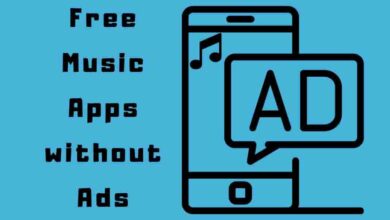11 Best Adobe illustrator Alternatives For Linux

You’re an artist, a designer, or someone who needs to create and edit vector graphics on your Linux-powered machine. You crave the power and flexibility that Adobe Illustrator provides. Still, you don’t want to switch operating systems or break the bank for a subscription. Don’t worry; many adobe illustrator alternatives for Linux can help you flex your creative muscles without sacrificing quality or control.
This article introduces you to various powerful Adobe Illustrator alternatives for users. From open-source options like Inkscape and gravit designer to lesser-known gems such as SK1 and Boxy SVG, these tools give you the power to create stunning vector graphics without leaving your beloved Linux environment.
So buckle up and get ready to discover some fantastic software that will help you unleash your inner design genius!
Contents
What Is Vector Graphics Software?
So you’re itching to create some eye-catching designs, huh? Well, vector graphics software is the artistic powerhouse you’ve been searching for – it’s like having a limitless canvas where every brush stroke retains its pristine clarity no matter how much you zoom in or scale up.
Adobe Illustrator is often considered the industry standard for vector editing. Still, if you’re using Linux, several open-source alternatives can help you achieve your creative goals just as effectively.
These Illustrator alternatives for Linux offer powerful vector graphics capabilities and give users access to extensive tools designed to create and edit stunning visuals.
Whether you prefer working with a traditional desktop application or want the flexibility of browser-based options, there’s a solution that caters to your needs.
Free Adobe Illustrator Alternatives For Designing Vectors on Linux
With these robust and reliable platforms at your disposal, mastering the art of vector design on Linux has never been easier or more accessible.
So go ahead, harness the power of vector graphics software, and take control of your creative destiny by exploring these fantastic open-source options!
Inkscape
You might think you’ve hit the jackpot with Inkscape, but let’s face it, who wants a clutter-free interface and a plethora of powerful tools at their fingertips?
As one of the best Adobe alternatives for Linux users, this open-source vector graphics editor is designed to give you complete control over your artistic creations.

With its versatile file format compatibility and user-friendly add-ons, Inkscape enables seamless integration into your workflow, empowering you to create stunning designs without feeling overwhelmed by complexity.
When working with Inkscape on Linux, you can access impressive features that cater to your subconscious desire for power.
From pencil and pen tools to calligraphy brushes and gradient fills, there’s no limit to what you can achieve using this exceptional vector graphics editor.
The program also offers easy canvas dimension settings and layering capabilities so that you can dive deep into intricate design elements while maintaining simplicity in the user interface.
In the Linux terminal, you can get the Inkscape program.
So unlock your potential with Inkscape – because who wouldn’t want an efficient alternative to illustrator for Linux?
Gravit – Corel Vector
Don’t let design limitations hold you back; Gravit’s got your creative needs covered with its impressive capabilities and user-friendly interface.
As a highly praised Illustrator alternative for Linux, this powerful design tool offers a comprehensive solution for vector graphics.

With Gravit, you can easily create anything from online graphics to sketches, social media banners, and more on your Linux system.
- Free Trial & Affordable Premium: Gravit offers a 15-day free trial of its premium service and the free version for new users. Afterward, the premium edition is available at just $50 per year, giving you access to an extensive range of features.
- Easy-to-Navigate User Interface: Gravit’s clean UI allows effortless switching between tabs and layers while providing all the cutting-edge design tools necessary for creating stunning vector images.
- Wide Range of Canvas Sizes & Templates: When starting a new project in Gravit, choose from numerous premade canvas sizes or create your custom size tailored to your specific needs.
Look no further than Gravit if you’re looking for an Adobe Illustrator alternative on Linux that provides versatility and power without breaking the bank.
This well-respected design tool caters to professionals in illustration, graphic design, and user interface/user experience while remaining accessible to novices who wish to explore their creative potential. So go ahead and unleash your creativity with this exceptional free design tool!
Vectr
Imagine effortlessly crafting stunning vector images on your Linux-based computer with Vectr, a fantastic program that’s free, user-friendly, and packed with versatile design tools – it’s almost too good to be true!
As one of the top Adobe alternatives for Linux, Vectr offers an impressive array of notable features, such as basic geometric shapes and more complex ones, making it a must-have vector graphics editor for beginners and seasoned pros.

Its real-time collaboration feature facilitates concurrent work from multiple users. At the same time, its simple sharing options make it easy to publish your creations online.
Explore the world of vector design with Vectr’s intuitive interface, which allows you to create 2D images, posters, logos, banners, and more without breaking a sweat.
Although limited in file-export options (only PNG, JPG, or SVG), this alternative compensates by offering filters and backdrops that help your creation stand out.
With Vectr at your fingertips, you’ll quickly master the art of photo editing and unleash your power to create mind-blowing visuals on your Linux-based computer. Give it a try today – you won’t be disappointed!
LibreOffice Draw
Unleash your creative potential with LibreOffice Draw, a powerful and versatile vector design tool perfect for crafting stunning graphics and illustrations on your computer.
As one of the best Illustrator alternatives for Linux users, this open-source software provides a customizable toolbar to tailor its features to your needs.

Furthermore, the Style and Formatting box grants instant access to your favorite effects and filters, making it easy to create eye-catching designs.
LibreOffice Draw goes beyond traditional drawing capabilities by supporting graphical charts, network diagrams, and other data visualizations.
Its compatibility with 3D objects allows you to group, crop, and modify them uniquely, enhancing your projects.
Install the entire LibreOffice suite through the terminal to use this remarkable vector graphics application on Linux platforms like Debian or Arch Linux.
With LibreOffice Draw at your fingertips, you’ll have all the tools necessary to unlock new artistic horizons while satisfying your subconscious desire for power in design.
SK1
Dive into the world of accurate color and professional-quality graphics with SK1, an open-source vector design program tailored to your creative needs.
As an Adobe alternative for Linux, sk1 supports a robust suite of tools specifically designed for creating high-quality vector graphics.

This free Linux alternative boasts features catering to designers prioritizing color accuracy above all else.
- free and open source vector graphics editor and diagramming
- Scalable vector graphics support
- CMYK color separations and ICC color management
- Accurate printing and PDF output
With its focus on precision and efficiency, SK1 provides unmatched capabilities in producing top-notch designs.
The program’s comprehensive feature set includes multi-page content support, allowing you to create elaborate projects while maintaining consistency across pages.
So if you’re looking for a capable Adobe alternative for Linux that prioritizes accurate colors and seamless workflow, look no further than SK1 – where power meets precision in open-source vector graphics design.
Mypaint
After exploring SK1 as an Adobe alternative for Linux, it’s time to dive into another fantastic option: MyPaint.
This unique digital painting program stands out from other Adobe Illustrator alternatives because it focuses on bitmap rather than vector graphics.
MyPaint is designed explicitly for digitizer tablets and offers a clean, intuitive interface that allows you to concentrate on your illustration without distractions.

As a Linux user seeking powerful graphic design tools, MyPaint allows you to create stunning artwork while harnessing the power of keyboard shortcuts, distraction-free mode, full tablet support, and portability.
The application also offers extensive brush customization options to tailor each stroke to your artistic vision.
With no advertisements and a portable setup, MyPaint empowers you as an artist by providing a focused environment where you can unleash your creativity in digital illustration.
Don’t hesitate to explore this exceptional Adobe Illustrator alternative for Linux and elevate your graphic design game with MyPaint today!
Karbon
Ready to take your vector drawing skills to new heights? Discover Karbon, a feature-packed and user-friendly application perfect for artists like you!
As one of the best Adobe alternatives for Linux users, this open-source vector graphics program offers numerous advantages such as its lightweight nature, color picker tool, no-registration requirement, ad-free experience, WYSIWYG support, layer functionality, non-destructive editing capabilities, offline usage, and portability.

With Karbon, you can create stunning vector drawings without sacrificing image quality or system performance.
Karbon empowers artists by providing a seamless creative process with advanced features and tools. The intuitive interface allows easy navigation while working on detailed projects by supporting layers and offering a powerful color picker tool to customize colors effortlessly from images or objects in your design.
Moreover, Karbon ensures that your work remains safe with its non-destructive editing capabilities and offline usage options – granting you the power to draw without the fear of losing access to your files.
Say goodbye to distractions with an ad-free environment and enjoy diving headfirst into artistic endeavors using one of the most potent open-source vector drawing applications available for Linux users today!
Lazpaint
Unleash your creativity with LazPaint, a versatile graphics editor that’ll make your artistic visions come to life effortlessly, all while being light on resources and easy to carry around on a USB drive.

As an Adobe Illustrator Linux alternative, LazPaint allows you to work with raster and vector graphics in one comprehensive package. With its open-source nature and extensive features such as layer support, high-resolution image handling, 3D import, and rendering functions, this gem among Linux apps is perfect for those seeking powerful yet portable solutions.
LazPaint’s intuitive interface makes it simple for users of all skill levels to create stunning visuals without hassle.
The program’s compatibility with popular file formats like ORA enables seamless collaboration between software platforms.
Moreover, being an open-source alternative means the user community can actively contribute to its development and optimization.
Whether you’re new to digital art or an experienced professional looking for a lightweight vector graphics tool, LazPaint will satisfy your creative needs while empowering you with endless possibilities for artistic expression on your Linux machine.
Apache OpenOffice Draw
Are you seeking a powerful diagramming and visual communication tool to handle large-scale projects and intricate details?
Why not give Apache OpenOffice Draw a try and discover its user-friendly interface, seamless integration with other OpenOffice programs, and impressive maximum page size of 300cm by 300cm.

As an alternative to Adobe Illustrator, this open-source graphics editor is perfect for Linux users who need a robust yet accessible solution for creating vector graphics.
- Apache OpenOffice Draw – This versatile software offers numerous tools for designing diagrams, charts, posters, and more. It’s the ideal choice for those seeking power in their creative endeavors.
- Alternative to Adobe Illustrator – For Linux users requiring an open-source solution for vector graphics editing, Draw is an excellent alternative to the famous Adobe Illustrator.
- Vector Graphics – Whether working on professional designs or personal projects, Draw provides you with the tools to create stunning vector graphics easily.
- Linux Users & Open Source – Catering specifically to the needs of Linux users who prefer open-source software options, Apache OpenOffice Draw is a fantastic addition to your toolkit as a graphic editor.
Take control of your visual communication projects with Apache OpenOffice Draw and experience the power it brings to your design process.
Embrace its user-friendly interface while enjoying its compatibility with the larger suite of Apache OpenOffice programs – all designed with you in mind!
Boxy SVG
Boxy SVG’s got your back for those seeking a versatile vector graphics editor with offline capabilities and layer support, empowering you to create stunning designs without limitations.
As one of the top alternatives for Linux users, Boxy SVG offers an extensive range of features that cater to experienced designers and beginners looking to dive into the world of vector editing.

Its user-friendly interface and tools allow you to harness the power of free design, giving you control over every aspect of your creative projects.
With Boxy SVG, you can unleash your creativity even when internet access is scarce. The platform’s ability to function offline means that Linux users can take full advantage of its robust vector graphics capabilities regardless of location or connectivity.
Its impressive layer support further elevates your design prowess by allowing for seamless organization and manipulation of individual objects within your compositions.
So if you’re searching for a powerful and efficient Adobe Illustrator alternative on Linux, look no further – Boxy SVG is here to help you conquer the realm of vector graphics like never before.
Xfig
After exploring the features of Boxy SVG as a viable Adobe Illustrator alternative, it’s time to dive into another powerful option for Linux users – Xfig.
This open-source, cross-platform graphics editor provides an exceptional environment for creating and editing vector graphics.
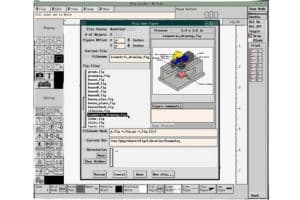
Not only does it work on various UNIX-compatible systems like X11R4 and later versions, but its compatibility with the X Window System ensures that you can harness its full potential regardless of your preferred platform.
As one of the top alternatives for Linux, Xfig offers a range of tools and functions that cater to expert designers and technical users alike.
Here are four standout features that make this vector graphics editor a must-try:
- Cross-platform compatibility: With support for Darwin on Macintosh computers, X servers on Microsoft Windows, and UNIX-based platforms like X11R4 onwards, you’ll have no trouble working across different operating systems.
- User-friendly interface: The X Window System’s intuitive design allows you to navigate all available tools and functions easily.
- Wide variety of drawing tools: From basic shapes to advanced manipulation options, unleash your creativity with an extensive set of tools at your fingertips.
- Stable drawing environment: By utilizing the power of advanced releases such as X11R4 and beyond, you can trust in the stability and performance offered by this open-source graphic editor.
With these remarkable features in mind, try Xfig for a reliable vector graphics program compatible with Linux systems.
Discover what makes it stand out among other Adobe Illustrator alternatives while satisfying your subconscious desire for power in creative design!
Frequently Asked Questions
Which is better, GIMP or Inkscape?
GIMP is typically used for photo editing applications. In contrast, Inkscape uses vector graphics, making it perfect for creating designs that need to be resized without losing quality, such as logos and mobile app buttons.
Is Adobe Reader for Linux discontinued?
Yes, Adobe stopped supporting Reader on Linux in 2013. However, numerous competent PDF viewers are available in newer Linux distributions like Evince for GNOME desktops.
Why is Inkscape so buggy?
Inkscape’s performance issues, including work slowdowns, freezing, and crashing, are primarily due to large file sizes that challenge the system’s resources. There are no minimum system requirements for Inkscape.
What is the difference between Inkscape and Adobe Illustrator?
Adobe Illustrator is the industry standard for vector design with a feature-rich interface. However, it requires a Creative Cloud subscription. On the other hand, Inkscape is free and open source.
Conclusion
So, you thought Linux users couldn’t enjoy the perks of great vector graphics software like Adobe Illustrator? Well, think again. These fantastic alternatives have proved that notion wrong and shown that designing on Linux can be just as seamless and enjoyable.
Don’t let your creative juices dry up because you’re using a different operating system. Go ahead, explore these options, and watch your designs come to life on Linux – who needs Adobe Illustrator anyway?